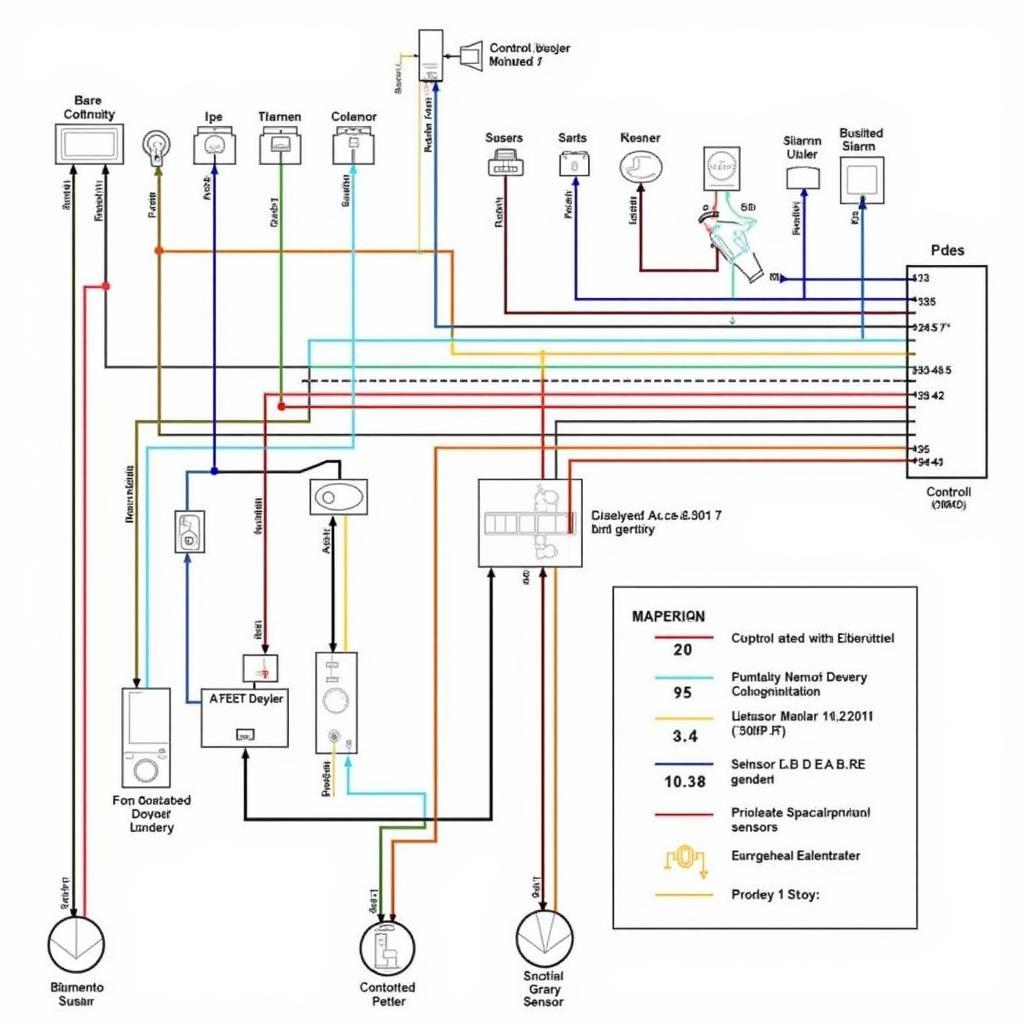The Tesla Model 3 key fob is a sleek and sophisticated piece of technology that allows you to access and operate your vehicle seamlessly. However, like any electronic device, it can sometimes encounter issues. From connectivity problems to physical damage, this guide will provide you with a comprehensive overview of common Model 3 key fob problems and how to troubleshoot them.
Understanding Your Model 3 Key Fob
Before delving into troubleshooting, it’s helpful to understand the different ways you can interact with your Model 3. While the key fob is one option, you can also use your smartphone as a key or opt for the key card. Familiarizing yourself with these alternatives can be beneficial in situations where your key fob isn’t working as expected.
Common Model 3 Key Fob Issues and Solutions
Here are some of the most frequent issues Model 3 owners experience with their key fobs:
1. Key Fob Not Connecting
Problem: Your Model 3 doesn’t respond to your key fob.
Possible Causes:
- Weak Battery: The most common culprit is a low key fob battery.
- Bluetooth Interference: Other electronic devices or networks in the vicinity might be interfering with the Bluetooth signal.
- Key Fob Software Glitch: Like any software, your key fob’s software can occasionally experience minor glitches.
- Vehicle Software Issue: A software problem with your Model 3 itself could be causing communication issues.
Solutions:
- Replace the Battery: This is the first thing you should try. Key fob batteries typically last for a few years, but it’s a good idea to replace yours if you haven’t done so recently.
- Minimize Interference: Try moving away from potential sources of Bluetooth interference, such as other cars, Wi-Fi routers, or microwaves.
- Reboot the Key Fob: Yes, even key fobs can benefit from a good reboot. Refer to your Tesla owner’s manual for specific instructions on how to do this.
- Restart Your Model 3: Similar to rebooting your key fob, restarting your Model 3 can often resolve minor software glitches that might be hindering communication.
- Schedule a Service Appointment: If none of these solutions work, there might be a more significant issue with your key fob or vehicle. In this case, it’s best to contact Tesla service for assistance.
2. Key Fob Buttons Not Working
Problem: One or more buttons on your key fob are unresponsive.
Possible Causes:
- Physical Damage: If the key fob has been dropped or exposed to water, the buttons might be damaged.
- Battery Contact Issues: Corrosion or dirt on the battery contacts can prevent the key fob from functioning correctly.
Solutions:
- Inspect for Damage: Carefully examine your key fob for any visible cracks, dents, or water damage.
- Check the Battery Contacts: Open the key fob and inspect the battery contacts for any signs of corrosion or dirt. If necessary, clean them with a cotton swab and rubbing alcohol.
- Contact Tesla Service: If there is physical damage or the buttons still don’t work after cleaning the contacts, you’ll need to contact Tesla service for repair or replacement.
3. Keyless Entry Issues
Problem: You’re experiencing difficulties with the keyless entry feature (e.g., the car doesn’t unlock as you approach or lock as you walk away).
Possible Causes:
- Phone Key Interference: If you frequently use your phone as a key, there might be conflicts between the phone key and the key fob.
- Sensor Issues: The sensors on your Model 3 that detect the key fob might be malfunctioning.
Solutions:
- Disable Phone Key Temporarily: Try turning off the phone key feature on your Tesla app to see if it resolves the issue.
- Check for Obstructions: Ensure there are no objects blocking the sensors on your Model 3, such as dirt, snow, or ice.
- Calibrate Key Fob (if applicable): Some Model 3 vehicles might allow you to recalibrate the key fob. Refer to your owner’s manual or the Tesla app for instructions.
- Contact Tesla Service: If the problem persists, contact Tesla service to diagnose and address any potential sensor issues.
4. Short Key Fob Battery Life
Problem: You’re replacing the key fob battery more frequently than expected.
Possible Causes:
- Low-Quality Batteries: Using low-quality batteries can significantly reduce battery life.
- Key Fob Malfunction: A problem with the key fob itself could be causing it to drain the battery quickly.
Solutions:
- Use High-Quality Batteries: Always opt for reputable brands and fresh batteries.
- Monitor Battery Usage: Keep an eye on how often you need to replace the battery. If it seems unusually frequent, contact Tesla service for further investigation.
Maintaining Your Model 3 Key Fob
Here are some tips to help prolong the life of your key fob and prevent potential issues:
- Keep it Dry: Avoid exposing your key fob to water or excessive moisture.
- Handle with Care: While the key fob is designed to be durable, it’s still a good idea to avoid dropping it or subjecting it to harsh impacts.
- Store it Properly: When not in use, store your key fob in a safe and dry location, away from direct sunlight and extreme temperatures.
Conclusion
The Tesla Model 3 key fob is generally reliable, but occasional hiccups can occur. By understanding the common issues and their solutions, you can quickly troubleshoot problems and get back to enjoying the seamless driving experience your Model 3 offers. If you encounter persistent or complex issues, don’t hesitate to contact Tesla service for expert assistance.
Remember, preventative care and timely troubleshooting can go a long way in ensuring the longevity and optimal performance of your Model 3 key fob.