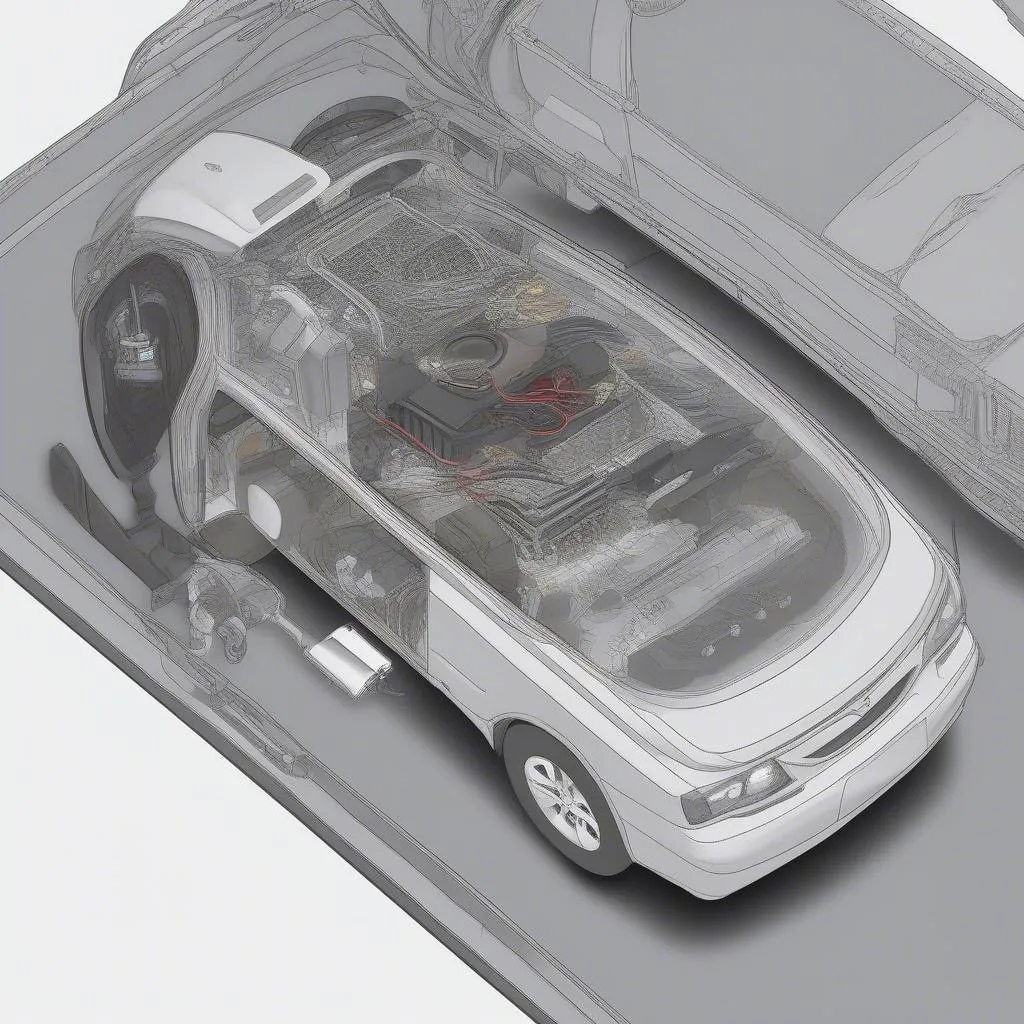Opening your Acura key fob might seem straightforward, but it can be surprisingly tricky if you’re not familiar with its design. Whether you need to replace a dead battery or want to access the physical key inside, knowing how to open your Acura key fob correctly is crucial to avoid any damage. This comprehensive guide will walk you through the process step by step, providing clear instructions and helpful tips along the way.
Understanding Your Acura Key Fob
Before we delve into the opening process, it’s important to understand the different components of your Acura key fob. While the design might vary slightly depending on the model and year of your Acura, most key fobs share some common features:
- Key Blade: This is the traditional metal key hidden inside the fob. You can use it to unlock your car manually if the key fob battery dies or the keyless entry system malfunctions.
- Release Button: Usually located on the back or side of the fob, this button releases the key blade from its compartment.
- Battery Compartment: This houses the battery that powers the key fob’s wireless functions. You’ll need to access it periodically to replace the battery.
Step-by-Step Guide to Opening Your Acura Key Fob
Now, let’s get down to the actual process of opening your Acura key fob:
-
Locate the Release Button: Carefully examine your Acura key fob to find the small release button. It’s typically marked with a key symbol or an indentation.
-
Press and Hold the Button: Using your thumb or index finger, firmly press and hold the release button.
-
Slide Out the Key Blade: While holding the release button, gently slide the key blade out of its compartment. You might feel a slight resistance, but it should come out easily.
-
Access the Battery Compartment: With the key blade removed, you’ll see a small notch or groove that allows you to pry open the battery compartment.
-
Replace the Battery (If Needed): If you’re replacing the battery, carefully remove the old one and install the new one, making sure to match the polarity (+/-).
-
Reassemble the Key Fob: Once the battery is replaced, align the two halves of the key fob and snap them back together. Make sure they fit securely.
-
Test the Key Fob: Finally, test all the key fob buttons to ensure they’re working correctly.
Common Issues and Troubleshooting Tips
While opening your Acura key fob is generally straightforward, you might encounter some common issues:
- Stiff Release Button: If the release button feels stuck, try cleaning it with a cotton swab and rubbing alcohol. Dirt and debris can sometimes accumulate and hinder its functionality.
- Difficult-to-Remove Key Blade: If the key blade doesn’t slide out easily, try lubricating the track with a small amount of dry graphite lubricant. Avoid using oil-based lubricants, as they can attract dust and grime.
- Key Fob Not Working After Battery Replacement: If your key fob doesn’t work after replacing the battery, double-check that you’ve installed the new battery correctly, matching the polarity.
Seeking Professional Assistance
If you’re still facing difficulties opening your Acura key fob or experience any other problems, it’s best to seek professional assistance. An experienced automotive locksmith or your Acura dealership can help you with:
-
Opening a Damaged Key Fob: If your key fob is damaged, attempting to open it yourself might worsen the situation. A locksmith can carefully open it and assess the damage.
-
Programming a New Key Fob: If you need a replacement key fob, it needs to be programmed to your Acura’s immobilizer system. A locksmith or dealership can program it for you.
For more information on Acura key fobs and related services, you can explore these resources:
Conclusion
Knowing how to open your Acura key fob is essential for routine maintenance like battery replacement and accessing the physical key blade in emergencies. By following the step-by-step guide and troubleshooting tips outlined in this article, you can confidently handle this task yourself. However, remember that seeking professional help is always recommended for damaged key fobs or programming new ones. By taking proper care of your Acura key fob, you can ensure its longevity and enjoy the convenience of seamless keyless entry for years to come.