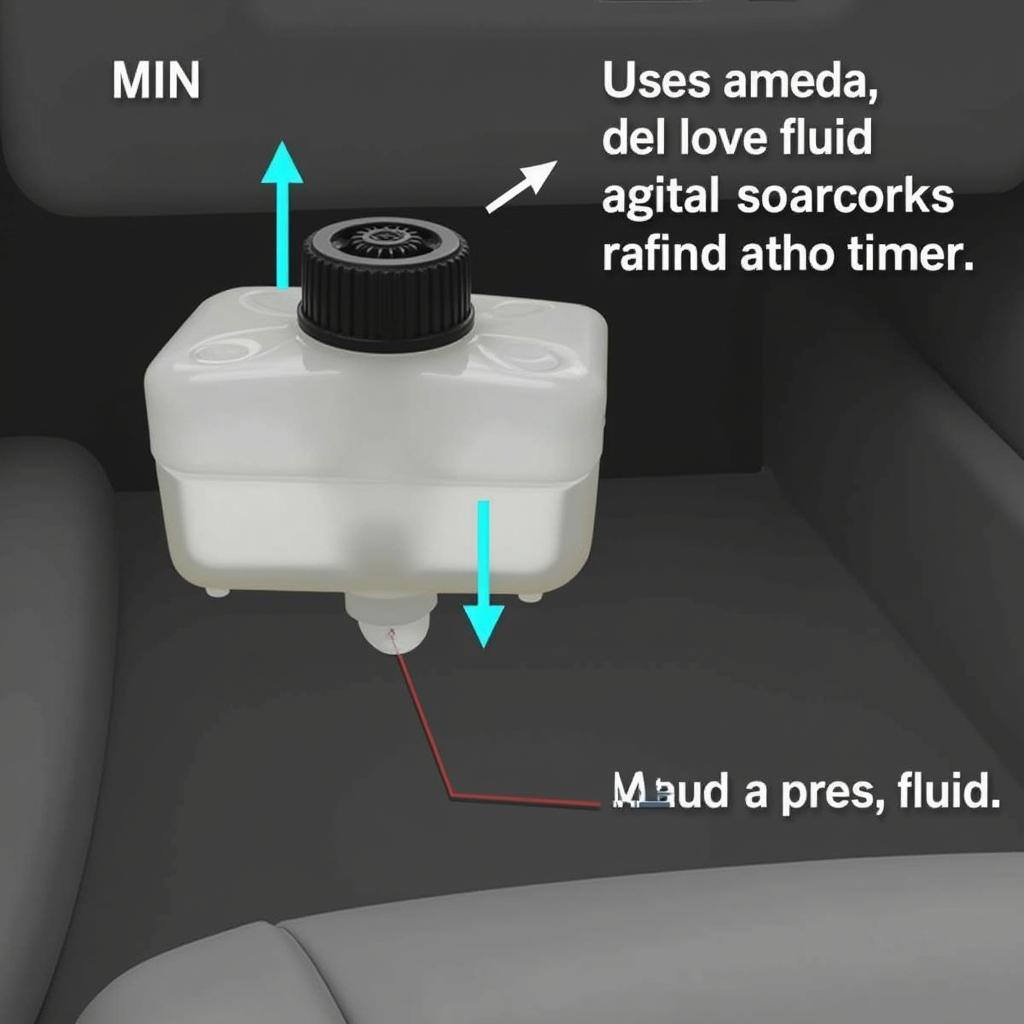A dead key fob battery can leave you stranded and frustrated. Luckily, replacing it is usually a simple DIY task that takes only a few minutes. This guide will walk you through the process step-by-step, so you can get back on the road quickly.
What You’ll Need to Change Your Key Fob Battery
Before you begin, gather the following:
- Your car key fob
- A small flat-head screwdriver or a plastic pry tool
- The correct replacement battery (check your owner’s manual or search online for your car model)
Steps to Change Your Key Fob Battery
1. Locate the Battery Compartment
Most key fobs have a separate battery compartment. It’s often on the back or side and may have a small latch or indentation.
2. Open the Battery Compartment
Use your flat-head screwdriver or plastic pry tool to carefully pry open the battery compartment. Be gentle to avoid damaging the fob.
3. Identify and Remove the Old Battery
Take note of the battery’s orientation (+ and – sides). Gently remove the old battery, using your fingernail or the edge of your tool if necessary.
4. Install the New Battery
Insert the new battery, making sure the + and – terminals match the orientation of the old battery. Press it firmly into place.
5. Close and Test the Key Fob
Snap the battery compartment cover back into place. Test all buttons on your key fob to ensure it’s working properly.
Still Having Trouble?
If your key fob is not working after changing the battery, you may need to resync it with your car. Consult your owner’s manual or look for instructions online for your specific car model. If you’re still experiencing problems, it’s best to consult a professional mechanic or an automotive locksmith.
For more information on key fob problems, you can check out these resources:
Changing Your Key Fob Battery: A Simple Solution
Changing the battery in your car key fob is a quick and easy process that can save you a lot of hassle in the long run. By following these simple steps and having the right tools on hand, you can easily do it yourself and get back on the road in no time. However, if you encounter any difficulties or your key fob still doesn’t work after a battery change, don’t hesitate to seek professional help.
FAQs
1. How often should I change my key fob battery?
Most car key fob batteries last between 3-5 years. However, it’s a good idea to change your battery sooner if you notice your key fob’s range decreasing or if you need to press the buttons multiple times to get a response.
2. Can I use any type of battery for my key fob?
No. It’s crucial to use the correct type of battery specified in your owner’s manual. Using the wrong battery could damage your key fob.
3. What if I replace the battery and my key fob still doesn’t work?
Sometimes, you may need to reprogram or resync your key fob to your car after a battery change. Refer to your owner’s manual for instructions on how to do this.
4. Is it safe to change the key fob battery myself, or should I take it to a dealership?
Changing a key fob battery is a simple task that most people can do themselves. However, if you’re not comfortable working with small electronics, you can always take it to a dealership or an automotive locksmith.
5. Can I damage my key fob by changing the battery myself?
While it is possible to damage your key fob if you’re not careful, the risk is minimal. As long as you use the correct tools and follow the steps carefully, you should be able to change the battery without any issues.
Looking for information on specific car models? Check out our guides for change battery Nissan key fob and Kia key fob replacement.