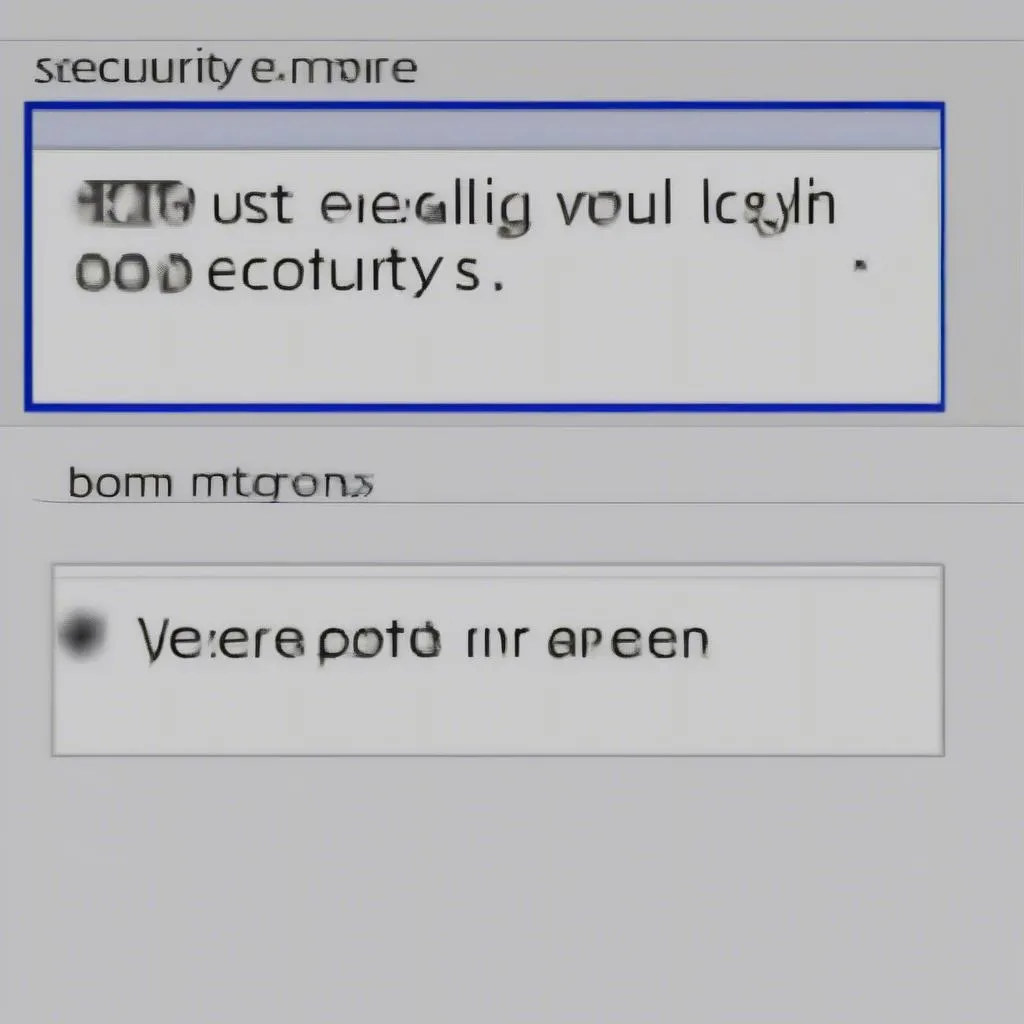A dead key fob battery is a common inconvenience that can leave you stranded. Fortunately, replacing it is usually a simple DIY task that can be done in minutes. This guide will walk you through the process of how to replace the battery in your key fob, covering everything from gathering the right tools to syncing the new battery.
What You’ll Need to Replace Your Key Fob Battery
Before you begin, gather the following:
- New battery: Check your key fob’s manual or search online using your car’s make and model to determine the correct battery type.
- Small flat-head screwdriver or a plastic pry tool
- Small Phillips-head screwdriver (if applicable)
Optional:
- Small container to keep loose parts organized
- Flashlight for better visibility
Steps to Replace Your Key Fob Battery
Once you have your tools and a new battery, follow these steps:
-
Locate the battery compartment. Most key fobs have a small compartment on the back or side that houses the battery. Consult your owner’s manual if you’re having trouble finding it.
-
Open the battery compartment. Use a small flat-head screwdriver or a plastic pry tool to gently pry open the compartment. Be careful not to damage the key fob casing.
-
Remove the old battery. Once the compartment is open, carefully remove the old battery. Take note of its position and polarity (+/-) for installing the new battery.
-
Install the new battery. Insert the new battery into the compartment, making sure it’s oriented the same way as the old one. Press firmly to ensure it’s securely in place.
-
Close the battery compartment. Align the cover and press down firmly until you hear it snap shut.
-
Test the key fob. Make sure all the buttons on the key fob are functioning properly.
Syncing Your Key Fob After Battery Replacement
Some cars require you to resync the key fob to the car after a battery change. This process varies depending on the make and model of your vehicle. Consult your owner’s manual for specific instructions.
If you’re unsure about any part of this process, or if your key fob is still not working after replacing the battery, it’s always best to consult a qualified automotive locksmith or dealership for assistance.
Common Key Fob Battery Issues
While replacing the battery is usually a straightforward process, you may encounter a few common issues:
- Difficult to open battery compartment: If you’re having trouble prying open the compartment, try a different tool or apply gentle pressure in a different spot.
- Corroded battery contacts: If the battery contacts are corroded, clean them with a cotton swab and rubbing alcohol.
- Key fob still not working: If your key fob still doesn’t work after replacing the battery, there may be a more serious issue. Consult a professional for further diagnosis and repair.
Replacing the battery in your key fob is a quick and easy way to get back on the road if your remote is acting up. By following these steps, you can avoid a trip to the dealership and save yourself some money.