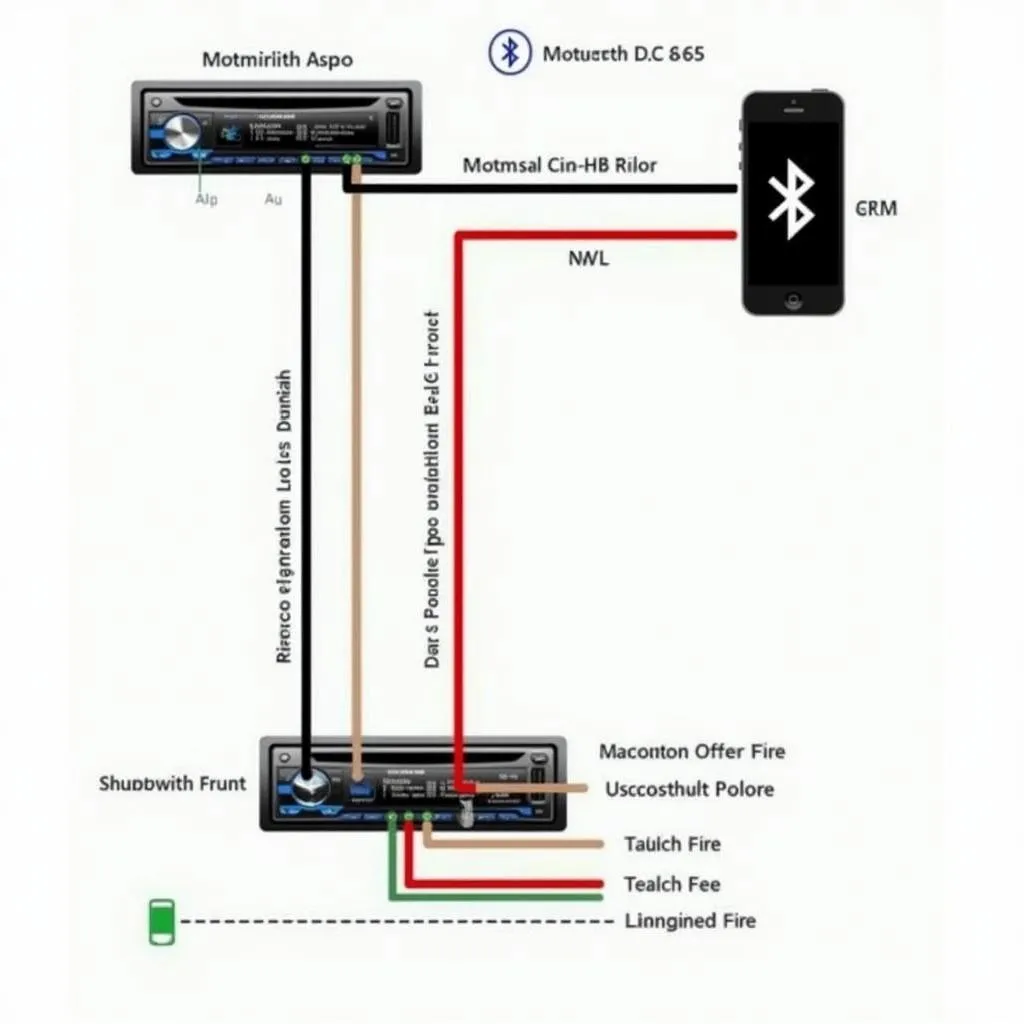A dead key fob battery can leave you stranded, unable to lock or unlock your Ford. Fortunately, changing the battery in your Ford key fob is a quick and easy process you can do yourself, saving you a trip to the dealership.
What You’ll Need to Change Your Ford Key Fob Battery
Before you begin, gather the following items:
- A new CR2032 battery (often available at grocery stores, pharmacies, and auto parts stores)
- A small flathead screwdriver or a plastic pry tool
Steps to Replace Your Ford Key Fob Battery
Most Ford key fobs can have their batteries replaced by following these simple steps:
- Locate the Key Release Button: On the back of your Ford key fob, you’ll find a small button.
- Release the Key Blade: Press the key release button and gently slide the metal key blade out of the fob.
- Open the Key Fob: Using a small flathead screwdriver or a plastic pry tool, carefully pry open the key fob casing. Start at the notch where the key blade was, as this is often the easiest point of access.
- Remove the Old Battery: The old CR2032 battery will be located inside. Gently pry it out, noting the orientation (+/-).
- Install the New Battery: Insert the new CR2032 battery into the compartment, ensuring the positive (+) side is facing up, matching the orientation of the old battery.
- Reassemble the Key Fob: Align the two halves of the key fob and press them firmly together until you hear a click, indicating the casing is securely closed.
- Reinsert the Key Blade: Slide the metal key blade back into its slot on the fob.
- Test the Key Fob: Ensure the battery replacement was successful by testing all the buttons on your key fob (lock, unlock, panic, etc.) to confirm they function properly.
Troubleshooting Tips
If you’re having trouble changing your Ford key fob battery or if the key fob is not working after the battery replacement, consider these troubleshooting tips:
- Check Battery Orientation: Double-check that you’ve installed the new battery with the positive (+) side facing up. An incorrectly installed battery won’t work.
- Clean the Battery Contacts: Over time, the battery contacts inside the key fob can accumulate dirt or corrosion, preventing a good connection. Use a cotton swab and a small amount of rubbing alcohol to clean the contacts gently.
- Try a Different Battery: It’s possible to get a faulty battery. Try installing a different CR2032 battery to rule out this possibility.
- Reprogram the Key Fob: In some cases, after replacing the battery, you might need to reprogram the key fob to your Ford vehicle. The process for this varies depending on your Ford model year and make, so refer to your owner’s manual for specific instructions.
When to Seek Professional Help
If you’ve tried these troubleshooting steps and are still experiencing issues with your Ford key fob, it’s best to consult a qualified automotive locksmith or your Ford dealership for assistance. They have the expertise and specialized tools to diagnose and resolve more complex key fob problems.
“A failing key fob can often be a sign of a bigger issue. If you’re experiencing recurring problems, it’s always best to get it checked out.” – John Smith, Automotive Electrician.
Keeping Your Ford Key Fob in Good Condition
Here are a few additional tips to help keep your Ford key fob functioning properly:
- Avoid Dropping Your Key Fob: Frequent drops can damage the internal components of the key fob or cause the battery to become dislodged.
- Store in a Safe Place: Keep your key fob in a cool, dry place, away from extreme temperatures and moisture, which can damage the battery and electronic circuitry.
- Don’t Ignore Warning Signs: If you notice your key fob’s range is decreasing or the buttons require multiple presses to work, it might indicate a dying battery that needs replacing.
By following these straightforward instructions, you can easily change the battery in your Ford key fob and ensure its smooth and uninterrupted operation. Remember to refer to your owner’s manual or consult a professional if you encounter any difficulties.