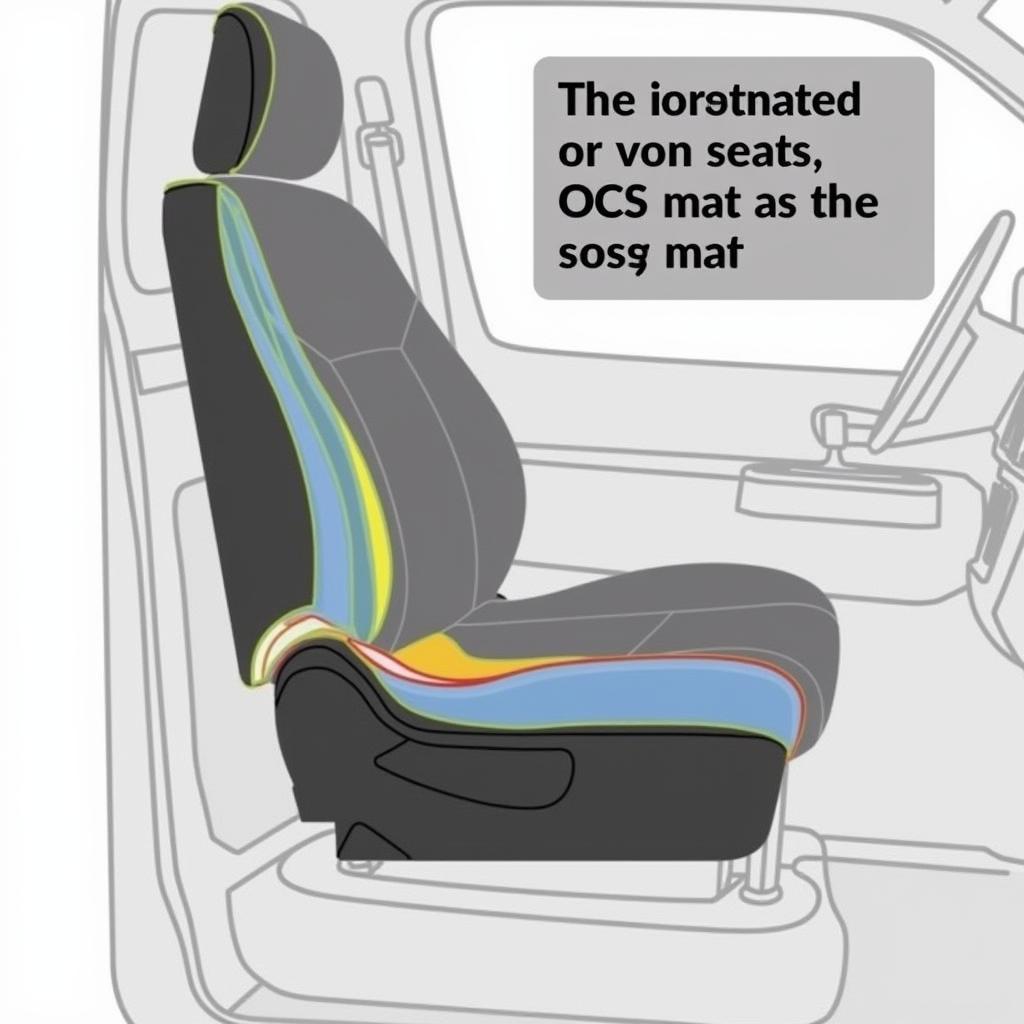A dead key fob battery can leave you stranded and frustrated. Luckily, replacing it is usually a quick and easy DIY task. This guide will walk you through the steps on how to change the battery on a Ford key fob, helping you get back on the road in no time.
What You’ll Need to Change Your Ford Key Fob Battery
Before you get started, gather the following items:
- A new CR2032 battery: This is the most common type of battery used in Ford key fobs.
- A small flat-head screwdriver: This will be used to pry open the key fob.
- Optional: A small container or tray to keep the components organized.
Steps to Change the Ford Key Fob Battery
While the exact design can vary slightly depending on the model year and type of Ford you own, the general process is quite similar. Here’s a step-by-step guide:
-
Locate the release button: On the backside of your Ford key fob, you’ll find a small button or switch. This is the key blade release.
-
Release the key blade: Press the release button and gently pull out the metal key blade from the fob.
-
Identify the seam: With the key blade removed, examine the fob for a seam or groove running along the edge. This indicates where the two halves of the fob are joined.
-
Gently pry open the fob: Carefully insert the flat-head screwdriver into the seam and gently apply pressure to pry open the fob. You may hear a slight click as the two halves separate.
-
Separate the fob halves: Once the fob is open, carefully separate the two halves. Do this slowly to avoid damaging any internal components.
-
Locate and remove the old battery: The CR2032 battery will be clearly visible inside the fob. Note its orientation. Carefully remove the old battery by prying it out with the screwdriver or your fingernail.
-
Insert the new battery: Place the new CR2032 battery into the compartment, ensuring it matches the same orientation (+/-) as the old battery.
-
Reassemble the fob: Carefully align the two halves of the fob and press them together firmly until you hear a click, indicating the fob is securely closed.
-
Test the key fob: Reinsert the key blade and test all the buttons on your key fob to ensure it’s functioning properly.
Troubleshooting
If your Ford key fob still isn’t working after replacing the battery, there could be other issues at play. Try these troubleshooting steps:
- Check the battery orientation: Ensure the new battery is installed with the positive (+) side facing up.
- Clean the battery contacts: Over time, the battery contacts inside the fob can become corroded. Gently clean them with a cotton swab and rubbing alcohol.
- Reprogram the key fob: In some cases, you may need to reprogram your key fob to your vehicle after replacing the battery. Refer to your owner’s manual for instructions on how to do this.
If you’re still experiencing problems, it’s best to consult a qualified automotive locksmith or your Ford dealership for further assistance.
How Often Should I Change My Ford Key Fob Battery?
Most Ford key fob batteries last between 3 to 5 years, but this can vary depending on usage and environmental factors. It’s a good idea to proactively change your key fob battery every few years to avoid finding yourself stranded with a dead fob.
Keeping Your Ford Key Fob in Top Condition
Here are a few tips to extend the life of your key fob and its battery:
- Avoid extreme temperatures: Exposure to extreme heat or cold can shorten battery life.
- Prevent physical damage: Protect your key fob from impacts and moisture.
- Don’t keep unnecessary items on your keychain: The added weight can put stress on the key fob and potentially damage internal components.
By following these tips and understanding how to change the battery in your Ford key fob, you can stay ahead of the curve and keep your Ford running smoothly for years to come. Remember, a little preventative maintenance goes a long way.
Do you need to change the battery in a different car key fob? Check out these helpful guides:
Knowing how to perform simple car maintenance like this can save you time and money. If you ever find yourself unsure, don’t hesitate to consult your owner’s manual or seek help from a trusted mechanic.