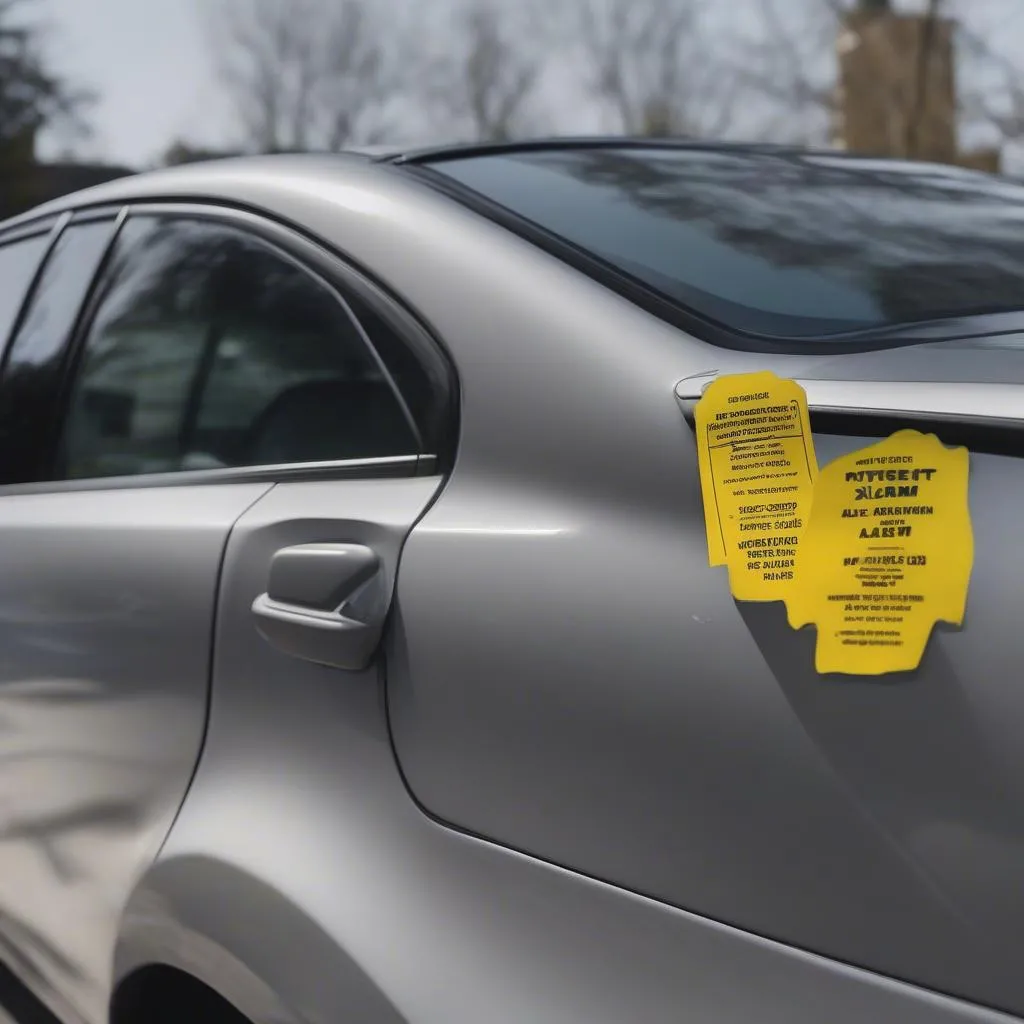Experiencing a finicky Toyota Camry key fob? Before you panic, it might be a simple battery issue. This guide will walk you through the process of replacing the battery in your Toyota Camry key fob, getting you back on the road with minimal hassle.
Why Replace Your Key Fob Battery?
Your Toyota Camry key fob relies on a small battery to send signals to your car, allowing you to lock, unlock, and even start the engine remotely. Over time, this battery will naturally drain and eventually die.
Here are a few telltale signs that your key fob battery needs replacing:
- Decreased Range: You find yourself having to stand closer to your Camry to lock or unlock the doors.
- Intermittent Functionality: The key fob sometimes works and sometimes doesn’t.
- No Response: The key fob fails to elicit any response from your Camry.
What You’ll Need
Replacing the battery in your Toyota Camry key fob is a straightforward process. Here’s what you’ll need:
- New Battery: The most common battery type for Toyota Camry key fobs is a CR2032 3V lithium battery. You can find these at most hardware stores, auto parts stores, and online.
- Small Flat-head Screwdriver: This will be used to pry open the key fob casing.
- Optional: Small Tray or Container: This will help keep the small parts of your key fob organized during disassembly.
Replacing the Battery: A Step-by-Step Guide
Follow these steps to replace the battery in your Toyota Camry key fob:
- Locate the Release Button: Look for a small release button or switch on the back of your key fob. This will usually be near the key ring hole.
- Release the Key: Press the release button and gently pull the metal key out of the fob.
- Separate the Fob Halves: Use your flat-head screwdriver to carefully pry open the key fob casing. Start at the seam where the two halves of the fob meet.
- Identify the Battery: Once open, you’ll see the battery. Note its position and orientation within the fob.
- Remove the Old Battery: Carefully remove the old battery by gently prying it out with your screwdriver. Avoid touching the battery terminals.
- Install the New Battery: Place the new CR2032 battery into the fob, ensuring it matches the same orientation as the old battery.
- Reassemble the Fob: Align the two halves of the key fob and press them firmly together until you hear a click, indicating the casing is secure.
- Reinsert the Key: Slide the metal key back into its slot on the fob.
- Test the Fob: Test all the buttons on your key fob (lock, unlock, panic) to ensure it’s functioning correctly.
Still Having Problems?
If you’ve replaced the battery and are still experiencing issues with your Toyota Camry key fob, here are a few additional things to consider:
- Check for Damage: Inspect your key fob for any physical damage, such as cracks or broken buttons.
- Reprogram the Fob: In some cases, you may need to reprogram your key fob to your Camry after a battery replacement. Refer to your owner’s manual for specific instructions on how to do this.
- Consult a Professional: If you’ve tried the above steps and are still having problems, it’s best to consult a qualified automotive locksmith or dealership for further assistance. They can diagnose the problem and provide the necessary repairs or replacements.
Need more help with your Toyota Camry’s key fob? Check out our guides on 2018 Toyota Camry key fob battery, how to remove battery from key fob, or find out which battery for key fob toyota camry is right for your model.
Conclusion
Replacing the battery in your Toyota Camry key fob is a quick and easy DIY task that can save you time and money. By following these simple steps, you can get your key fob back to full functionality in no time. Remember to have a new CR2032 battery on hand and a small flat-head screwdriver. With a little effort, you can keep your Toyota Camry’s key fob functioning flawlessly.