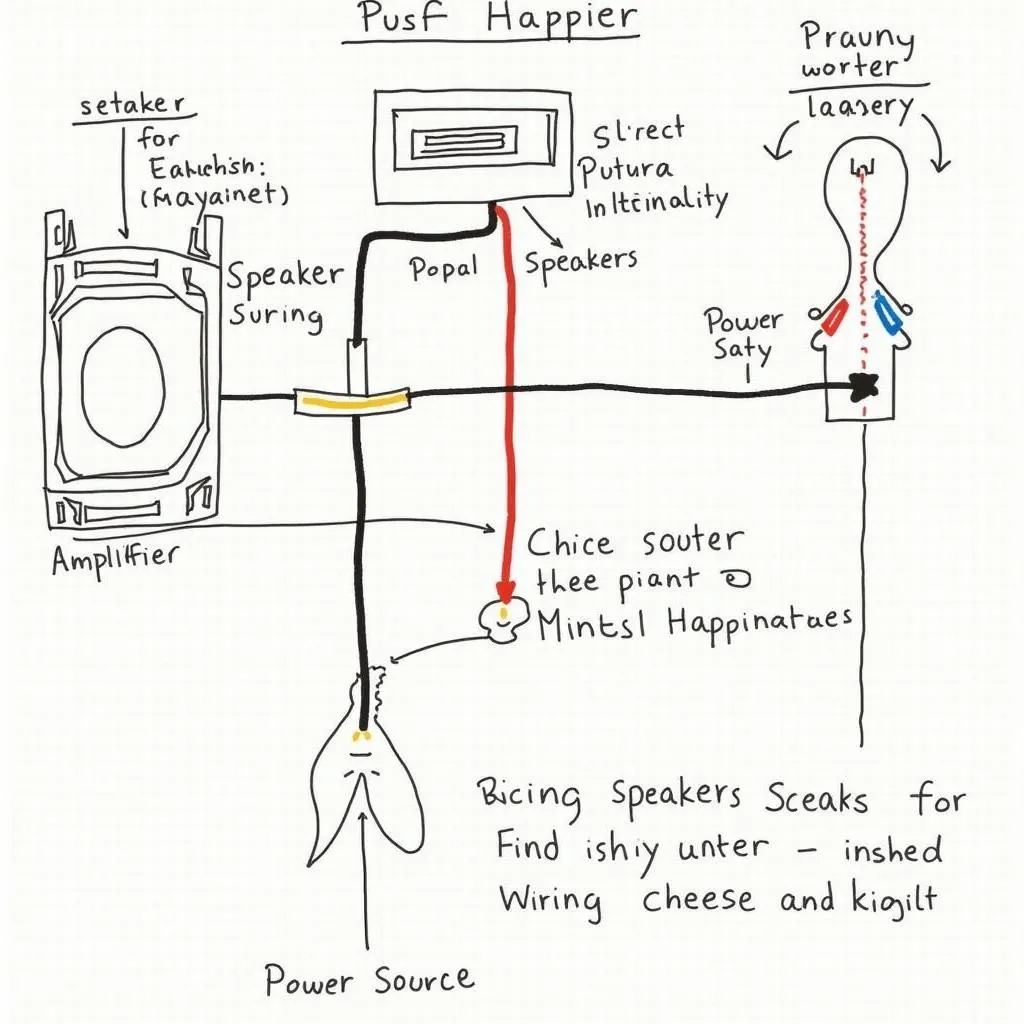You’ve just replaced the battery in your Hyundai key fob, expecting it to spring back to life, but nothing happens. Don’t panic—this is a common issue. Several factors could be at play, from a simple reprogramming need to a more complex electrical issue. This comprehensive guide will walk you through the possible reasons your Hyundai key fob isn’t working after a battery change and provide DIY solutions to get you back on the road quickly.
Why is My Hyundai Key Fob Not Working After Battery Change?
While a dead battery is often the culprit behind a malfunctioning key fob, several other reasons might be responsible for your Hyundai key fob not working after a battery replacement. Here are the most common:
1. Improper Battery Installation
It might seem obvious, but double-check that you’ve installed the new battery correctly. Ensure the battery’s positive (+) and negative (-) terminals align with the corresponding markings in the key fob compartment.
2. Need for Key Fob Resynchronization
Sometimes, a battery change can disrupt the connection between your key fob and your Hyundai’s immobilizer system. This requires you to resync your key fob, which is like reintroducing it to your car.
3. Blown Key Fob Fuse
A blown fuse in your car’s fuse box, while less common, could also be the reason your key fob isn’t responding. This usually happens due to electrical surges or shorts.
4. Faulty Key Fob
Over time, the internal components of your key fob can wear out or become damaged. If none of the above solutions work, you might have a faulty key fob requiring replacement.
Troubleshooting Your Hyundai Key Fob
Now, let’s move on to some DIY solutions to get your Hyundai key fob working again. Follow these steps in order:
Step 1: Check the Battery Installation
- Open the key fob casing and carefully remove the battery.
- Consult your owner’s manual to confirm you’re using the correct battery type (CR2032 is the most common).
- Ensure the positive (+) and negative (-) sides of the battery are facing the correct direction.
- Reinsert the battery and reassemble the key fob casing.
Step 2: Resynchronize the Key Fob
If your Hyundai key fob is still not working, you will need to resync it. The method can vary slightly depending on your Hyundai model, so refer to your owner’s manual for specific instructions. However, here’s a general procedure that works for many Hyundai models:
- Insert your key into the ignition cylinder.
- Turn the ignition to the “ON” position but don’t start the engine.
- Press and hold the “Lock” or “Unlock” button on your key fob for 5-10 seconds.
- Turn the ignition off, remove the key, and test if your key fob functions correctly.
Expert Insight:
“Many car owners overlook the simple step of resynchronizing their key fob after a battery change. It’s a quick and easy fix that often resolves the issue.” – John Davis, Senior Automotive Electrician
Step 3: Check the Key Fob Fuse
- Locate your Hyundai’s fuse box. The owner’s manual will show its location (usually under the dashboard or in the engine bay).
- Once you’ve found the fuse box, consult the diagram on the lid or in your owner’s manual to identify the fuse associated with the keyless entry system or remote key fob.
- Carefully remove the fuse and inspect it. If the metal wire inside the fuse is broken or melted, the fuse is blown and needs replacement.
- If you’re unsure, replace the suspect fuse with a new one of the same amperage.
Expert Insight:
“When replacing a blown fuse, always ensure you’re using a new fuse with the correct amperage rating. Using a fuse with a different rating can damage your car’s electrical system.” – Emily Carter, Certified Automotive Technician
Step 4: Seek Professional Help
If you’ve gone through the above steps and your Hyundai key fob is still not working, there might be a more serious issue, such as a faulty key fob or a problem with your car’s immobilizer system. In this case, it’s best to seek professional help from a qualified automotive electrician or your Hyundai dealership.
Additional Tips
- Always purchase a high-quality replacement battery for your Hyundai key fob.
- Avoid exposing your key fob to extreme temperatures or moisture.
- If your key fob buttons are worn out, consider getting a replacement key fob shell.
FAQs
Q: How often should I replace my Hyundai key fob battery?
A: Hyundai key fob batteries typically last between 3-5 years, depending on usage.
Q: Can I drive my Hyundai with a dead key fob battery?
A: Yes, you can usually start your Hyundai with a dead key fob battery by inserting the key directly into the ignition cylinder.
Q: Can I program a new Hyundai key fob myself?
A: Programming a new Hyundai key fob often requires specialized equipment and knowledge. It’s generally recommended to visit your Hyundai dealership for this service.
Conclusion
Experiencing issues with your Hyundai key fob after a battery change can be frustrating, but the solutions are often straightforward. By following this troubleshooting guide, you can quickly identify the problem and get back on the road. Remember, if you’re ever unsure about any step or suspect a more complex issue, don’t hesitate to seek professional assistance from a qualified automotive electrician or your local Hyundai dealership.