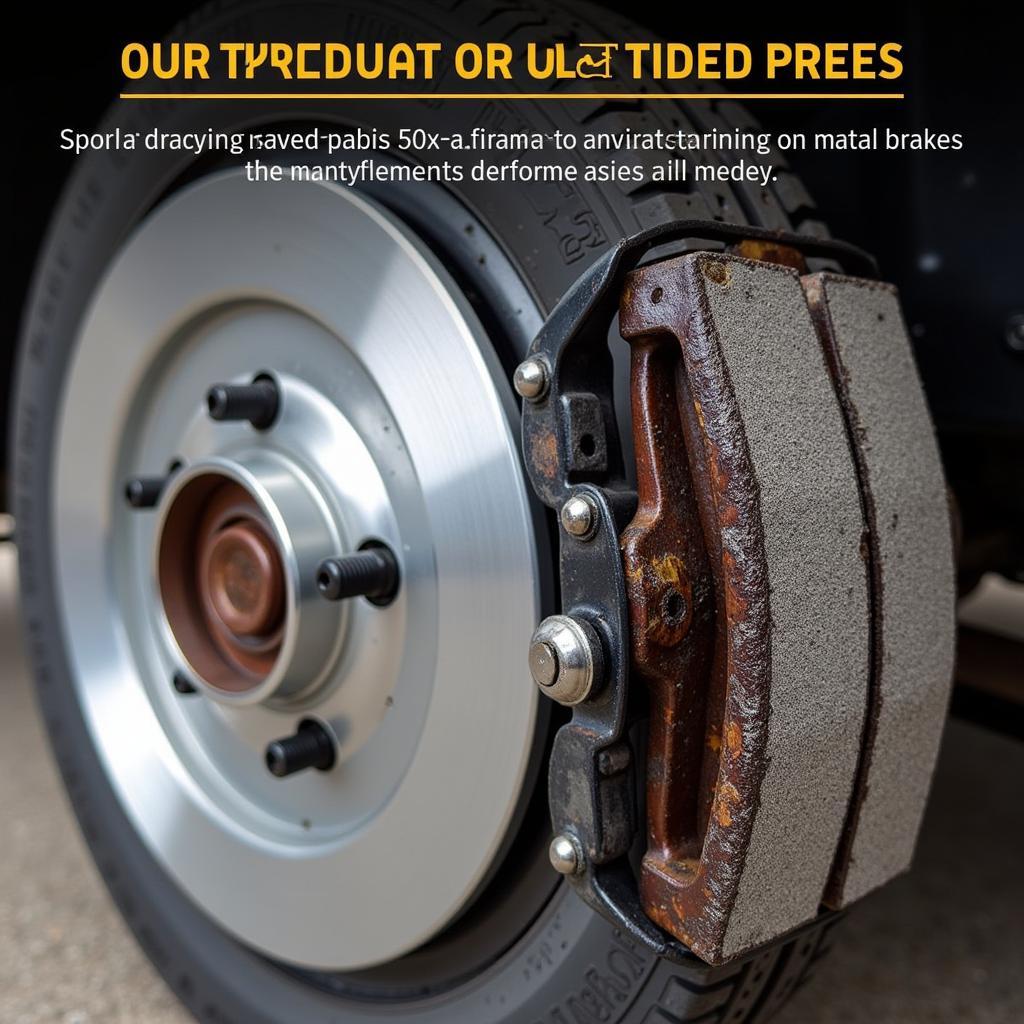Experiencing a finicky key fob for your Hyundai Santa Fe? Before you schedule a service appointment, a simple battery replacement might be the solution. This guide provides a step-by-step walkthrough on how to change the battery in your Hyundai Santa Fe key fob, helping you get back on the road quickly.
Understanding Your Hyundai Santa Fe Key Fob
The key fob for your Hyundai Santa Fe is a sophisticated piece of technology that allows you to conveniently lock, unlock, and even start your vehicle remotely. Like most electronic devices, it relies on a battery to power these functions. Over time, the battery will naturally drain and eventually need replacing. Recognizing the signs of a dying key fob battery can save you time and potential headaches.
Here are a few common indicators:
- Decreased range: You may notice that you need to be closer to your vehicle for the key fob to work effectively.
- Intermittent functionality: The key fob may work sporadically, requiring multiple button presses.
- Warning lights or messages: Your Santa Fe’s dashboard may display a warning message indicating low key fob battery.
What You’ll Need for the Battery Replacement
Before you begin the process of changing the battery, gather the following items:
- A new CR2032 battery: This is the standard battery type for most Hyundai Santa Fe key fobs.
- A small flat-head screwdriver: This will be used to open the key fob casing.
- Optional: A small tray or container to keep the components organized.
Steps to Change the Battery
Changing the battery in your Hyundai Santa Fe key fob is a relatively straightforward process that most car owners can comfortably handle at home. Follow these steps carefully:
- Locate the release button: On the back of your key fob, find the small, recessed release button.
- Release the metal key: Press the release button and gently pull out the metal key from the fob.
- Separate the key fob halves: Using your fingernail or the tip of the flat-head screwdriver, carefully pry open the key fob casing at the seam where the metal key was inserted.
- Identify the battery: Inside the key fob, you’ll see the CR2032 battery. Note its orientation within the casing.
- Remove the old battery: Gently pry out the old battery using the flat-head screwdriver. Avoid touching the battery’s flat surfaces to prevent transferring oils from your skin.
- Insert the new battery: Place the new CR2032 battery into the casing, ensuring it sits in the same orientation as the old battery.
- Reassemble the key fob: Align the two halves of the key fob casing and press them together until you hear a click, indicating they’re securely closed.
- Reinsert the metal key: Slide the metal key back into its slot on the key fob.
- Test the key fob: Ensure the battery replacement was successful by testing all the buttons (lock, unlock, panic, etc.) to verify they function correctly.
Tips and Precautions
- Refer to your Hyundai Santa Fe owner’s manual for model-specific instructions and diagrams, as there might be slight variations depending on the year and trim level of your vehicle.
- Handle the key fob components with care to avoid damage.
- Dispose of the old battery properly following local regulations, as batteries contain potentially harmful chemicals.
- If you encounter any difficulties or are unsure about any step, it’s always best to consult a qualified automotive locksmith or your Hyundai dealership for assistance.
Conclusion
Changing the battery in your Hyundai Santa Fe key fob is a quick and easy DIY task that can save you the time and expense of a service appointment. By following the steps outlined in this guide, you can get your key fob back in working order in a matter of minutes, ensuring seamless access and control of your Hyundai Santa Fe.