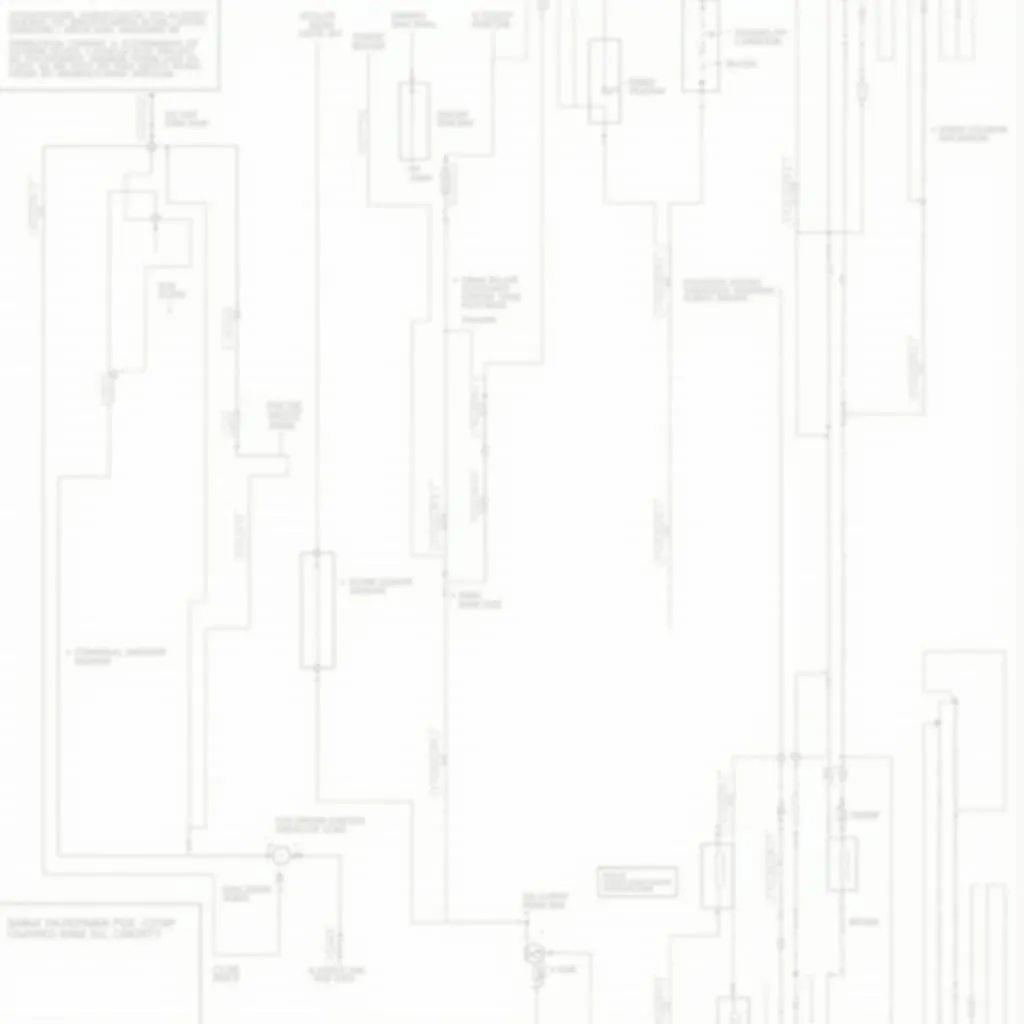If you’re experiencing issues with your Cadillac key fob, like decreased range or unresponsive buttons, a dying battery is often the culprit. Thankfully, a Cadillac key fob battery change is a simple task that can be done at home in minutes. This guide will walk you through the process, providing clear instructions and helpful tips.
Identifying a Weak Key Fob Battery
Before you grab your tools, it’s a good idea to confirm that the battery is indeed the problem. Look for these telltale signs:
- Reduced Range: You have to stand closer to your car for the key fob to work.
- Intermittent Function: Buttons only work sometimes, or you have to press them repeatedly.
- Warning Message: Your Cadillac’s dashboard may display a “Key Fob Battery Low” message.
What You’ll Need for the Battery Change
Gather these few items before starting:
- New Battery: The most common battery type for Cadillac key fobs is a CR2032 3V lithium coin battery. You can find these at most hardware and electronics stores.
- Small Flathead Screwdriver: This will be used to pry open the key fob.
- Plastic Pry Tool (Optional): This can help prevent scratching your key fob.
Step-by-Step Guide to Changing Your Cadillac Key Fob Battery
- Locate the Battery Compartment: Most Cadillac key fobs have a small release button or notch on the back.
- Open the Key Fob: Press the release button or insert your flathead screwdriver into the notch and gently pry open the key fob. Be careful not to use excessive force.
- Remove the Old Battery: The old battery will likely be held in place by a small clip or will be sitting in a designated slot. Carefully lift it out.
- Install the New Battery: Place the new CR2032 battery into the compartment, ensuring the positive (+) side is facing up, just like the old battery.
- Reassemble the Key Fob: Align the two halves of the key fob and press them firmly together until you hear a click.
- Test Your Key Fob: Try locking and unlocking your car, as well as starting the engine, to make sure the new battery is working properly.
Tips and Additional Information
- Avoid Touching the Battery Surface: Handle the new battery by its edges to avoid transferring oils from your fingers, which can reduce its lifespan.
- Dispose of the Old Battery Properly: Used batteries should be recycled according to your local regulations.
- Consider Professional Help: If you’re uncomfortable performing these steps yourself, a local automotive locksmith or dealership can replace the battery for you.
Frequently Asked Questions
How long does a Cadillac key fob battery last?
On average, a Cadillac key fob battery can last anywhere from 3 to 5 years, depending on usage and environmental factors.
Can I use any brand of CR2032 battery for my key fob?
While it’s always best to check your owner’s manual, most CR2032 batteries from reputable brands will work fine.
What if I replaced the battery and my key fob still doesn’t work?
There might be another issue with your key fob, such as a faulty button or a programming problem. In this case, it’s best to contact your Cadillac dealer or a qualified automotive locksmith.
Is it safe to replace the battery myself?
Yes, it’s generally safe to replace the battery yourself. Just be sure to handle the battery with care and avoid touching the terminals.
How much does it cost to have a Cadillac dealer replace the key fob battery?
The cost can vary, but expect to pay around $10-$30 for the battery and labor.
Conclusion
A dead key fob battery doesn’t have to be a major inconvenience. With a new CR2032 battery and a few minutes of your time, you can easily replace it yourself and get back to enjoying the convenience of your Cadillac key fob. Remember, a cadillac key fob battery change is a simple DIY task that can save you time and money.