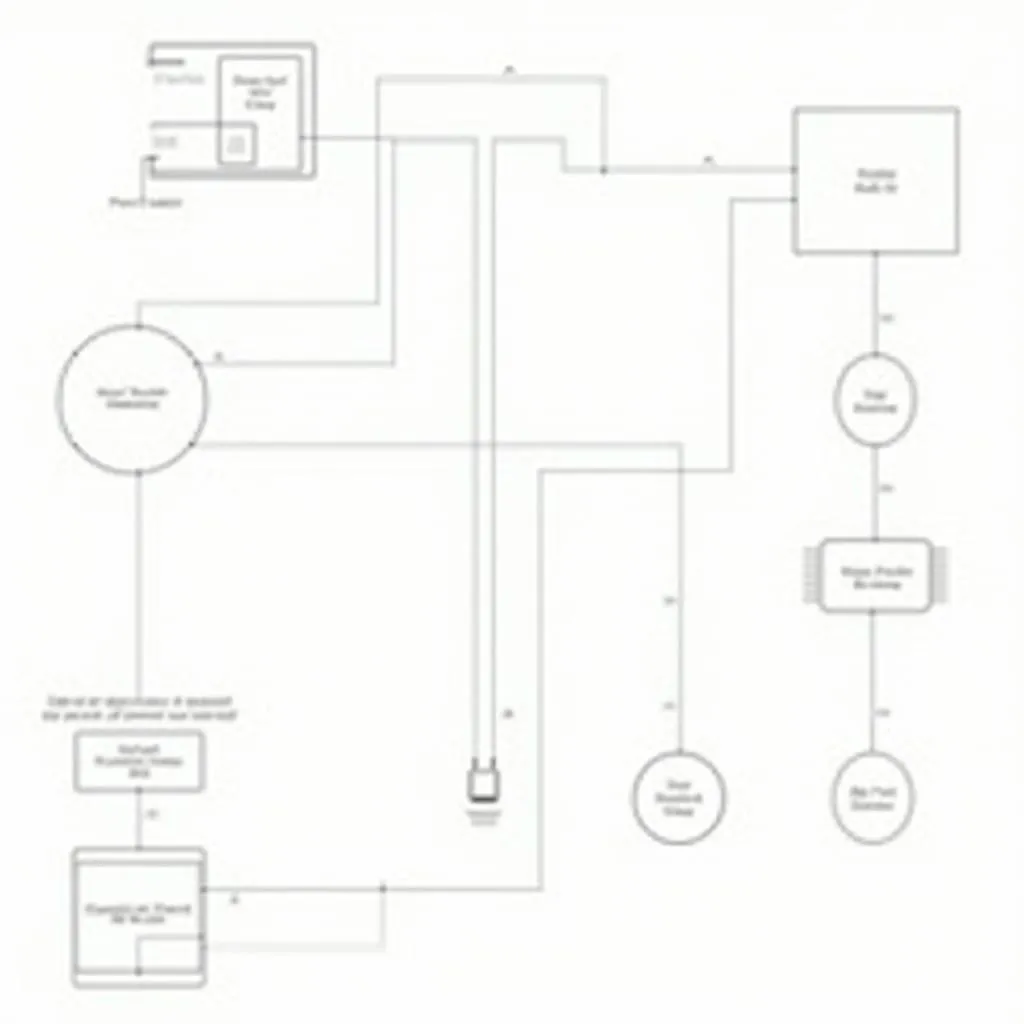Experiencing a finicky key fob for your 2016 Ford Fusion? While there could be several culprits, a dying battery often tops the list. Thankfully, replacing the battery is a simple DIY task that can save you time and money. This comprehensive guide will walk you through everything you need to know about troubleshooting, replacing, and even programming a new 2016 Ford Fusion key fob battery.
Recognizing a Dying Key Fob Battery
How can you tell if your key fob’s battery is the issue? Here are a few telltale signs:
- Decreased Range: You find yourself standing closer to your Fusion to lock or unlock the doors.
- Intermittent Functionality: The key fob works sporadically, sometimes requiring multiple button presses.
- No Response: Your Fusion completely ignores the key fob’s commands.
DIY Battery Replacement: Step-by-Step Guide
Replacing your 2016 Ford Fusion key fob battery is a breeze. Gather a few tools: a small flat-head screwdriver and, of course, a replacement CR2032 battery, readily available online or at your local auto parts store.
- Locate the Key Release: On the back of your key fob, find the small button or tab.
- Release the Physical Key: Press the release button and gently slide the physical key out of the fob.
- Open the Fob Casing: Use the flat-head screwdriver to carefully pry open the key fob casing. Look for a small notch or indentation to guide you.
- Replace the Battery: Inside, you’ll find the CR2032 battery. Gently remove it and install the new one, ensuring the positive (+) side faces up.
- Reassemble the Fob: Align the two halves of the key fob and press them firmly together until you hear a click.
- Reinsert the Key: Slide the physical key back into its slot on the fob.
- Test Functionality: Ensure all buttons (lock, unlock, panic) function correctly.
Programming Your Ford Fusion Key Fob: Do You Need It?
In most cases, replacing the key fob battery doesn’t require reprogramming. Your Fusion should recognize the fob once the new battery is installed. However, if you’re experiencing ongoing issues or have replaced the fob entirely, programming might be necessary.
Seeking Professional Assistance
While replacing the key fob battery is a simple task, don’t hesitate to contact a qualified automotive electrician or your Ford dealership if:
- You’re uncomfortable performing the replacement yourself.
- You’ve replaced the battery, but your key fob remains unresponsive.
- You require assistance with programming a new key fob.
Maintaining Your Ford Fusion Key Fob
Prolong your key fob’s lifespan and keep it functioning optimally with these tips:
- Avoid Dropping: While durable, frequent drops can damage the fob’s internal components.
- Keep it Dry: Moisture can corrode the battery and internal circuitry.
- Store it Properly: Avoid placing the fob near electronics that emit strong electromagnetic fields, as this can interfere with its signal.
By proactively addressing a dying battery and following these maintenance tips, you can ensure seamless and reliable access to your 2016 Ford Fusion for years to come.