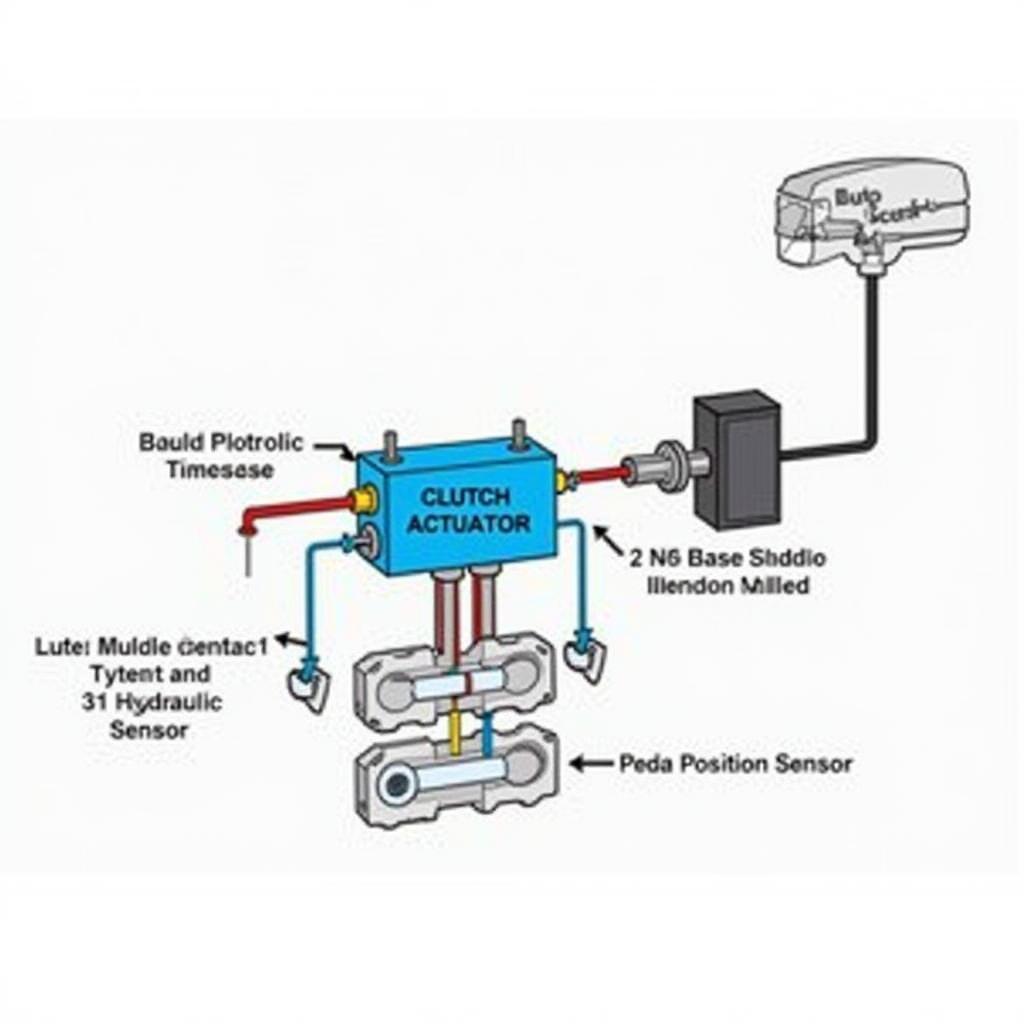Experiencing issues with your 2019 Ford Fusion key fob? A dead battery might be the culprit! This comprehensive guide will walk you through identifying, replacing, and even programming a new battery for your key fob, getting you back on the road and in control of your Ford Fusion in no time.
Is Your Key Fob Battery Dead? Recognizing the Signs
Before you start digging for tools, it’s important to be certain that the battery is the actual issue. Here are some common signs of a dying key fob battery:
- Decreased range: Finding yourself standing closer and closer to your Fusion to get the key fob to work? This gradual decrease in range is often the first sign of a weakening battery.
- Intermittent Functionality: Does your key fob work sometimes, but not others, even when standing right next to your car? This inconsistent behavior can be a telltale sign of a dying battery.
- No Response: The most obvious sign – if pressing any button on your key fob yields absolutely no response from your Fusion, a dead battery is highly likely.
2019 Ford Fusion Key Fob Battery Replacement: A Step-by-Step Guide
Replacing the battery in your 2019 Ford Fusion key fob is a surprisingly simple DIY task. Just follow these straightforward steps:
- Gather Your Supplies: You’ll need a new CR2032 battery (easily found at most stores), a small flat-head screwdriver, and your owner’s manual (for reference, just in case).
- Open the Key Fob: Look for a small release button or slot on the back of your key fob. Gently press the button or insert the screwdriver into the slot to separate the two halves of the key fob.
- Locate and Replace the Battery: Inside the key fob, you’ll see the round, flat CR2032 battery. Carefully pry it out using the screwdriver (avoiding contact with the battery’s positive (+) side) and replace it with the new battery, ensuring the positive (+) side faces up.
- Reassemble and Test: Snap the two halves of the key fob back together. Test all the buttons to ensure your new battery is working properly.
Programming Your New Key Fob Battery: Is it Necessary?
For many 2019 Ford Fusion models, replacing the key fob battery doesn’t require any programming. The fob should sync automatically once the new battery is installed. However, if you’re experiencing issues after replacing the battery, you can try reprogramming it yourself by following the steps outlined in your owner’s manual. If you’re uncomfortable with this process, a local Ford dealership or automotive locksmith can assist you.
“My Key Fob Still Isn’t Working!” Troubleshooting Other Possibilities
If you’ve replaced the battery and are still having trouble with your key fob, don’t worry – there might be other factors at play:
- Key Fob Damage: Inspect your key fob for any physical damage. A cracked casing or water damage could affect its functionality. If you notice any significant damage, you might need a replacement key fob, which you can obtain from a Ford dealership.
- Signal Interference: Believe it or not, other electronic devices or even large metal objects can sometimes interfere with your key fob’s signal. Try moving away from potential sources of interference before using your key fob.
- Vehicle Issues: In rare cases, the issue might lie within your Fusion’s electrical system or keyless entry receiver. If you suspect this, it’s best to consult with a qualified mechanic or your local Ford dealership.
Expert Insights
“Many people overlook the simple solution of replacing the key fob battery,” says John Smith, a certified automotive technician with over 15 years of experience. “It’s often the easiest and most cost-effective fix for key fob issues.” He further emphasizes, “However, if you’re uncomfortable with any part of the process, don’t hesitate to seek professional help.”
Keeping Your Ford Fusion Key Fob in Top Shape
By following these tips, you can maximize the lifespan of your key fob battery and avoid unexpected lockouts:
- Store your key fob in a safe, dry place away from extreme temperatures and moisture.
- Avoid dropping or sitting on your key fob, as physical impacts can damage the battery or internal components.
- If you don’t plan on using your Fusion for an extended period, consider removing the battery from the key fob to prevent drainage.
Taking care of your 2019 Ford Fusion key fob is an easy task that can save you a lot of frustration in the long run. With this guide, you’re now equipped to tackle battery replacements and common key fob issues with confidence!