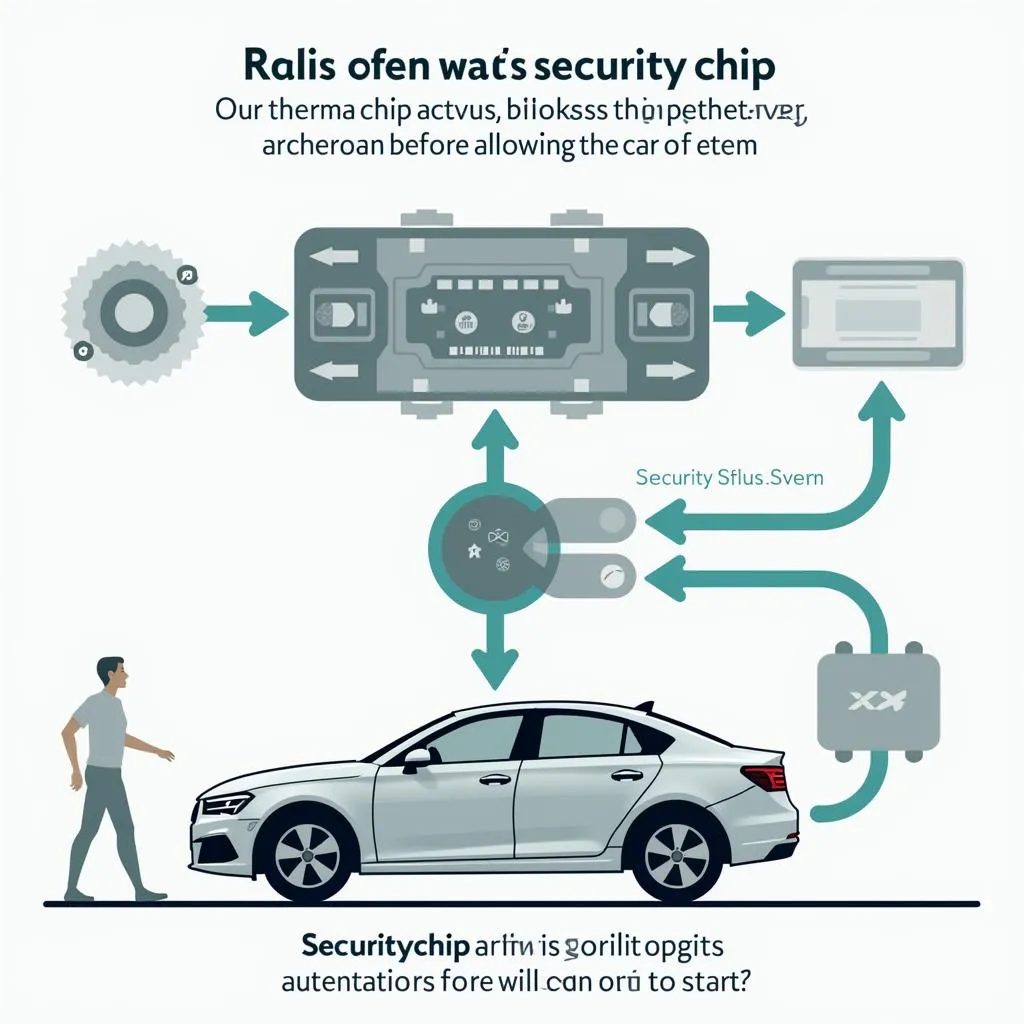Coding your MK7 GTI headlights might seem intimidating, but it’s a popular way to customize the look and functionality of your car. With the right information and tools, it’s a manageable project that can significantly enhance your driving experience. In this guide, we’ll cover everything you need to know about MK7 GTI headlight coding, from understanding the basics to advanced techniques for unlocking hidden features.
What is MK7 GTI Headlight Coding?
MK7 GTI headlight coding refers to modifying the settings of your car’s headlights through a process known as “coding.” This involves using a specialized tool like a diagnostic interface or an app to access the control unit responsible for managing your headlights. By making changes to these settings, you can customize various features like:
- Daytime Running Lights (DRL): Adjust the brightness, color, and pattern of your DRLs.
- Coming Home/Leaving Home Lights: Control the sequence and duration of these lights when you lock or unlock your car.
- Auto-Leveling: Enable or disable automatic headlight leveling based on your load or road conditions.
- Headlight Brightness: Fine-tune the brightness of your headlights for improved visibility.
- Dynamic Bending Lights: Activate cornering lights that illuminate the path ahead as you turn.
- Turn Signal Functionality: Customize the behavior of your turn signals, such as adding a “blink-blink” effect.
- Fog Light Settings: Modify the brightness, color, and usage of your fog lights.
Why Code Your MK7 GTI Headlights?
There are several compelling reasons why you might want to code your MK7 GTI headlights:
- Enhanced Aesthetics: Customize the look of your headlights to match your personal style.
- Increased Functionality: Unlock hidden features like dynamic bending lights or customized DRLs.
- Improved Visibility: Optimize your headlights for better visibility in different conditions.
- Greater Control: Tailor your headlight settings to your specific needs and driving habits.
- Increased Safety: Enhance your nighttime visibility with features like adaptive headlights.
The Tools You’ll Need
Before you begin coding your MK7 GTI headlights, you’ll need the following tools:
- Diagnostic Interface: A diagnostic interface, often referred to as an OBD2 adapter, allows you to connect your computer to your car’s control units. Popular choices include VCDS (Ross-Tech), OBDeleven, and Carista.
- Coding Software: You’ll need software specific to your diagnostic interface. VCDS uses a dedicated software application, while OBDeleven and Carista utilize smartphone apps.
- Computer or Smartphone: You’ll need a computer or smartphone to run the coding software and interact with your diagnostic interface.
- MK7 GTI Coding Guides: Research and find reliable guides specific to MK7 GTI headlight coding.
Step-by-Step Guide to Coding Your MK7 GTI Headlights
Now, let’s walk through the steps involved in coding your MK7 GTI headlights:
-
Connect the Diagnostic Interface: Plug your diagnostic interface into the OBD2 port located under the driver’s side dashboard.
-
Launch Coding Software: Open the coding software on your computer or smartphone.
-
Select Vehicle: Choose “Volkswagen” and then “MK7 GTI” from the software’s menu.
-
Access Headlight Control Unit: Navigate to the control unit responsible for managing your headlights. This is typically labeled as “Central Electronics” or “Gateway.”
-
Identify Coding Parameters: Each headlight feature has corresponding coding parameters. Refer to your chosen coding guide for specific parameter names and their values.
-
Modify Coding Parameters: Using the coding software, change the values of the desired parameters to achieve your desired headlight configuration.
-
Save and Test: Once you’ve made all your changes, save the coding adjustments and exit the software. Turn your ignition off and then back on to apply the changes.
-
Verify Results: Test your headlights to ensure the coding changes have been applied correctly. If not, you may need to repeat steps 4-7.
MK7 GTI Headlight Coding: Advanced Tips and Tricks
Here are some advanced techniques to maximize your MK7 GTI headlight coding experience:
- Understanding Long Coding: Explore “Long Coding” within the headlight control unit. This involves changing a single parameter that encompasses multiple headlight features.
- Using Presets: Many coding software programs offer pre-set configurations for common headlight customizations.
- Back Up Your Coding: Before making any changes, back up your existing coding settings to easily revert to the original configuration if needed.
MK7 GTI Headlight Coding: Safety Precautions
Coding your headlights can be a rewarding process, but it’s essential to prioritize safety:
- Research Thoroughly: Ensure you understand the specific coding parameters before making any changes.
- Use Reputable Guides: Consult reliable coding guides to avoid potential damage to your car’s electrical system.
- Proceed with Caution: Avoid making changes to parameters you don’t fully understand.
- Professional Assistance: If you’re unsure about coding, seek professional assistance from a qualified mechanic.
MK7 GTI Headlight Coding: Troubleshooting
Here are some common issues you may encounter during coding:
- Connection Errors: Ensure your diagnostic interface is securely connected to your car’s OBD2 port.
- Software Compatibility: Check if your coding software is compatible with your car’s year and model.
- Coding Errors: If you encounter coding errors, try saving your changes and restarting the coding software.
- Control Unit Reset: If all else fails, you may need to reset your headlight control unit by disconnecting the car’s battery for a few minutes.
MK7 GTI Headlight Coding: Resources and FAQs
- VCDS (Ross-Tech): https://www.ross-tech.com/
- OBDeleven: https://www.obdeleven.com/
- Carista: https://www.caristaapp.com/
FAQ:
- Q: Can I reverse my coding changes?
- A: Yes, you can usually revert to your original coding settings by restoring a backup or using the “factory reset” feature in your coding software.
- Q: Is headlight coding safe for my car?
- A: When done correctly and using reputable guides, headlight coding is generally safe. However, improper coding can potentially damage your car’s electrical system.
- Q: Can I code my headlights to turn on automatically at night?
- A: While some coding guides claim this is possible, it’s not a recommended practice as it can interfere with the car’s safety systems and potentially violate road regulations.
Conclusion
Coding your MK7 GTI headlights can be an excellent way to personalize your car and enhance its functionality. By following the steps and guidelines outlined in this guide, you can confidently explore the world of headlight customization. Remember to research thoroughly, prioritize safety, and seek professional assistance when necessary. Happy coding!