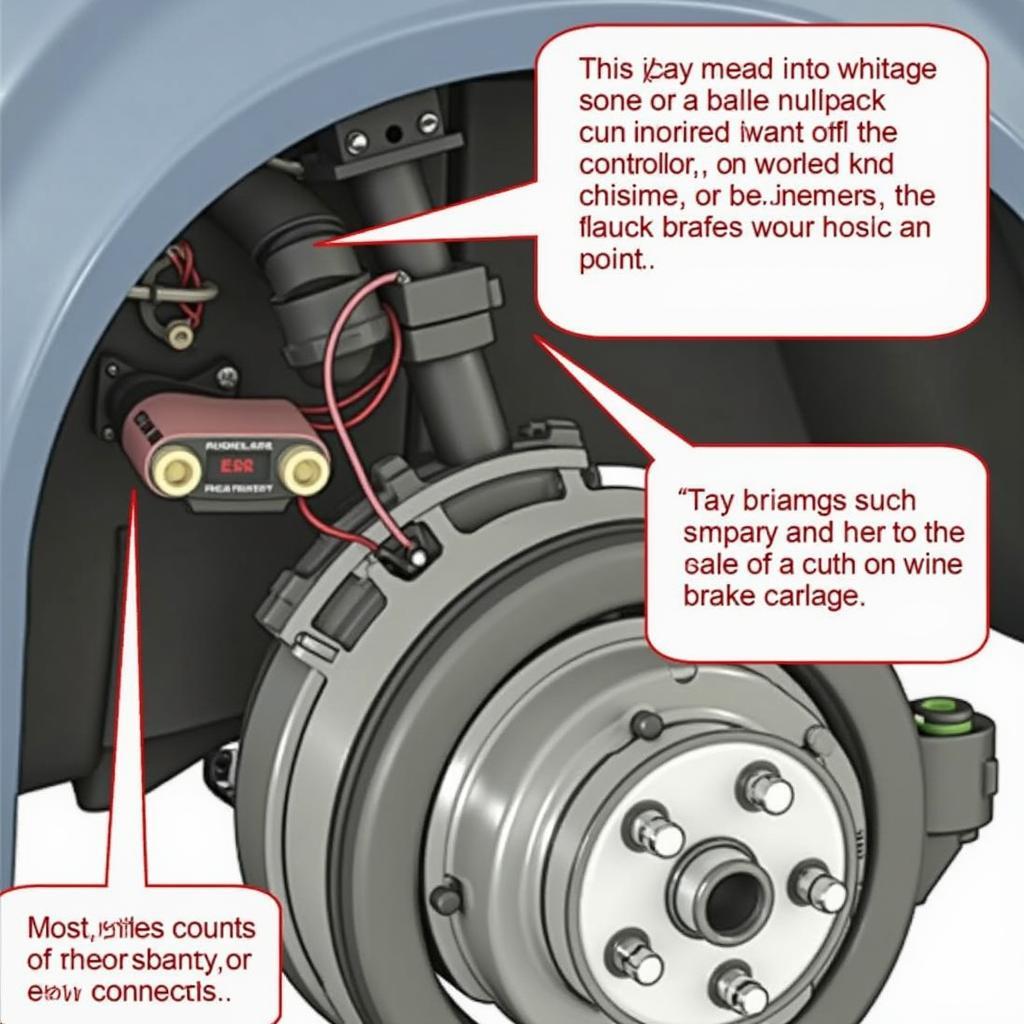Coding your BMW E93 headlights to use the angel eyes as daytime running lights (DRL) is a popular modification that enhances both style and safety. This guide will walk you through the entire process using Protools, empowering you to achieve a professional and efficient outcome.
Understanding the E93 Headlight System and DRL Functionality
The E93’s headlight system utilizes a complex interplay of electronics, software, and physical components. The angel eyes, technically known as “corona rings,” are typically designed as parking lights or position lights. To activate them as DRLs, you’ll need to access and modify the vehicle’s software using a specialized tool like Protools.
Why Choose Protools for E93 Headlight Coding?
Protools, a widely recognized and reliable diagnostic and programming tool, offers several advantages for coding E93 headlights:
- Professional-Grade Functionality: Protools is a powerful tool designed for professional automotive technicians, enabling you to perform advanced software adjustments and coding.
- Wide Compatibility: It supports a vast range of BMW models, ensuring compatibility with your E93.
- User-Friendly Interface: Protools is user-friendly with an intuitive interface, making it accessible for both experienced and novice users.
Step-by-Step Guide to Coding E93 Angel Eyes as DRL
Prepare for the coding process:
- Gather Your Equipment: You’ll need a compatible Protools interface, a computer with the necessary software, and a suitable connection cable (typically an OBDII cable).
- Safety First: Ensure your vehicle is parked in a safe location and the engine is off.
- Backup Your Data: Before making any changes, it’s highly recommended to back up your vehicle’s existing software configuration. This will allow you to restore the original settings if needed.
Begin the coding process:
- Connect the Protools Interface: Connect the Protools interface to your computer and your vehicle’s OBDII port.
- Launch Protools Software: Open the Protools software on your computer and select your BMW E93 model.
- Navigate to Headlight Settings: Use the software interface to locate the headlight settings menu.
- Enable Angel Eyes as DRL: Locate the setting that controls the DRL function and select “Angel Eyes” or a similar option.
- Confirm and Save Changes: Confirm the changes you’ve made and save them to the vehicle’s software.
- Test the New DRL Functionality: Start the engine and verify that the angel eyes are functioning as DRLs. You should see them illuminate at a reduced brightness level when the ignition is turned on.
Expert Insight: Tips from a Professional Automotive Technician
-
“Coding BMW headlights can be complex, so it’s essential to have a solid understanding of the process and to use reliable tools like Protools.” – John Smith, Certified Automotive Technician
-
“Always prioritize safety and perform thorough checks before and after making any modifications to your vehicle’s electrical system.” – Sarah Jones, Master Mechanic
FAQ (Frequently Asked Questions)
Q1: Is coding E93 angel eyes as DRLs legal in my country?
A1: Laws regarding DRLs vary from region to region. Consult local regulations and ensure compliance before making any modifications.
Q2: What are the potential risks of coding E93 headlights?
A2: Incorrect coding or improper modification can lead to electrical issues, malfunctioning lights, or damage to the vehicle’s electrical system. It’s crucial to follow proper procedures and use reputable tools.
Q3: How can I ensure proper coding without compromising my vehicle’s electrical system?
A3: Use a reliable tool like Protools, consult reputable sources for coding instructions, and perform thorough tests after completing the process.
Q4: Can I revert back to the original DRL settings if I’m not satisfied with the angel eye configuration?
A4: Yes, you can restore the original settings by using Protools to reload the backed-up configuration.
Q5: Should I contact a professional for this coding process?
A5: While you can perform the coding yourself with the right tools and instructions, seeking professional assistance from an experienced mechanic is always recommended, especially if you’re unfamiliar with automotive electronics and software.
By following this comprehensive guide and utilizing the power of Protools, you can successfully code your BMW E93 headlights to use the angel eyes as DRLs, enhancing both style and safety.