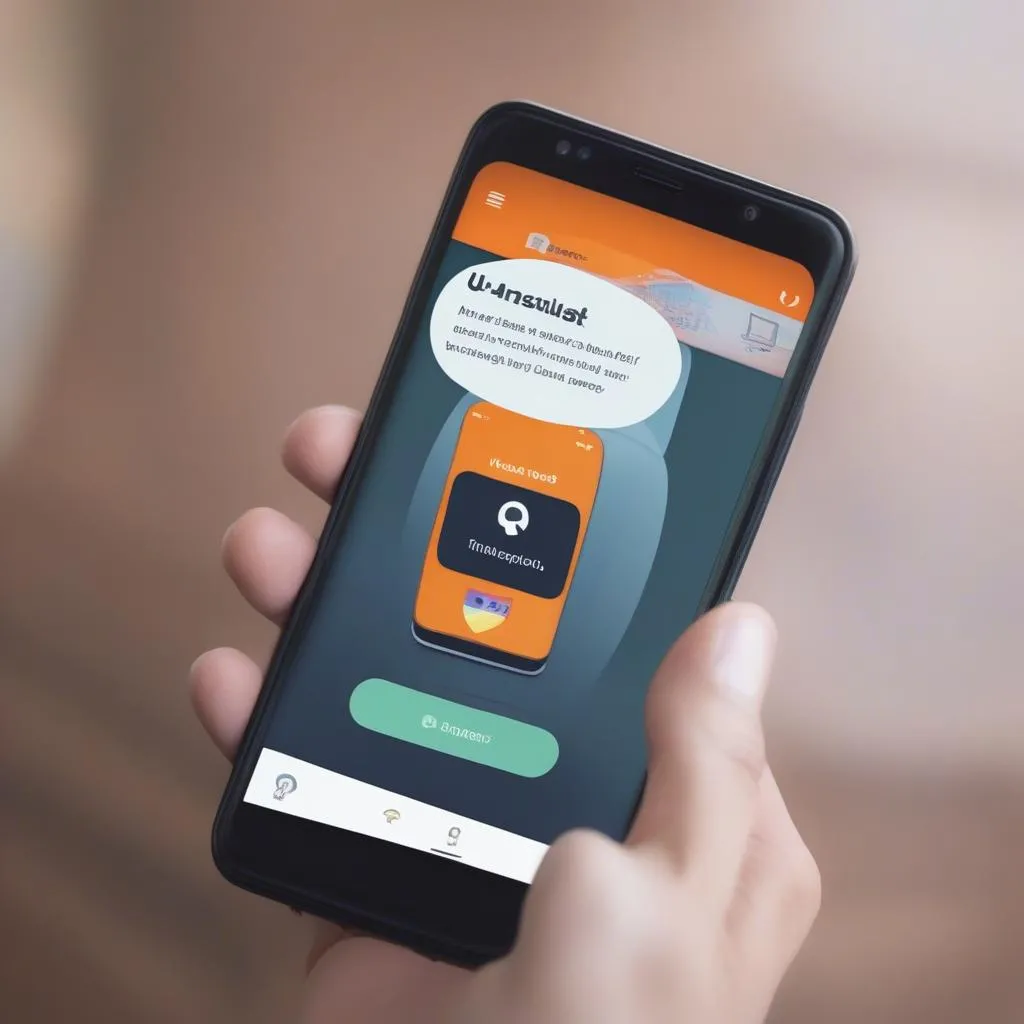AdBlue is a crucial component in modern diesel engines, responsible for reducing harmful nitrogen oxide emissions. However, it can sometimes cause issues, leading to warning lights and engine problems. If you’re facing an AdBlue problem in your VW vehicle, a reset might be necessary. This guide will walk you through the VW AdBlue reset procedure, covering various methods and addressing common concerns.
Understanding AdBlue and Why Resetting is Necessary
AdBlue, also known as DEF (Diesel Exhaust Fluid), is a urea-based solution that is injected into the exhaust system of diesel vehicles. This triggers a chemical reaction that converts harmful nitrogen oxides (NOx) into harmless nitrogen and water.
A reset is often required when an AdBlue-related error message appears on your vehicle’s dashboard. This could be due to:
- Low AdBlue Level: The system might detect a low AdBlue level, requiring a refill.
- AdBlue Quality Issues: If the AdBlue quality is compromised, the system might need a reset to function properly.
- Sensor Malfunctions: Faulty AdBlue sensors can trigger false error messages, requiring a reset and potential sensor replacement.
- System Errors: The AdBlue system might experience glitches or errors, necessitating a reset to restore normal operation.
How to Reset AdBlue in a VW Vehicle
There are several ways to reset the AdBlue system in a VW vehicle, each with its own set of advantages and disadvantages. Here are the most common methods:
1. Using a VW Diagnostic Tool (VCDS)
A VW Diagnostic Tool, like the popular VCDS (VAG-COM), is a powerful diagnostic and coding tool. It allows you to access the vehicle’s ECU (Engine Control Unit) and perform various operations, including AdBlue resets.
Here’s a general procedure using VCDS:
- Connect the VCDS: Connect the VCDS to your vehicle’s OBD-II port.
- Select the Module: Navigate to the relevant module for AdBlue, often “Engine” or “Exhaust.”
- Locate the Reset Option: Look for a specific AdBlue reset option within the selected module.
- Perform the Reset: Follow the prompts on the VCDS software to initiate the AdBlue reset.
Note: The specific steps and options might vary depending on the VCDS version and your VW model. Refer to the VCDS user manual for detailed instructions.
Expert Insight: “VCDS is a valuable tool for VW enthusiasts and professionals. It provides a comprehensive way to diagnose and address AdBlue issues. However, it’s essential to use it correctly and understand the potential consequences of misusing this powerful software.” – Daniel Anderson, Automotive Technician
2. Using the Vehicle’s Onboard Menu
Some VW models offer the possibility to reset the AdBlue system directly through the vehicle’s onboard menu. This might require a specific key combination or a series of steps.
Here’s a general approach:
- Access the Menu: Find the vehicle’s menu system, usually accessed through a button on the steering wheel or dashboard.
- Navigate to AdBlue Settings: Scroll through the menu options until you find the AdBlue settings.
- Locate the Reset Option: Search for an option labeled “Reset AdBlue” or something similar.
- Confirm the Reset: Confirm the reset by following the prompts displayed on the screen.
Note: The specific steps might vary depending on your VW model and year. Consult your owner’s manual for precise instructions.
3. Contacting a VW Dealership or Certified Mechanic
If you’re unsure about the AdBlue reset procedure or prefer professional assistance, consider contacting a VW dealership or a certified mechanic.
Benefits of Professional Assistance:
- Expert Knowledge: Technicians are trained to diagnose and address complex AdBlue issues.
- Specialized Tools: Dealerships and reputable mechanics have access to the necessary diagnostic tools.
- Warranty Coverage: Some AdBlue issues might be covered under your VW warranty.
Note: While resetting AdBlue might temporarily resolve the problem, it’s crucial to address the underlying cause. If the warning light reappears, it’s recommended to have your VW inspected by a professional.
Frequently Asked Questions
Q: What happens if I don’t reset the AdBlue system?
A: If you ignore an AdBlue warning, your vehicle might enter a reduced power mode or even shut down completely to prevent further damage to the engine.
Q: Can I use any AdBlue solution in my VW?
A: It’s crucial to use only AdBlue approved for use in VW vehicles. Using a different solution could damage your vehicle’s AdBlue system.
Q: How often should I reset the AdBlue system?
A: You only need to reset the AdBlue system when you receive a warning message from your vehicle. There’s no regular schedule for resets.
Q: Can I perform an AdBlue reset myself?
A: While you can attempt an AdBlue reset using the methods outlined above, it’s recommended to have it done by a professional if you’re not familiar with automotive diagnostics.
Q: Is resetting AdBlue a permanent fix?
A: Resetting AdBlue might temporarily address the issue, but it’s important to address the underlying cause. If the warning light reappears, further diagnosis and repair might be required.
Conclusion
Understanding the VW AdBlue reset procedure is crucial for maintaining your vehicle’s performance and ensuring safe operation. If you encounter any AdBlue-related issues, you can attempt a reset using the methods outlined above. However, remember that a professional inspection and diagnosis are essential for long-term solutions and to prevent further complications. By staying informed and addressing AdBlue problems promptly, you can keep your VW running smoothly and enjoy its full potential.