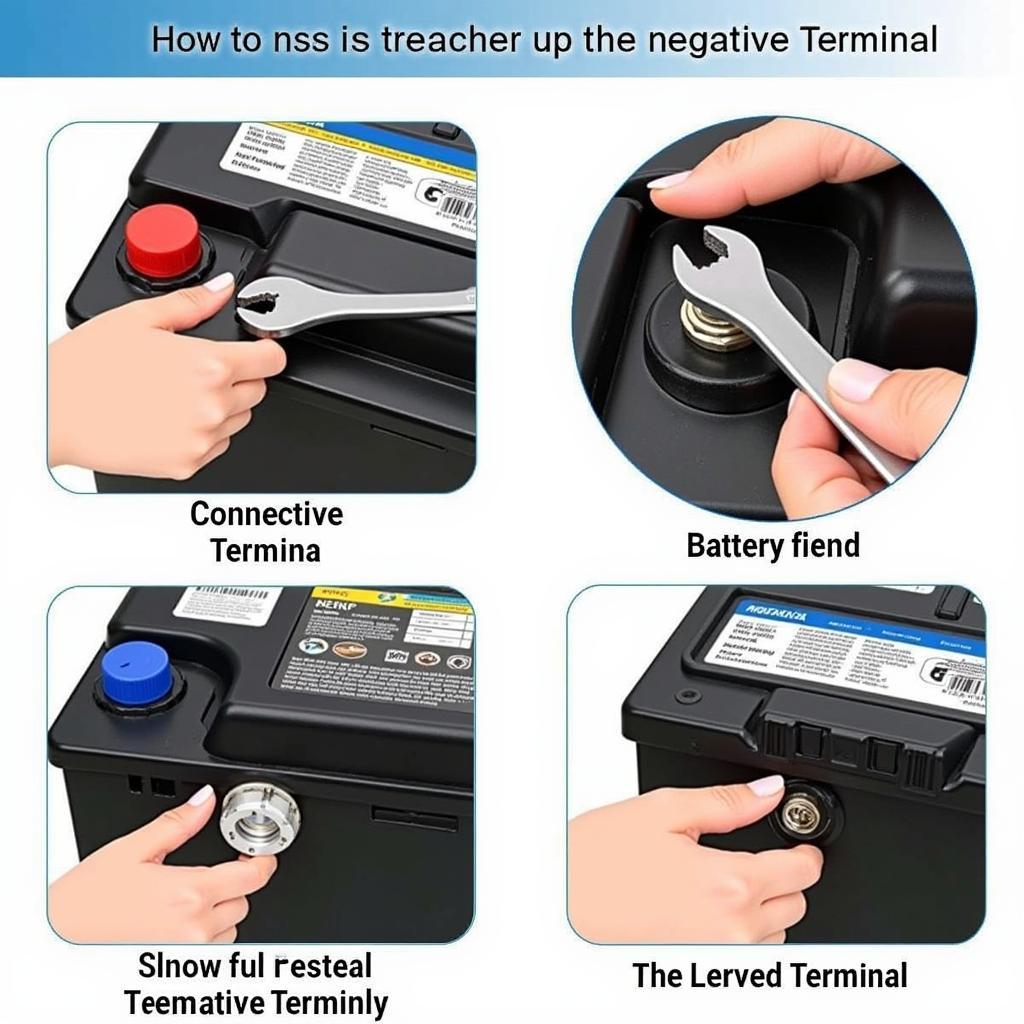The BMW F30 LCI, with its sleek design and advanced technology, is a head-turner on the road. But did you know you can further enhance its appeal with headlight coding? This process allows you to modify the functionality and appearance of your headlights, unlocking a world of customization possibilities. In this guide, we’ll delve into the world of BMW F30 LCI headlight coding, exploring its benefits, common applications, and step-by-step instructions.
Understanding Headlight Coding
Headlight coding involves changing the configuration of your car’s electronic control unit (ECU) to modify how your headlights function. This is accomplished through software programming, allowing you to personalize your car’s lighting features beyond the factory settings.
Why Choose Headlight Coding?
Headlight coding offers a range of benefits, including:
- Enhanced Aesthetics: Change the color of your daytime running lights (DRLs), activate welcome lights, and modify the LED sequence for a unique visual signature.
- Improved Functionality: Enable automatic high beam assist (AHBA), adjust the intensity of the headlights, and customize the adaptive cornering light behavior for optimal visibility.
- Increased Safety: Tailor your headlights for improved visibility and safety, particularly during low-light or adverse weather conditions.
Popular Headlight Coding Applications for the BMW F30 LCI
1. Daytime Running Lights (DRL) Coding:
- Color Changes: Switch from the standard white DRLs to amber, yellow, or even blue for a more distinctive look.
- Brightness Adjustments: Adjust the intensity of the DRLs for optimal daytime visibility and aesthetics.
2. Welcome Lights:
- Activation: Enable welcome lights that illuminate the ground as you approach your car, adding a touch of elegance and practicality.
- Customization: Modify the welcome light sequence for a more dynamic and personalized greeting.
3. Automatic High Beam Assist (AHBA):
- Enabling: Activate AHBA, a safety feature that automatically switches between high and low beams based on surrounding traffic, enhancing nighttime visibility.
- Fine-Tuning: Adjust the sensitivity and responsiveness of the AHBA system for optimal performance.
4. Adaptive Cornering Lights (ACL):
- Enhanced Visibility: Customize the activation angle and intensity of the cornering lights for greater visibility in turns and bends.
- Optimized Illumination: Ensure the cornering lights illuminate the optimal area for safer and more confident navigation.
Step-by-Step Guide to Headlight Coding
Note: Headlight coding requires specialized equipment and technical expertise. It is recommended to seek professional help from a certified automotive specialist or a coding service provider.
Step 1: Gather the Necessary Equipment
You will need:
- OBD2 Adapter: A device that connects to your car’s diagnostic port.
- Coding Software: A software application designed for modifying car settings.
- Computer: A computer running the compatible coding software.
Step 2: Connect to Your Car’s ECU
Connect the OBD2 adapter to your car’s diagnostic port, typically located beneath the steering wheel.
Step 3: Launch Coding Software
Open the coding software on your computer and select the appropriate vehicle model (BMW F30 LCI).
Step 4: Access the Headlight Module
Navigate through the software menus to locate the headlight module. This module contains all the configurable settings for your car’s headlights.
Step 5: Modify Desired Settings
Select the specific coding options you wish to change. These options will vary depending on your car’s configuration and the software you are using.
Step 6: Confirm and Save Changes
Once you have made your selections, confirm the changes and save them to the ECU. This will update your car’s headlight settings with your desired customizations.
Step 7: Test New Settings
Start your car and test the new headlight settings to ensure they are working correctly.
Expert Insights
“Headlight coding can be a rewarding experience for any BMW F30 LCI owner, allowing you to personalize your car’s appearance and functionality,” says [Expert Name], an experienced automotive technician. “However, it’s important to proceed with caution and consult a professional if you have any doubts or concerns.”
Frequently Asked Questions (FAQ)
1. Is headlight coding reversible?
Yes, most coding changes are reversible. You can revert to the factory settings or modify them again as needed.
2. Can headlight coding affect my car’s warranty?
In most cases, headlight coding should not affect your car’s warranty. However, it’s always a good idea to check with your dealership or manufacturer to ensure compliance.
3. How do I find a reputable coding service?
Look for certified automotive specialists or coding service providers with a proven track record and positive customer feedback.
4. Is headlight coding safe for my car?
When performed correctly by experienced professionals using compatible software, headlight coding is generally safe. However, any modifications to your car’s electronics should be done with caution and expertise.
Conclusion
Headlight coding offers a fantastic way to personalize your BMW F30 LCI and enhance its functionality. Whether you seek to improve visibility, safety, or simply add a unique touch to your car’s appearance, headlight coding opens up a world of possibilities. Remember to approach this process with care, seeking professional guidance if needed. By following this guide, you can unlock the full potential of your F30 LCI’s headlights and enjoy a truly customized driving experience.