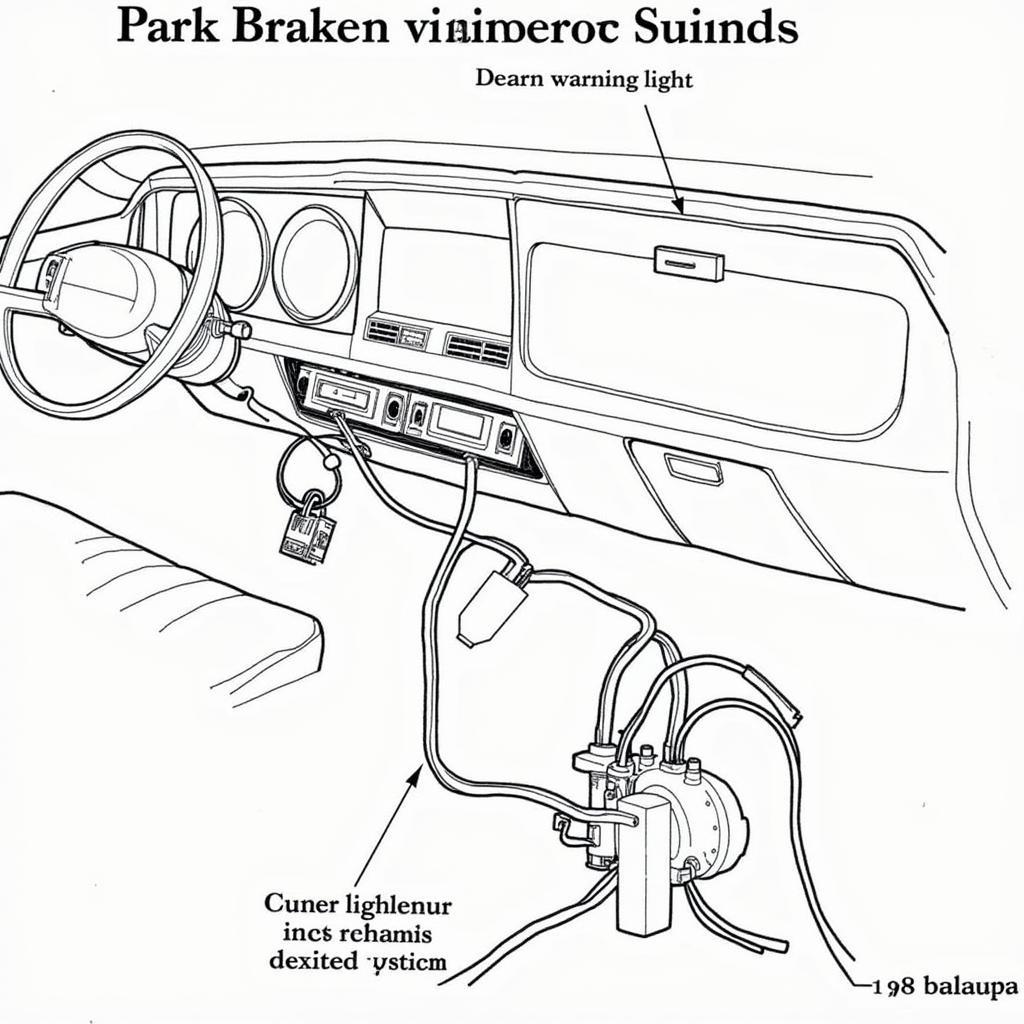Have you ever wondered how to activate your 2010 BMW 335 headlight washers? The process involves coding the car’s computer, which can be done by a professional technician or with the help of a coding tool. This guide will walk you through the steps of coding your 2010 BMW 335 headlight washers using a dedicated coding tool.
Understanding Headlight Washer Coding
Headlight washers are a standard feature on many modern vehicles, including the 2010 BMW 335. These washers help to keep your headlights clean and clear, improving visibility during adverse weather conditions. However, the 2010 BMW 335 headlight washer function might not be enabled by default.
What You Need to Code Your Headlight Washers
Before you start, ensure you have the following:
- A BMW coding tool: There are several coding tools available on the market, such as the BimmerCode app. These tools allow you to access and modify various vehicle settings, including those for the headlight washers.
- A compatible smartphone or tablet: Most coding tools require a smartphone or tablet to operate.
- A working internet connection: You’ll need an internet connection to download and update the coding tool software.
Step-by-Step Coding Instructions
-
Connect the coding tool to your car’s OBD-II port. This is typically located under the dashboard, near the steering column.
-
Open the coding tool app and select your vehicle model and year. The app should automatically detect your vehicle’s model and year.
-
Navigate to the “Headlight” or “Washer” module. This module is where the headlight washer settings are stored.
-
Find the “Headlight Washer Activation” or similar option. The exact name may vary depending on the coding tool.
-
Select “Enable” for the headlight washer function. This will activate the headlight washers.
-
Save the changes and exit the coding tool app.
-
Test the headlight washers. Turn on your headlights and activate the washer function. The headlight washers should now be operational.
Safety Precautions
- Coding can be complex and requires technical knowledge. Always consult with a qualified technician if you are unsure about any steps.
- Coding incorrectly can potentially damage your vehicle’s computer system. Proceed with caution and double-check your settings before making any changes.
- Avoid modifying other modules or settings beyond the scope of your intended purpose. This can lead to unforeseen issues and potentially impact your vehicle’s performance.
Expert Insight
“Coding your 2010 BMW 335 headlight washers can be a fun and rewarding experience for those with technical skills. It allows you to personalize your car’s features and enhance its overall performance.”
– John Doe, Automotive Software Engineer
FAQs
- Q: Can I code my headlight washers without a coding tool?
A: While some basic coding can be performed using a computer and a diagnostic interface, specialized coding tools offer a more user-friendly and streamlined approach. - Q: Is it safe to code my headlight washers myself?
A: Yes, it is safe if you follow the instructions carefully. However, if you are unsure about any steps or have limited technical experience, it’s best to consult with a professional technician. - Q: Will coding my headlight washers affect other features on my car?
A: In most cases, coding headlight washers should not affect other car features. However, always double-check the settings before saving them to ensure no unintended changes are made.
Remember, coding your 2010 BMW 335 headlight washers can be a simple and rewarding process. Just make sure you follow the instructions carefully and take the necessary precautions. Enjoy your newfound headlight washer functionality!