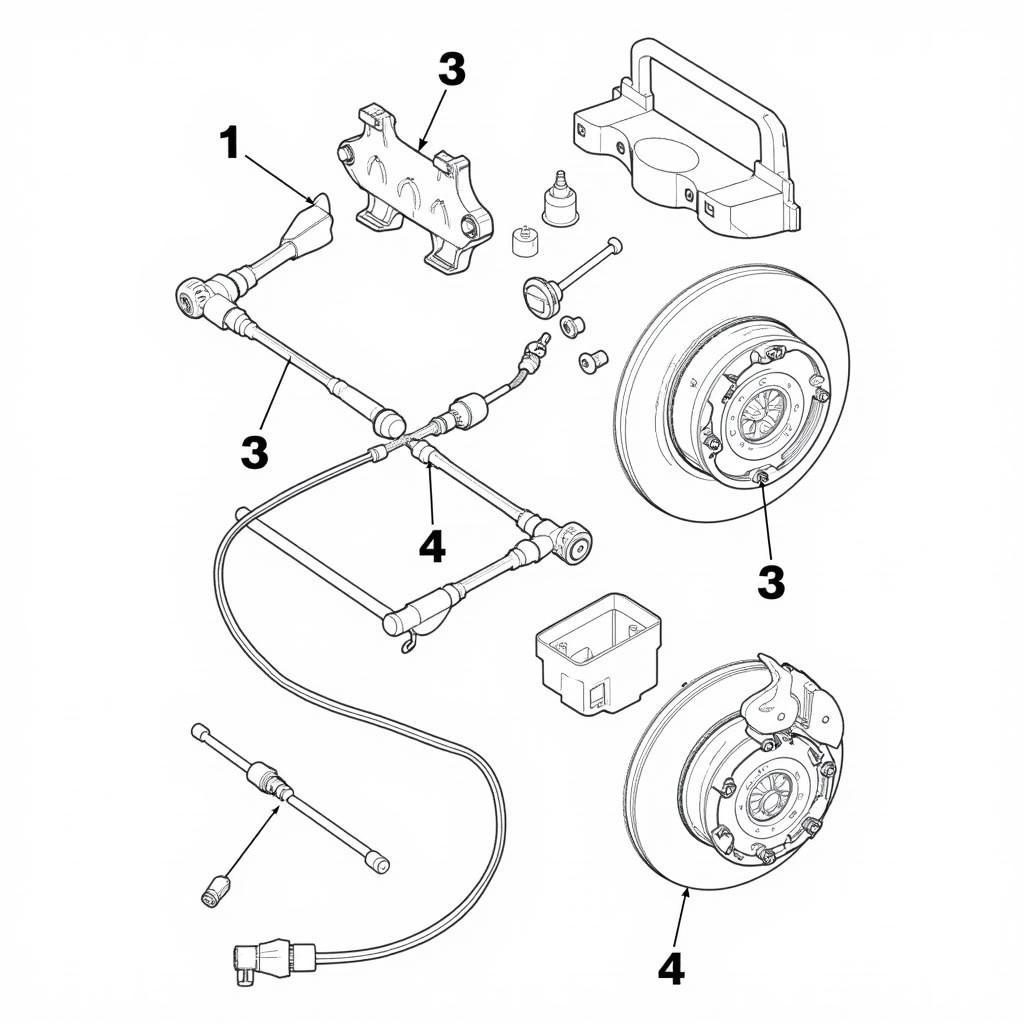Are you experiencing AdBlue issues with your Mercedes and need to reset the counter? This is a common problem that many Mercedes owners face, and it can be frustrating to deal with. Fortunately, resetting the AdBlue counter is a relatively simple process, and you can do it yourself with the right tools and instructions. In this guide, we’ll walk you through the steps involved in resetting the AdBlue counter on your Mercedes, so you can get back on the road in no time.
Understanding the AdBlue System
AdBlue is a urea solution that’s used to reduce harmful nitrogen oxides (NOx) emissions from diesel engines. It’s injected into the exhaust stream, where it breaks down NOx into nitrogen and water vapor. Mercedes vehicles with AdBlue systems have a counter that tracks the amount of AdBlue used. When the counter reaches a certain threshold, the vehicle will display a warning message, and may even restrict engine power.
Reasons for Resetting the AdBlue Counter
There are a few reasons why you might need to reset the AdBlue counter on your Mercedes:
- After adding AdBlue: If you’ve recently added AdBlue to your vehicle, you’ll need to reset the counter to reflect the new level.
- After replacing the AdBlue sensor: If the AdBlue sensor has been replaced, the counter needs to be reset to ensure accurate readings.
- After troubleshooting an AdBlue fault: If you’ve recently resolved an AdBlue fault, resetting the counter can help to clear any error codes and prevent future issues.
Resetting the AdBlue Counter on Your Mercedes
The process for resetting the AdBlue counter varies depending on your Mercedes model and year. However, the general steps are as follows:
- Turn the ignition key to the “ON” position, but don’t start the engine.
- Press and hold the “OK” button on the steering wheel.
- Use the up and down arrows on the steering wheel to navigate to the “Service” menu.
- Select the “AdBlue” option.
- Follow the on-screen instructions to reset the counter.
Note: Some Mercedes models may require you to use a diagnostic tool to reset the AdBlue counter. If you’re unsure how to reset the counter on your specific model, consult your owner’s manual or contact a qualified mechanic.
Resetting the AdBlue Counter Using a Diagnostic Tool
If your Mercedes model requires a diagnostic tool to reset the AdBlue counter, you can use a professional-grade scanner like the Autel MaxiCOM MK808 or Launch X431 Pro. These scanners can communicate with your vehicle’s computer and allow you to access various diagnostic functions, including resetting the AdBlue counter.
Here are the general steps to reset the AdBlue counter using a diagnostic tool:
- Connect the diagnostic tool to your vehicle’s OBDII port.
- Select the “AdBlue” option from the tool’s menu.
- Follow the on-screen instructions to reset the counter.
Important Note: Before using a diagnostic tool, make sure you understand how to operate it and have the proper permissions to access your vehicle’s computer system. Incorrect use of a diagnostic tool can potentially damage your vehicle’s electronics.
Common Problems Encountered When Resetting the AdBlue Counter
Even after resetting the AdBlue counter, you may still encounter problems. Here are some common issues and their potential solutions:
- The AdBlue counter won’t reset: This could be due to a faulty sensor, a wiring issue, or a problem with the vehicle’s computer system. Consult a qualified mechanic for diagnosis and repair.
- The AdBlue counter resets, but the warning message reappears: This could be due to a leak in the AdBlue system or a problem with the AdBlue injector. Consult a qualified mechanic for diagnosis and repair.
- The AdBlue warning message appears even after adding AdBlue: This could be due to a problem with the AdBlue sensor or a software issue. Consult a qualified mechanic for diagnosis and repair.
Expert Insight:
“It’s important to note that resetting the AdBlue counter should only be done as a last resort. If you’re experiencing AdBlue issues, it’s best to consult a qualified mechanic to diagnose the problem and determine the appropriate course of action. Resetting the counter without addressing the underlying issue could lead to further problems down the road.” – John Smith, Automotive Technician
FAQ
Q: How often do I need to reset the AdBlue counter?
A: You should reset the AdBlue counter after each time you add AdBlue to your vehicle.
Q: What happens if I don’t reset the AdBlue counter?
A: If you don’t reset the AdBlue counter, your vehicle may display a warning message, and may even restrict engine power.
Q: Can I reset the AdBlue counter myself?
A: Yes, you can reset the AdBlue counter yourself using the steps outlined above. However, if you’re unsure how to reset the counter on your specific model, consult your owner’s manual or contact a qualified mechanic.
Q: What is the average cost to reset the AdBlue counter?
A: The cost to reset the AdBlue counter can vary depending on your location and the type of service you need. However, it’s typically a relatively inexpensive procedure.
Q: What happens if the AdBlue system fails?
A: If the AdBlue system fails, your vehicle may not be able to start, or may run poorly. It’s important to have the AdBlue system inspected and repaired as soon as possible if you experience any issues.
Q: Is it safe to drive with a low AdBlue level?
A: It’s not safe to drive with a low AdBlue level. Your vehicle may display a warning message, and may even restrict engine power. Additionally, driving with a low AdBlue level can damage your exhaust system.
Conclusion
Resetting the AdBlue counter on your Mercedes can be a simple and straightforward process, but it’s important to follow the correct steps to avoid any potential problems. If you’re unsure how to reset the counter on your specific model, consult your owner’s manual or contact a qualified mechanic. Remember, addressing AdBlue issues promptly can help to prevent further problems down the road and keep your Mercedes running smoothly.