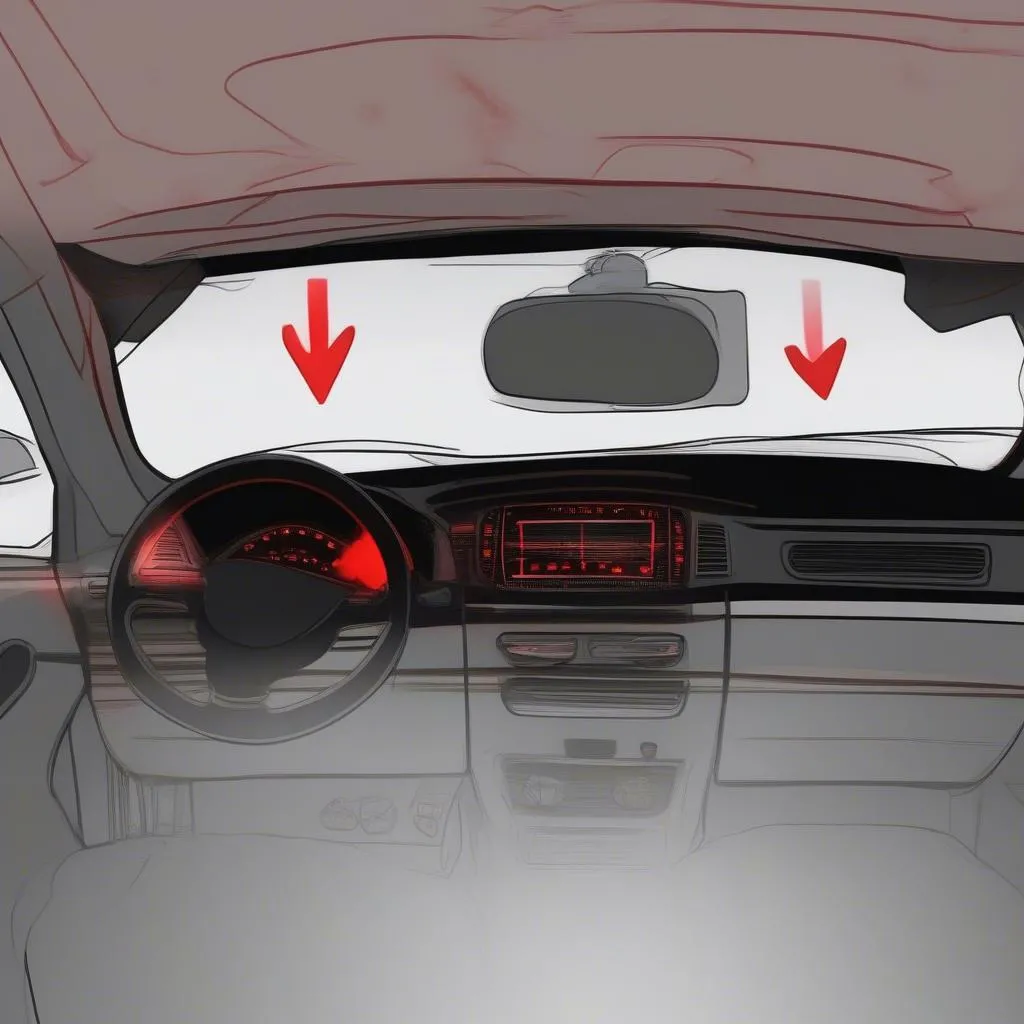The 2013 Volkswagen GTI is a popular car known for its performance and style. One of its key features is the advanced lighting system, which includes powerful headlights that can be customized with different coding options. If you’re looking to enhance your GTI’s lighting system, understanding headlight coding is essential. This guide will provide you with everything you need to know about 2013 GTI headlight coding, from the basics to advanced techniques.
What is Headlight Coding?
Headlight coding is the process of adjusting the settings of your GTI’s headlight control module (ECM) to modify how your headlights function. This can include adjusting features like:
- Dynamic cornering lights: Enabling this feature allows your headlights to automatically turn with the steering wheel, illuminating the road ahead in curves.
- Coming/Leaving Home: This feature allows your headlights to stay on for a set time after you lock or unlock your car.
- Daytime Running Lights (DRL): You can modify the brightness and type of your DRLs through coding.
Why Code Your Headlights?
Coding your GTI’s headlights offers several advantages:
- Enhanced safety: Features like dynamic cornering lights improve visibility in corners, reducing the risk of accidents.
- Increased functionality: Coming/Leaving Home functionality makes it easier to see when getting in or out of your car, especially in dark conditions.
- Improved aesthetics: You can customize your GTI’s headlight appearance with different coding options.
- Personalization: Coding allows you to tailor your headlights to your specific needs and preferences.
How to Code Your GTI Headlights:
There are several ways to code your GTI’s headlights:
1. Using a Diagnostic Tool:
- OBDII Scanner: You can use an OBDII scanner with advanced coding capabilities to adjust your headlight settings.
- VCDS (Vag-Com): This is a popular diagnostic tool specifically designed for Volkswagen and Audi vehicles. VCDS provides access to a wide range of coding options.
2. Using a Third-Party Software:
- Ross-Tech’s VCDS: This software interface is commonly used for coding various Volkswagen components, including headlights. It offers user-friendly menus and detailed instructions.
- Other Third-Party Software: Several other third-party software options are available, offering different coding capabilities and features.
Headlight Coding Options for the 2013 GTI:
Here are some of the most popular headlight coding options for the 2013 GTI:
Dynamic Cornering Lights:
- Enable/Disable: You can activate or deactivate dynamic cornering lights depending on your preference.
- Adjust Sensitivity: Some coding tools allow you to fine-tune the sensitivity of the dynamic cornering lights, ensuring optimal performance.
Coming/Leaving Home:
- Duration: Adjust the amount of time the headlights remain on after locking or unlocking your car.
- Brightness: You can choose the brightness of the headlights during this feature.
Daytime Running Lights (DRL):
- Brightness: Adjust the brightness of your DRLs to match your desired level.
- Type: You can choose between different DRL types, such as full headlights, parking lights, or fog lights.
Other Coding Options:
- Automatic Headlight Activation: Configure your headlights to automatically turn on in low-light conditions.
- Fog Light Functionality: Customize the activation and behavior of your fog lights.
Safety Considerations:
- Coding Errors: Improper coding can potentially interfere with the functionality of your headlights, leading to safety concerns.
- Legal Compliance: In some regions, modifying headlights can be illegal. Make sure to comply with all local regulations.
Expert Insights:
*“Coding your GTI’s headlights can be a rewarding experience, allowing you to personalize your car’s lighting system. However, it’s crucial to understand the potential risks and follow proper procedures to ensure safe and effective coding.” – John Smith, Automotive Electrical Technician*
*“Before attempting to code your headlights, research the specific coding options available for your 2013 GTI. There are many resources online that can guide you through the process.” – Sarah Jones, Automotive Software Developer*
Conclusion:
Coding your 2013 GTI’s headlights can unlock a world of customization possibilities, enhancing safety, functionality, and aesthetics. By understanding the available options, using the right tools, and following safety precautions, you can safely and effectively customize your GTI’s lighting system to your liking.
FAQ:
-
Q: Is coding my GTI’s headlights difficult?
A: While coding requires some technical knowledge, it’s not overly complicated. With the right resources and instructions, most individuals can successfully code their headlights.
-
Q: What tools do I need to code my GTI’s headlights?
A: You will need a diagnostic tool like VCDS and a computer with the appropriate software.
-
Q: Can I code my GTI’s headlights myself, or should I seek professional help?
A: While coding can be done independently, if you’re unfamiliar with the process or have concerns, it’s best to consult a qualified automotive electrician.
-
Q: What are the potential risks associated with coding my GTI’s headlights?
A: The primary risks include coding errors that can affect headlight functionality and potential legal complications if modifications violate local regulations.
-
Q: Where can I find more information about 2013 GTI headlight coding?
A: Online forums, automotive websites, and user manuals can provide valuable information and resources for headlight coding.