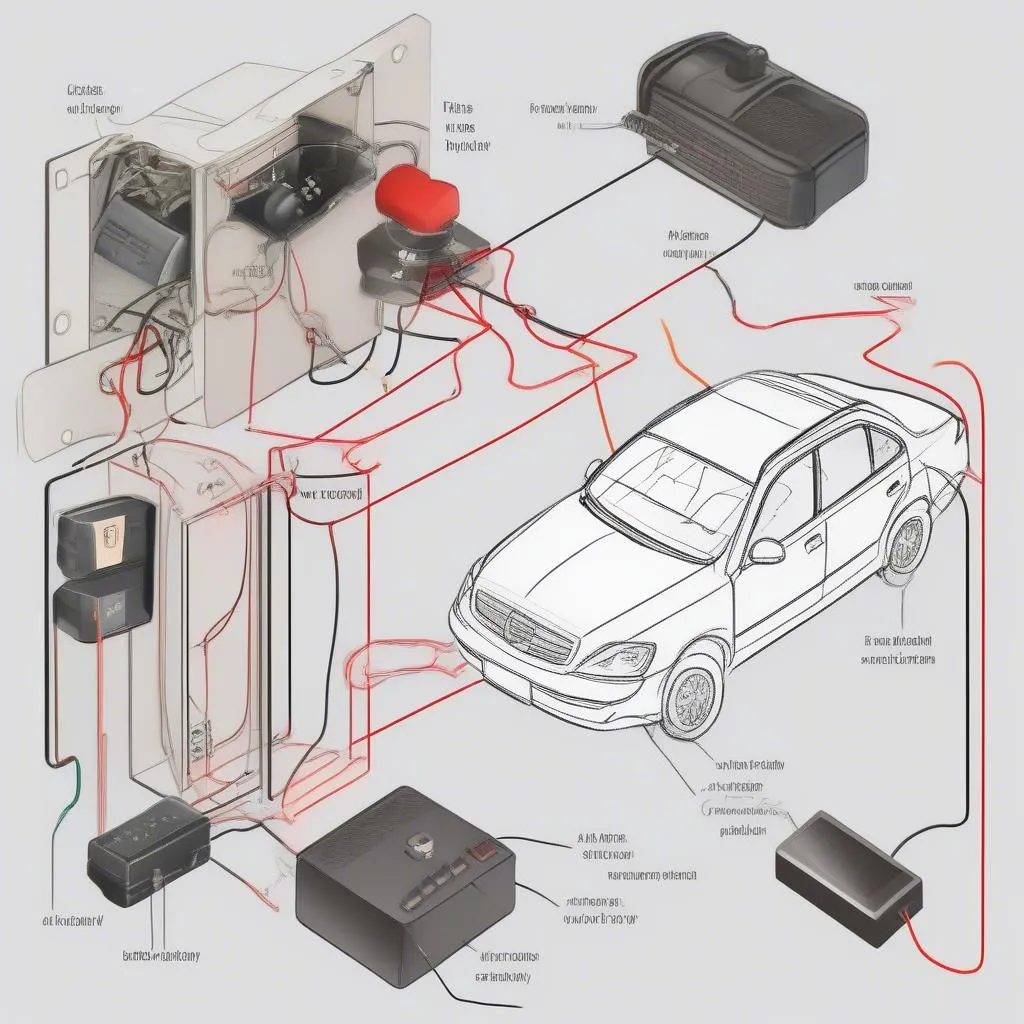Your VW Jetta’s brake pad warning light is illuminating, and you’re wondering how to reset it. While it’s tempting to ignore it, that warning light is there for a reason. It signals that your brake pads are nearing the end of their lifespan and require replacement. Ignoring it can lead to serious consequences, including brake failure.
This guide will walk you through the process of resetting your VW Jetta’s brake pad warning light, explaining the steps clearly and comprehensively. You’ll gain a better understanding of what the light signifies, why it’s important to address it, and how to ensure your brakes are always in tip-top shape.
Understanding Your VW Jetta’s Brake Pad Warning Light
The brake pad warning light, often accompanied by an audible chime, is an essential part of your VW Jetta’s safety system. It’s not just a nuisance; it’s a critical indicator that your brake pads are nearing the end of their operational life.
Why Does the Brake Pad Warning Light Turn On?
Your brake pads are designed to wear down gradually as they perform their essential task of slowing your vehicle. When they wear down to a specific threshold, the sensors embedded in the brake system trigger the warning light.
What Happens If You Ignore the Warning Light?
Ignoring the brake pad warning light can lead to several complications:
- Compromised Braking Performance: Worn-out brake pads will significantly compromise your vehicle’s braking efficiency, increasing stopping distances and potentially putting you and others at risk.
- Brake Rotor Damage: If you continue to drive with worn-out brake pads, the metal-on-metal contact between the rotors and brake calipers can cause damage to the rotors, resulting in costly repairs.
- Potential Brake Failure: In extreme cases of wear, the brake pads can completely wear down, leading to a total brake failure. This can result in a serious accident and severe consequences.
Resetting the VW Jetta Brake Pad Warning Light: A Step-by-Step Guide
Before we begin, it’s essential to understand that resetting the warning light doesn’t magically repair worn brake pads. It’s merely a way to clear the warning system. You must replace your brake pads immediately after resetting the warning light.
Step 1: Engage the Parking Brake
Start by engaging the parking brake to ensure your vehicle remains stationary. This will prevent any accidental movement during the process.
Step 2: Locate the Brake Pad Warning Light Reset Button
The brake pad warning light reset button’s location can vary slightly depending on your VW Jetta’s model year. Generally, it’s located on the instrument cluster, often near the speedometer.
Step 3: Press and Hold the Reset Button
Locate the reset button and press and hold it for a few seconds. The warning light should blink, indicating that the reset procedure has begun.
Step 4: Release the Reset Button
After a few seconds of holding the reset button, release it. The warning light should turn off, confirming the reset process has been completed.
Step 5: Test the Reset
Start your vehicle and engage the brake pedal. The warning light should not reappear unless the brake pads are worn down again. If the warning light stays on, it may indicate a malfunctioning sensor or other issues. In this case, you’ll need to consult a qualified mechanic for diagnosis and repair.
Expert Insights:
“Replacing worn brake pads is crucial for maintaining your VW Jetta’s safety,” says [Expert Name], a renowned automotive technician with over 20 years of experience. “The brake pad warning light shouldn’t be ignored. It’s a signal that your brakes need attention, and it’s always better to be safe than sorry.”
“[Expert Name], a seasoned automotive professional,” adds, “If you’re not comfortable resetting the warning light yourself, it’s always a good idea to consult a trusted mechanic. They can ensure the job is done correctly and safely.”
Conclusion
Resetting your VW Jetta’s brake pad warning light is a simple process that can be done in just a few minutes. Remember, resetting the light doesn’t replace the need for new brake pads. Replace your worn pads immediately to ensure your vehicle’s safe operation and avoid potential complications.
By understanding the purpose of the warning light and following the steps outlined in this guide, you can keep your VW Jetta’s brakes in top condition and enjoy worry-free driving.
FAQ
- Q: How often should I replace my brake pads?
- A: The lifespan of brake pads can vary depending on driving habits, road conditions, and vehicle model. Generally, they last between 25,000 to 65,000 miles. However, it’s essential to check your brake pads regularly and replace them when necessary.
- Q: What are the signs of worn brake pads?
- A: Besides the warning light, other signs of worn brake pads include a high-pitched squealing noise when braking, a spongy or soft brake pedal, and visible wear on the brake pads.
- Q: Can I replace brake pads myself?
- A: While replacing brake pads is a DIY project for some, it requires specific tools and knowledge. If you’re not confident in your mechanical abilities, it’s best to have a qualified mechanic handle the job.
- Q: Is it okay to drive with worn brake pads for a short time?
- A: It’s not advisable to drive with worn brake pads for any period, even for short distances. They can quickly deteriorate, putting your safety and the vehicle’s condition at risk.
- Q: What if the brake pad warning light doesn’t turn off after resetting?
- A: If the light persists after resetting, it could indicate a sensor malfunction or other issues. It’s essential to consult a mechanic for diagnosis and repair.
- Q: How can I prevent premature brake pad wear?
- A: You can extend the life of your brake pads by avoiding aggressive braking, maintaining a safe following distance, and regularly inspecting your brake system.
Remember, your safety is paramount. Don’t ignore the brake pad warning light. Take action to replace the brake pads promptly and enjoy a smooth, safe driving experience.