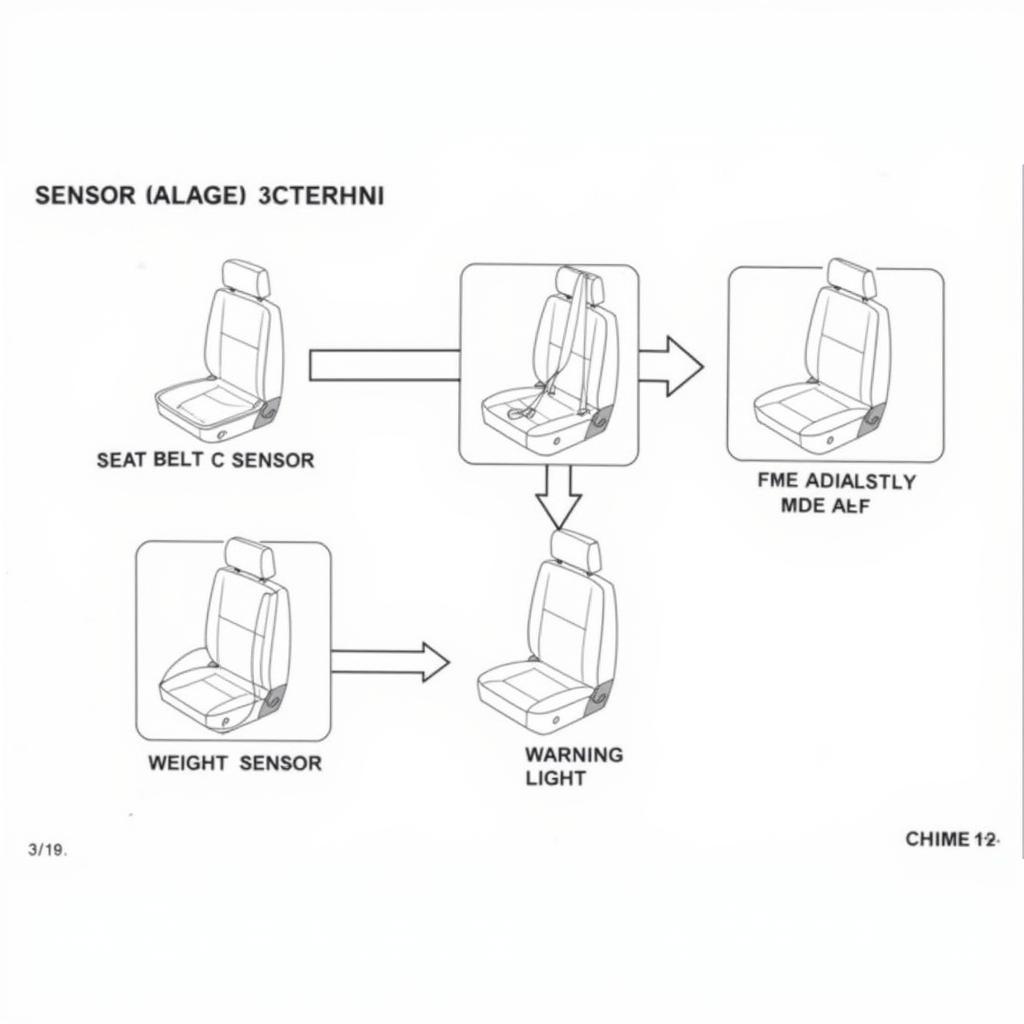The Jaguar XF is a luxurious and sporty sedan that delivers an exceptional driving experience. However, like all vehicles, it requires regular maintenance to ensure optimal performance. One common issue that Jaguar XF owners might encounter is the brake pads low warning light. This light illuminates on the dashboard when the brake pads are nearing the end of their lifespan and need replacement. While it’s crucial to address this warning promptly, you might be wondering how to reset the brake pads low warning light after replacing the pads.
This guide will provide a step-by-step solution to reset the Jaguar XF brake pads low warning light. We’ll discuss the importance of this warning light, the process of resetting it, and the necessary precautions to take during the procedure.
What is the Brake Pads Low Warning Light?
The brake pads low warning light on your Jaguar XF is a vital safety feature. It serves as a reminder that your brake pads are nearing the end of their service life and need to be replaced. When the brake pads wear down, they become thinner, reducing their effectiveness in slowing the vehicle down. This can lead to a decrease in braking performance, potentially increasing the risk of accidents.
The warning light is designed to alert you before the brake pads completely wear out, giving you time to schedule a replacement. Ignoring the warning light can be dangerous, as it may result in the brake pads reaching a critical level of wear, potentially causing brake failure.
Why is it Important to Reset the Warning Light?
After replacing the brake pads, it’s crucial to reset the warning light. Failing to reset the light can result in the following problems:
- The warning light will continue to illuminate on the dashboard, even though you have replaced the brake pads. This can be annoying and distracting, potentially affecting your driving focus.
- The vehicle’s computer system may continue to display error messages related to the brake pads. These errors might interfere with other vehicle functions.
- The warning light might trigger the brake pad wear sensor to activate prematurely. This can result in unnecessary replacement costs and inconvenience.
Resetting the warning light ensures that your vehicle’s computer system accurately reflects the current state of your brake pads, giving you peace of mind and accurate information about your vehicle’s health.
How to Reset the Jaguar XF Brake Pads Low Warning Light
The process for resetting the brake pads low warning light varies depending on the year and model of your Jaguar XF. However, the general steps remain consistent:
1. Prepare Your Vehicle:
- Ensure the vehicle is parked on a level surface with the parking brake engaged.
- Turn off the ignition and remove the key from the ignition.
- Open the driver’s side door.
2. Access the Warning Light Reset Button:
- Locate the reset button for the brake pads warning light. This button is typically located on the dashboard, beneath the steering wheel, or in the instrument cluster.
- The button might be labeled “Brake Pad Reset,” “Brake Pad Warning,” or “Service Light Reset.”
- Refer to your Jaguar XF owner’s manual for specific instructions and the location of the button.
3. Reset the Warning Light:
- Press and hold the reset button for several seconds, usually 5-10 seconds.
- Some vehicles might require you to hold the button while simultaneously turning the ignition key to the “ON” position (without starting the engine).
- The warning light should blink or turn off briefly, indicating a successful reset.
4. Verify the Reset:
- Start the engine and observe the dashboard.
- The brake pads low warning light should be off.
- If the warning light remains on, repeat the reset procedure or consult your Jaguar XF owner’s manual for further guidance.
Resetting the Warning Light with a Diagnostic Tool
In some cases, you might need a specialized diagnostic tool to reset the brake pads low warning light. These tools can communicate with your vehicle’s computer system and clear any related error codes. A mechanic or specialized technician can use such a tool to perform the reset process.
Precautions and Considerations
Here are some important precautions and considerations when resetting the brake pads low warning light:
- Never attempt to reset the warning light without replacing the brake pads. Doing so can lead to false readings and safety risks.
- Always consult your Jaguar XF owner’s manual for specific instructions on resetting the warning light.
- If you are unsure about the reset procedure, seek assistance from a qualified mechanic.
- If the warning light continues to illuminate after resetting, there might be an underlying issue with the brake system. Contact a mechanic for inspection and diagnosis.
Expert Opinion
“It’s important to remember that resetting the brake pads warning light is not a substitute for regular brake maintenance,” says John Smith, a certified automotive technician with over 15 years of experience. “Always inspect your brake pads regularly and have them replaced by a qualified mechanic before they reach a critical level of wear. Ignoring the warning light can lead to serious safety risks.”
Resetting the Warning Light for Other Models
The process for resetting the brake pads warning light can vary depending on the specific model of your Jaguar XF. For example, the procedure might differ slightly for earlier or later models. Always consult your owner’s manual for instructions tailored to your specific vehicle.
Frequently Asked Questions
Q: What happens if I don’t reset the brake pads warning light?
A: Not resetting the warning light can lead to a persistent light on your dashboard, error messages related to the brake pads, and potentially premature activation of the wear sensor.
Q: Can I reset the warning light without replacing the brake pads?
A: No, it’s crucial to replace the brake pads before resetting the warning light. Doing so ensures that the vehicle’s computer system is accurately reflecting the current state of your brakes.
Q: What should I do if the warning light keeps coming on after resetting?
A: If the warning light persists even after resetting, it’s recommended to have your brake system inspected by a qualified mechanic. There might be an underlying issue that needs attention.
Q: How often should I replace my brake pads?
A: The lifespan of brake pads can vary depending on driving habits and conditions. However, it’s generally recommended to have them inspected every 6 months to a year and replace them as needed.
Q: Can I replace the brake pads myself?
A: While you can find DIY guides for replacing brake pads, it’s a complex task that requires specialized tools and knowledge. If you are unsure, it’s best to have a qualified mechanic perform the replacement.
Q: What are the symptoms of worn brake pads?
A: Common symptoms of worn brake pads include a grinding or squealing sound when braking, a spongy brake pedal, and a noticeable decrease in braking performance.
By following the steps outlined in this guide, you can successfully reset the brake pads low warning light on your Jaguar XF after replacing the pads. Remember, it’s essential to prioritize brake maintenance and address warning lights promptly to ensure a safe and enjoyable driving experience.