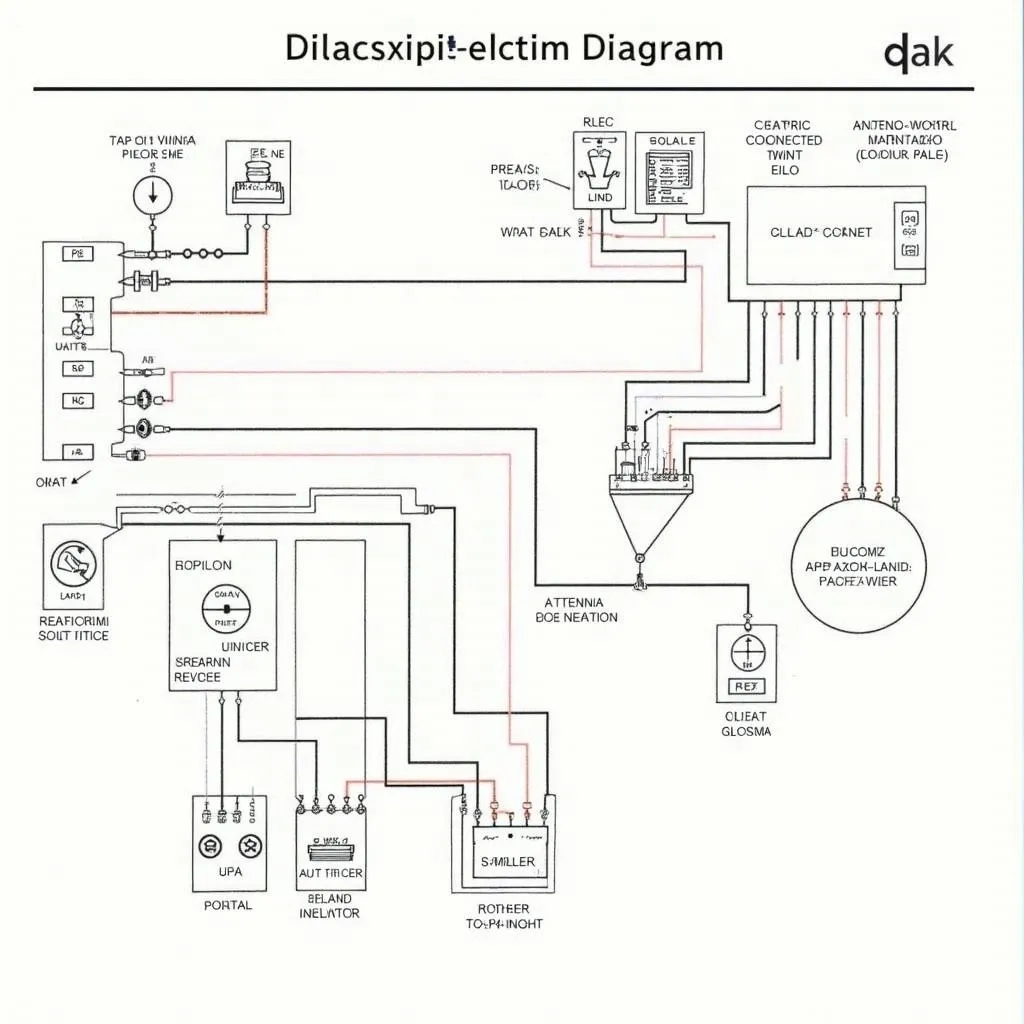The Nissan Leaf, like any other vehicle, uses a complex system of lights on the dashboard to communicate with the driver. Understanding these warning lights is crucial for safe and efficient driving. One such light is the brake warning indicator. Seeing this light illuminate while driving can be alarming, but it’s essential to understand what it means and how to respond. This article will delve into the potential reasons behind the Nissan Leaf brake warning light and guide you on the appropriate actions to take.
Common Causes of the Nissan Leaf Brake Warning Light
The brake warning light on your Nissan Leaf’s dashboard can be triggered by various issues, ranging from minor to potentially serious:
- Low Brake Fluid: This is one of the most common reasons for the brake warning light to turn on. Brake fluid is essential for transferring force from the brake pedal to the brake pads, and a low fluid level can significantly impact braking performance.
- Worn Brake Pads: Brake pads have wear indicators that emit a high-pitched squealing sound when they are nearing the end of their lifespan. If you ignore this sound and continue driving, the brake warning light might illuminate, indicating critically worn pads that need immediate replacement.
- Faulty Brake Light Switch: The brake light switch activates the brake lights when you press the brake pedal. A malfunctioning switch can disrupt this signal, leading to the brake warning light appearing on the dashboard.
- Issues with the Anti-lock Braking System (ABS): The ABS prevents the wheels from locking up during hard braking, ensuring vehicle stability. If the ABS system encounters a problem, the brake warning light might turn on alongside the ABS warning light.
- Problem with the Electronic Parking Brake: The Nissan Leaf is equipped with an electronic parking brake. A malfunction within this system can trigger the brake warning light.
 Nissan Leaf Brake Warning Light
Nissan Leaf Brake Warning Light
What to Do When the Brake Warning Light Comes On
If the brake warning light comes on while driving your Nissan Leaf, it’s crucial to react promptly and safely:
- Stay Calm and Assess: Don’t panic. Safely guide your car to the side of the road, away from traffic. Turn on your hazard lights to alert other drivers.
- Check the Brake Fluid Level: With the car parked on a level surface, carefully open the hood and locate the brake fluid reservoir. Check the fluid level, which is usually indicated by “Min” and “Max” marks on the reservoir.
- Add Brake Fluid (If Necessary): If the brake fluid level is low, carefully add the appropriate DOT-rated brake fluid recommended for your Nissan Leaf. Ensure you don’t overfill the reservoir.
- Inspect for Visible Leaks: While checking the fluid level, inspect the area around the brake fluid reservoir, brake lines, and near the wheels for any signs of brake fluid leaks. Leaking fluid will appear as a clear or yellowish liquid.
- Avoid Driving if Unsure: If you find the brake fluid level significantly low, notice a leak, or cannot determine the cause of the warning light, it’s best to avoid driving the vehicle and immediately contact a qualified mechanic or your Nissan dealership for diagnosis and repair.
 Checking the Brake Fluid Level in a Nissan Leaf
Checking the Brake Fluid Level in a Nissan Leaf
Remote Diagnostics and Software Solutions
In today’s technologically advanced automotive landscape, remote diagnostics and software solutions play an increasingly vital role in addressing vehicle issues, including those related to braking systems.
“Remote diagnostics allow us to connect to a vehicle’s onboard computer system from a distance,” says Sarah Thompson, a certified automotive electrical engineer specializing in remote diagnostics. “This enables us to read fault codes, analyze real-time data from the car’s sensors, and often pinpoint the root cause of warning lights, such as the brake warning indicator, without even needing the vehicle to be physically present in a workshop.”
Thompson adds, “In some cases, we can even resolve software-related issues remotely by installing software updates or making necessary adjustments to the vehicle’s settings over-the-air, saving the car owner a trip to the service center.”
Preventive Maintenance: Key to Avoiding Brake System Issues
Regular maintenance is crucial for keeping your Nissan Leaf’s braking system in optimal condition and preventing unexpected issues:
- Adhere to Scheduled Brake Fluid Flush: Nissan recommends flushing the brake fluid in your Leaf according to the maintenance schedule outlined in the owner’s manual. This ensures optimal brake fluid condition and prevents internal corrosion within the braking system.
- Inspect Brake Pads and Rotors Regularly: During routine maintenance checks, have your mechanic inspect the brake pads and rotors for wear and tear. Timely replacement of worn components prevents further damage and ensures consistent braking performance.
- Address Warning Lights Promptly: Never ignore any warning lights on your dashboard, especially those related to the braking system. Addressing potential problems early can prevent more serious and costly repairs down the line.
Conclusion
The brake warning light on your Nissan Leaf’s dashboard is a crucial safety feature, alerting you to potential problems within the braking system. By understanding the common causes, responding proactively, and adhering to a regular maintenance schedule, you can ensure optimal brake performance and, most importantly, a safe driving experience in your Nissan Leaf.