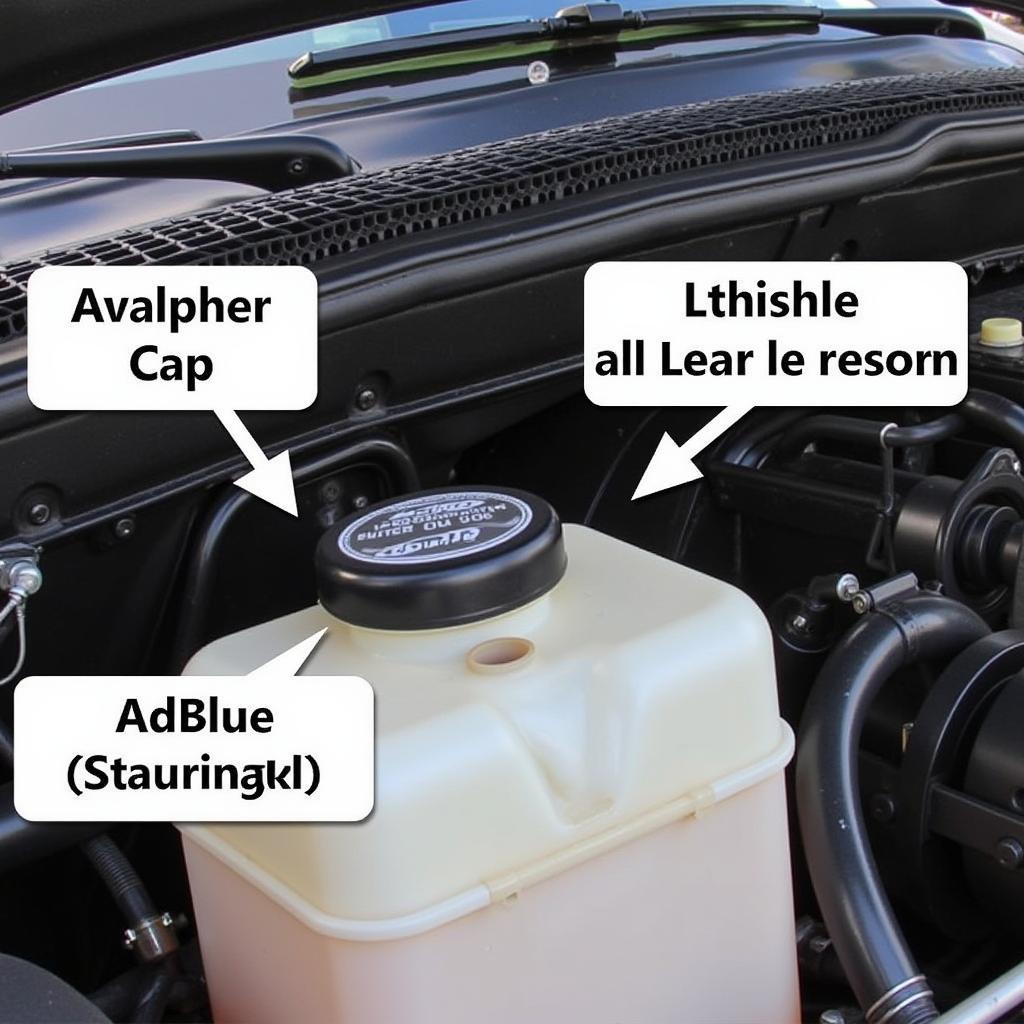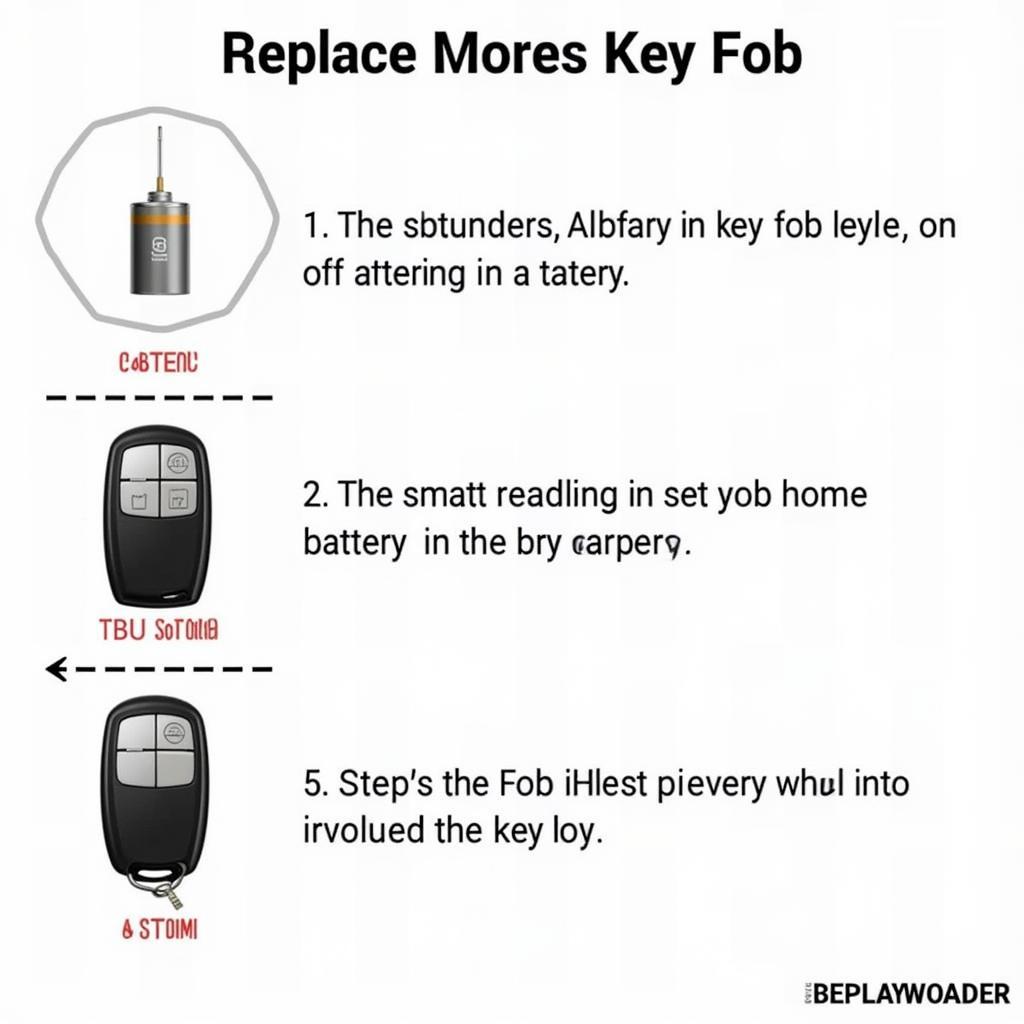A brake light warning on your Toyota Camry dashboard is a clear sign that something is wrong with your braking system. Ignoring this warning could lead to dangerous situations on the road. This article will guide you through the common causes of a brake light warning in Toyota Camry models and offer potential solutions to get you back on the road safely.
Understanding Your Toyota Camry’s Brake Light Warning System
Your Camry’s brake light warning system is designed to alert you to potential issues with your brakes. When the system detects a problem, it illuminates the brake warning light on your dashboard. This light is typically red and may be accompanied by a message on your display screen.
Common Causes of a Brake Light Warning Toyota Camry
Several factors can trigger the brake light warning in a Toyota Camry. Here are some of the most common culprits:
1. Worn-Out Brake Pads
 Worn Brake Pads
Worn Brake Pads
This is the most frequent reason for the brake light warning. Brake pads naturally wear down over time due to friction. When they become too thin, a sensor triggers the warning light, indicating it’s time for a replacement.
2. Brake Fluid Leak
Brake fluid is crucial for transmitting force from your brake pedal to the wheels. A leak in the brake lines or a faulty brake caliper can result in fluid loss, triggering the warning light.
3. Faulty Brake Light Switch
The brake light switch activates your brake lights when you press the brake pedal. If this switch malfunctions, your brake lights might not function correctly, and the warning light might illuminate.
4. ABS Issues
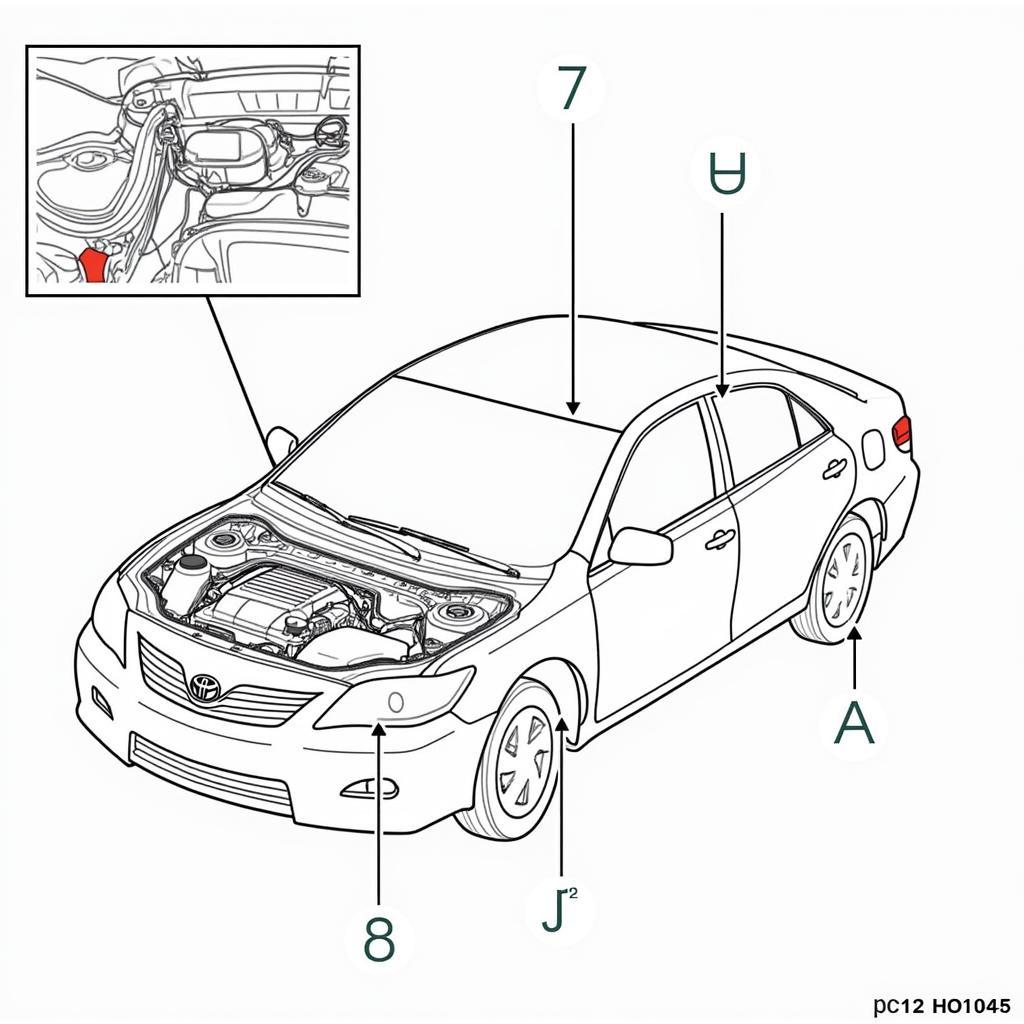 Toyota Camry ABS Control Module
Toyota Camry ABS Control Module
Your Camry’s Anti-lock Braking System (ABS) prevents wheel lockup during hard braking. A problem with the ABS module or wheel speed sensors can trigger the brake light warning.
5. Low Brake Fluid Level
Besides leaks, low brake fluid levels can be caused by worn-out brake pads. As the pads wear down, the calipers need more fluid to function correctly. If the fluid level drops too low, the warning light will activate.
Diagnosing the Problem: What to Do When Your Brake Light Comes On
If your Toyota Camry’s brake light warning comes on, it’s crucial to address the issue promptly. Here’s a step-by-step guide to help you diagnose the problem:
-
Check Your Brake Fluid Level: Park your car on a level surface and locate the brake fluid reservoir under the hood. The reservoir will have a “Min” and “Max” marking. If the fluid level is below the “Min” mark, add the recommended brake fluid for your Camry model.
-
Inspect for Leaks: Look for any signs of brake fluid leaks around the brake lines, calipers, and master cylinder. Brake fluid is typically clear to light brown and has a slightly oily consistency.
-
Check Your Brake Lights: Have someone press the brake pedal while you inspect all the brake lights (including the third brake light). If any lights are out, replace the bulbs.
-
Consult a Professional: If you’re unable to identify the cause of the problem or suspect a more complex issue like a faulty ABS module or brake light switch, it’s best to consult a qualified mechanic.
Remote Diagnostics and Software Solutions
Advancements in automotive technology have led to remote diagnostics and software solutions for certain brake-related issues. Some Toyota Camry models may offer features like:
-
Remote Diagnostics: This allows dealerships or authorized service centers to remotely access your vehicle’s computer system to diagnose problems, including those related to the brake system.
-
Over-the-Air (OTA) Software Updates: Toyota may release software updates that can address specific brake system issues. These updates are downloaded and installed wirelessly.
Conclusion
Addressing a brake light warning in your Toyota Camry is crucial for your safety and the safety of others on the road. By understanding the common causes and following the diagnostic steps outlined above, you can take the necessary measures to rectify the issue. Remember, when in doubt, always consult a qualified mechanic to ensure your Camry’s braking system is in top working order.