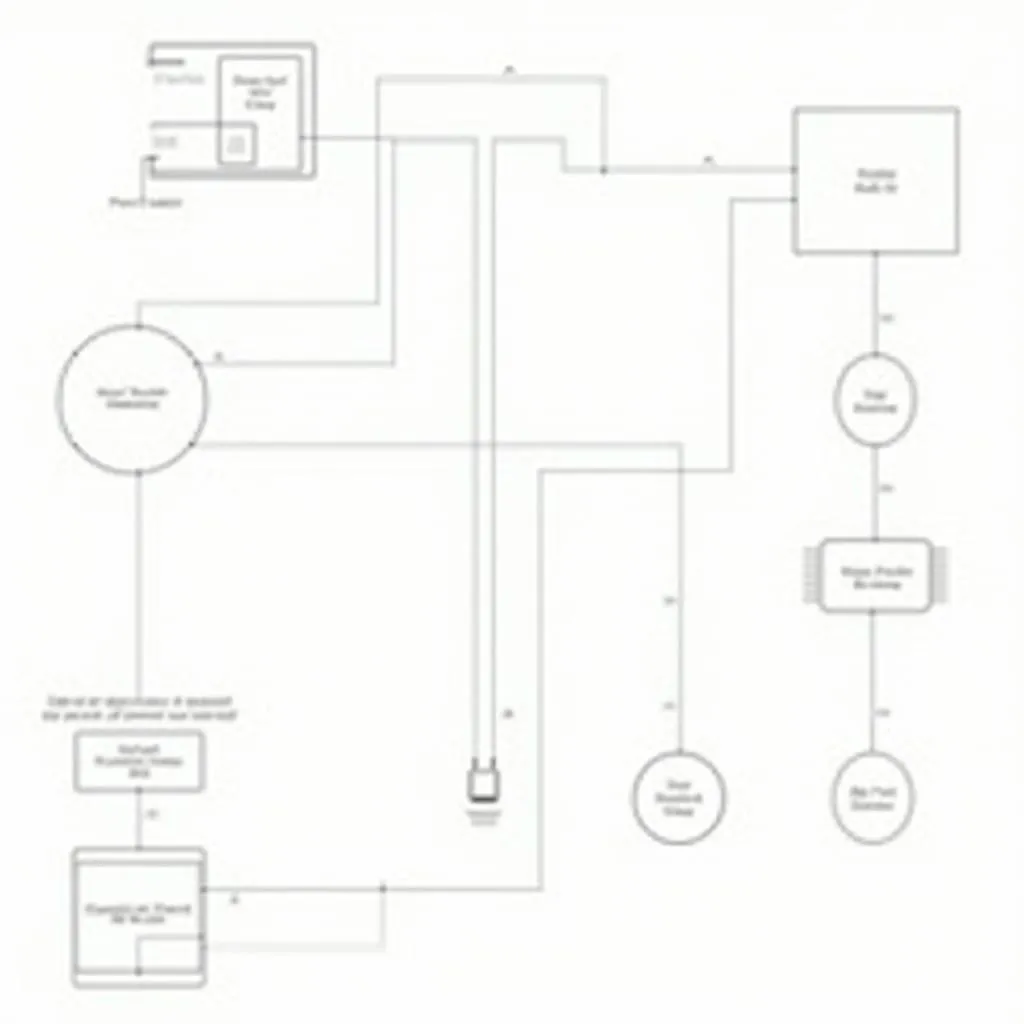Encountering the dreaded “check parking brake” warning on your Renault Scenic’s dashboard can be frustrating. This warning usually pops up along with the parking brake light, indicating a potential issue with your vehicle’s braking system. While it might seem alarming, understanding the common causes and knowing how to troubleshoot this problem can save you time and money.
Understanding Your Renault Scenic’s Parking Brake System
Before delving into the causes of the warning message, it’s crucial to understand how your Renault Scenic’s parking brake system works. Unlike traditional handbrake systems, the Scenic employs an Electronic Parking Brake (EPB), a more sophisticated system controlled electronically.
The EPB system comprises several key components:
- Electronic Control Unit (ECU): The brain behind the system, the ECU receives signals from various sensors and controls the parking brake’s application and release.
- Actuator: An electric motor receives commands from the ECU to engage and disengage the parking brake shoes or calipers.
- Sensors: Wheel speed sensors, brake pedal switch, and parking brake switch provide essential data to the ECU for proper functioning.
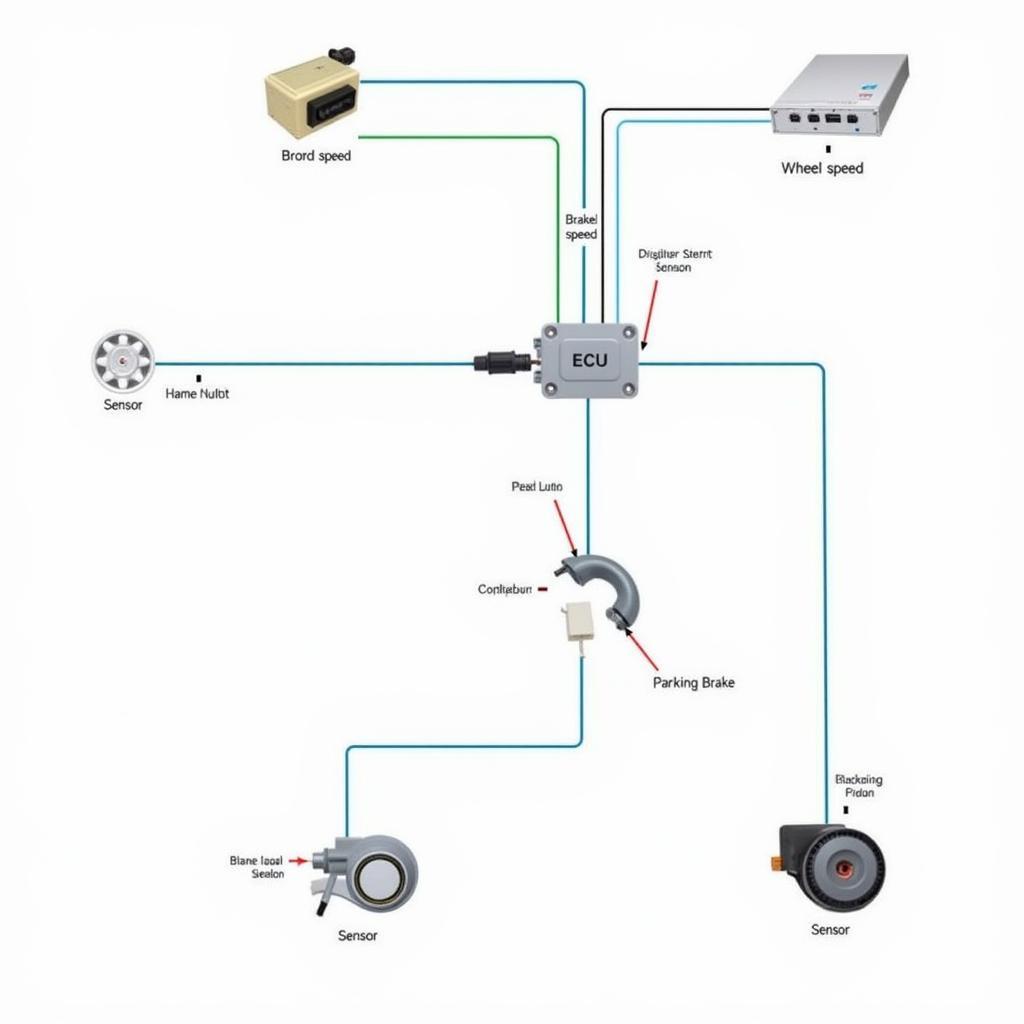 Renault Scenic EPB System Components
Renault Scenic EPB System Components
Common Causes of “Check Parking Brake” Warning in Renault Scenic
Several factors can trigger the “check parking brake” warning on your Renault Scenic. Let’s explore the most common culprits:
1. Faulty Parking Brake Switch
The parking brake switch, located near the gear lever, tells the ECU whether the parking brake is engaged or disengaged. A faulty switch can send incorrect signals, leading to the warning message.
Troubleshooting Tip: A simple visual inspection of the switch for any physical damage can help identify the problem.
2. Worn-out Brake Pads or Discs
Like any braking system, the parking brake relies on brake pads and discs to function correctly. Worn-out components can affect the parking brake’s effectiveness and trigger the warning.
Troubleshooting Tip: Check the thickness of your brake pads. If they’re nearing the wear limit, it’s time for a replacement.
3. Actuator Malfunction
The actuator, responsible for physically engaging and disengaging the parking brake, can malfunction due to electrical or mechanical issues.
Troubleshooting Tip: Listen for any unusual noises from the rear of the car when applying or releasing the parking brake, which could indicate actuator problems.
4. Sensor Issues
Faulty wheel speed sensors or a malfunctioning brake pedal switch can disrupt the data flow to the ECU, leading to a false warning message.
Troubleshooting Tip: A diagnostic scan can pinpoint faulty sensors that might be causing the issue.
 Renault Scenic Undergoing Diagnostic Scan
Renault Scenic Undergoing Diagnostic Scan
5. Software Glitches
Like any electronically controlled system, the EPB can experience software glitches. These can occur due to various reasons, including software bugs or electrical interference.
Troubleshooting Tip: A software update or reset at a Renault dealership or specialized garage can often resolve software-related issues.
What to Do When You See the “Check Parking Brake” Warning
If you encounter the “check parking brake” warning on your Renault Scenic, don’t panic. Here’s a step-by-step guide to help you:
- Safely park your vehicle: Find a safe location to park your car and engage the parking brake manually if possible.
- Check for obvious signs: Inspect the parking brake switch for any visible damage and listen for unusual sounds from the rear of the vehicle.
- Refer to your owner’s manual: Your Renault Scenic’s owner’s manual provides valuable information specific to your model year and might offer troubleshooting tips.
- Consider a DIY approach: If you’re mechanically inclined, you can attempt basic troubleshooting steps like checking the brake fluid level and inspecting the brake pads.
- Seek professional help: For complex issues or if you’re uncomfortable with DIY repairs, it’s best to consult a qualified mechanic specializing in Renault vehicles.
Remote Diagnostics and Software Solutions
In today’s technologically advanced automotive landscape, remote diagnostics and software solutions offer convenient and efficient ways to address the “check parking brake” warning.
Remote diagnostics allow qualified technicians to access your vehicle’s systems remotely through a specialized device. They can diagnose the issue and even suggest potential solutions without needing a physical inspection.
Remote software updates and programming can fix software glitches and optimize your EPB system’s performance.
renault scenic parking brake fault warning
“Can remote diagnostics and software solutions completely fix the ‘check parking brake’ warning on my Renault Scenic?”
While remote solutions can effectively address software-related issues and guide further troubleshooting, it’s essential to remember that physical component failures might require hands-on repairs.
Conclusion
The “check parking brake” warning in your Renault Scenic shouldn’t be ignored. Understanding the potential causes and following the troubleshooting steps outlined can help you resolve the issue safely and efficiently. Remember, whether you opt for DIY solutions or seek professional help, addressing the problem promptly ensures your safety and keeps your Scenic running smoothly.