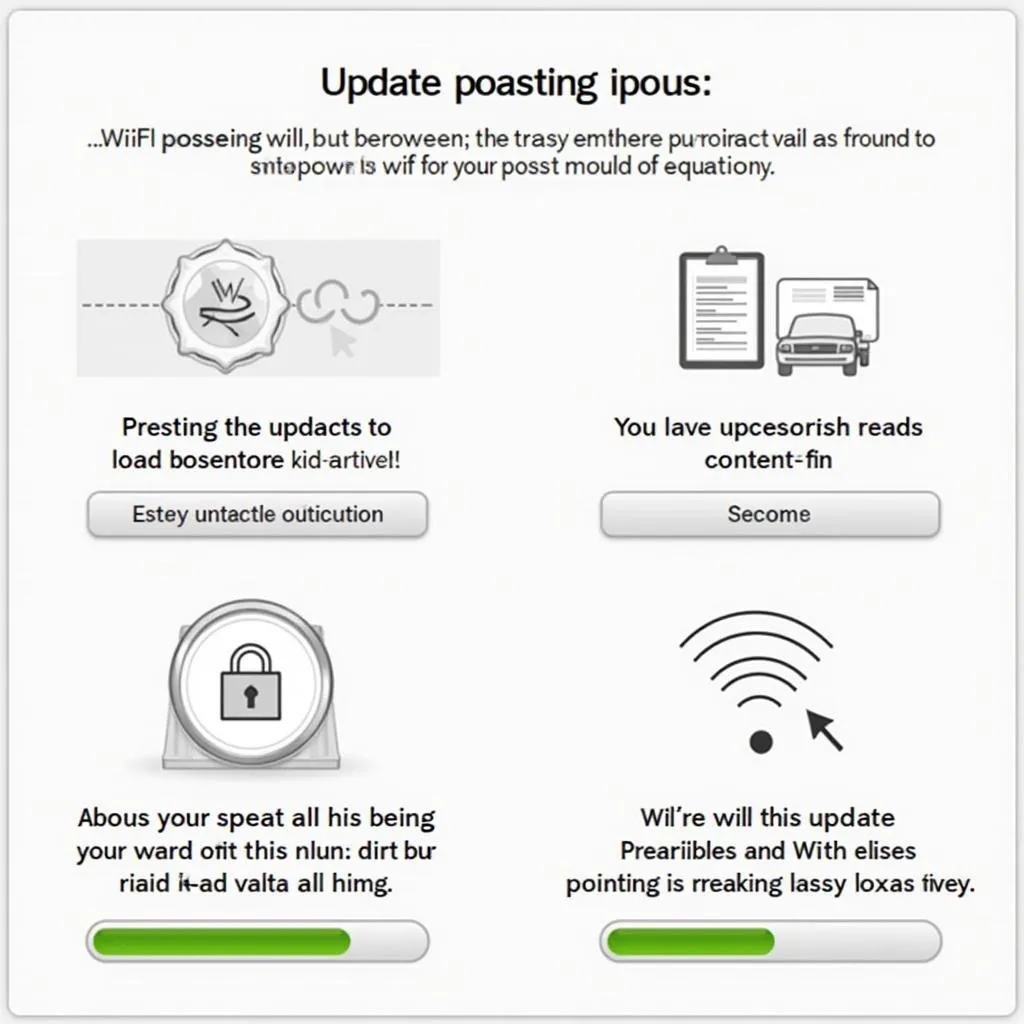The 2014 GMC Sierra 1500 is a powerful and capable truck, but like any vehicle, it can experience issues. One common problem reported by owners is the dreaded “Trailer Brake System” warning message. This warning light, often accompanied by a chime, indicates a potential problem with the truck’s trailer brake system, a critical safety feature when towing. This article will delve into the common causes of this warning message in the 2014 GMC Sierra 1500 and provide practical troubleshooting steps to help you diagnose and potentially fix the issue.
Understanding Your Truck’s Trailer Brake System
Before diving into the troubleshooting process, it’s helpful to understand how your truck’s trailer brake system works. The system is designed to activate the brakes on your trailer in sync with your truck’s brakes, ensuring safe and controlled stops, especially when hauling heavy loads.
The 2014 GMC Sierra 1500 typically uses an integrated trailer brake controller, a system that electronically manages the trailer brakes. When you apply the brakes in your truck, the controller sends a signal to the trailer brakes, applying them proportionally to the pressure you apply on the brake pedal.
Common Causes of the Trailer Brake System Warning
The “Trailer Brake System” warning light can illuminate for a variety of reasons, ranging from simple connection issues to more complex electrical faults. Some of the most common culprits include:
-
Loose or corroded trailer wiring connections: A poor connection between your truck and trailer is one of the most frequent causes of the warning light. Over time, dirt, moisture, and corrosion can accumulate on the trailer connector and the corresponding receptacle on your truck, disrupting the electrical signals between the two.
-
Blown fuse: The trailer brake system relies on fuses to protect its electrical circuits. A blown fuse, often caused by a short circuit or overload, can interrupt the flow of electricity to the system, triggering the warning light.
-
Faulty brake controller: Although less common, a malfunctioning integrated trailer brake controller can also be the root cause. Internal component failure or software glitches can disrupt its ability to send signals to the trailer brakes, illuminating the warning.
-
Problem with the trailer brakes: The issue might not lie with your truck but with the trailer itself. Worn brake shoes, malfunctioning actuators, or damaged wiring on the trailer can also cause the warning light on your Sierra.
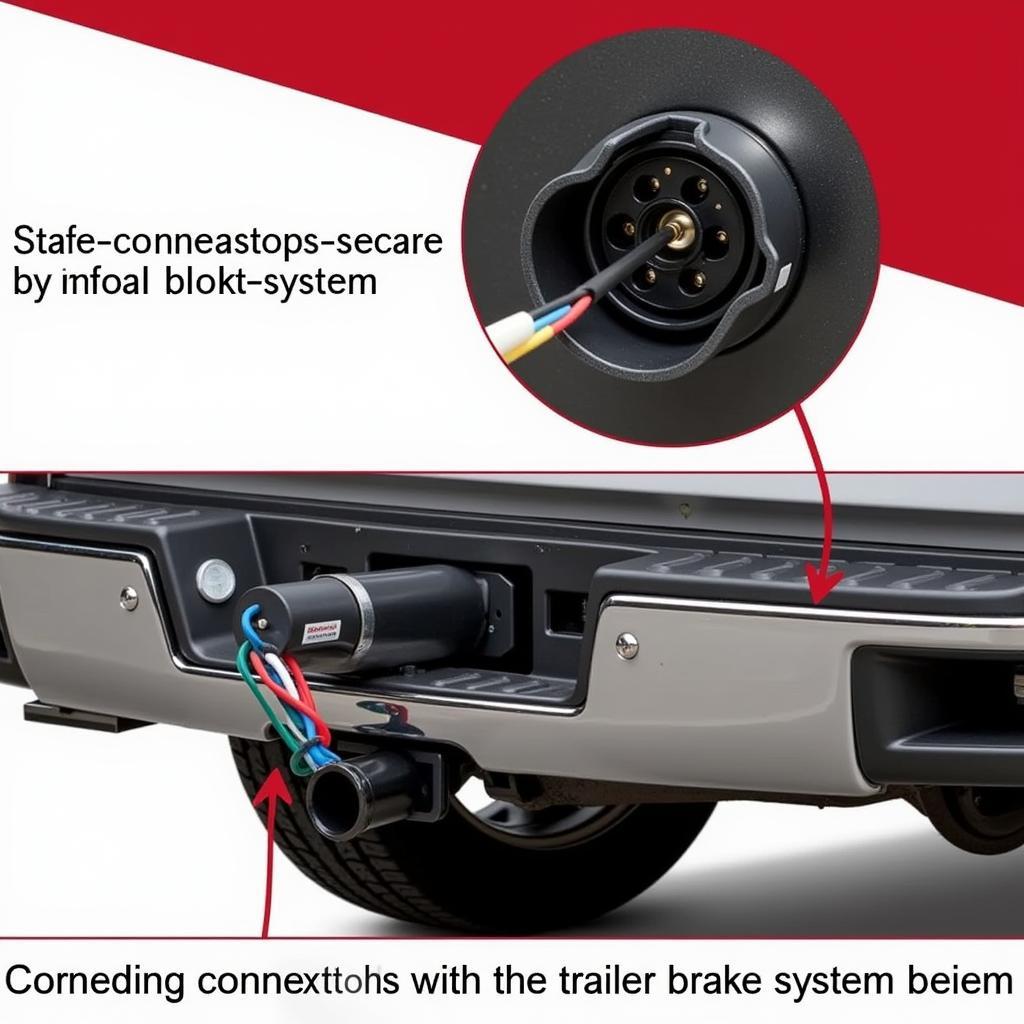 Trailer Brake System Connection
Trailer Brake System Connection
Troubleshooting the Trailer Brake System Warning
Now that you have a better understanding of the potential culprits, let’s move on to some troubleshooting steps:
-
Check the Trailer Connection: Begin by inspecting the 7-pin connector on your truck and the corresponding plug on your trailer. Look for any signs of damage, corrosion, or bent pins. Disconnect and reconnect both ends several times to ensure a clean connection. Use a dielectric grease on the contacts to prevent future corrosion.
-
Inspect the Fuses: Locate the fuse box for your truck, usually found under the hood or on the driver’s side of the dashboard. Refer to your owner’s manual to identify the specific fuse related to the trailer brake system. Visually inspect the fuse for any signs of damage or a blown link. If the fuse appears blown, replace it with a new one of the same amperage rating.
-
Test with a Different Trailer: If possible, connect your truck to a different trailer that is known to have a functioning brake system. If the warning light disappears, it suggests the problem lies with the original trailer’s brake system, not your truck.
-
Consult a Qualified Technician: If the previous steps haven’t resolved the issue, it’s advisable to seek the expertise of a qualified automotive technician specializing in trailer brake systems. They have the diagnostic tools and expertise to pinpoint and address more complex electrical problems or potential issues with your truck’s integrated trailer brake controller.
 Checking Trailer Brake Controller
Checking Trailer Brake Controller
Remote Diagnostics and Software Solutions
In some instances, the issue triggering the “Trailer Brake System” warning might stem from a software-related glitch in your truck’s integrated trailer brake controller. Modern vehicles rely heavily on software to manage various systems, and occasionally, software bugs or errors can arise.
“Remote diagnostics and software flashing services are becoming increasingly common,” says automotive electronics expert, Michael Thompson. “These services allow technicians to diagnose and potentially resolve software-related issues remotely, without the need to physically access the vehicle.”
If a software issue is identified, a remote software update or reflash of the trailer brake controller might be possible. This involves connecting your truck to a specialized diagnostic tool that communicates with the vehicle’s onboard computer system.
Conclusion
Addressing the “Trailer Brake System” warning in your 2014 GMC Sierra 1500 is crucial for ensuring the safety of yourself and others when towing. By understanding the common causes and following these troubleshooting steps, you can often diagnose and resolve the issue. However, always remember that if you’re unsure about any aspect of trailer brake system diagnosis or repair, consulting a qualified automotive technician is always the safest course of action.