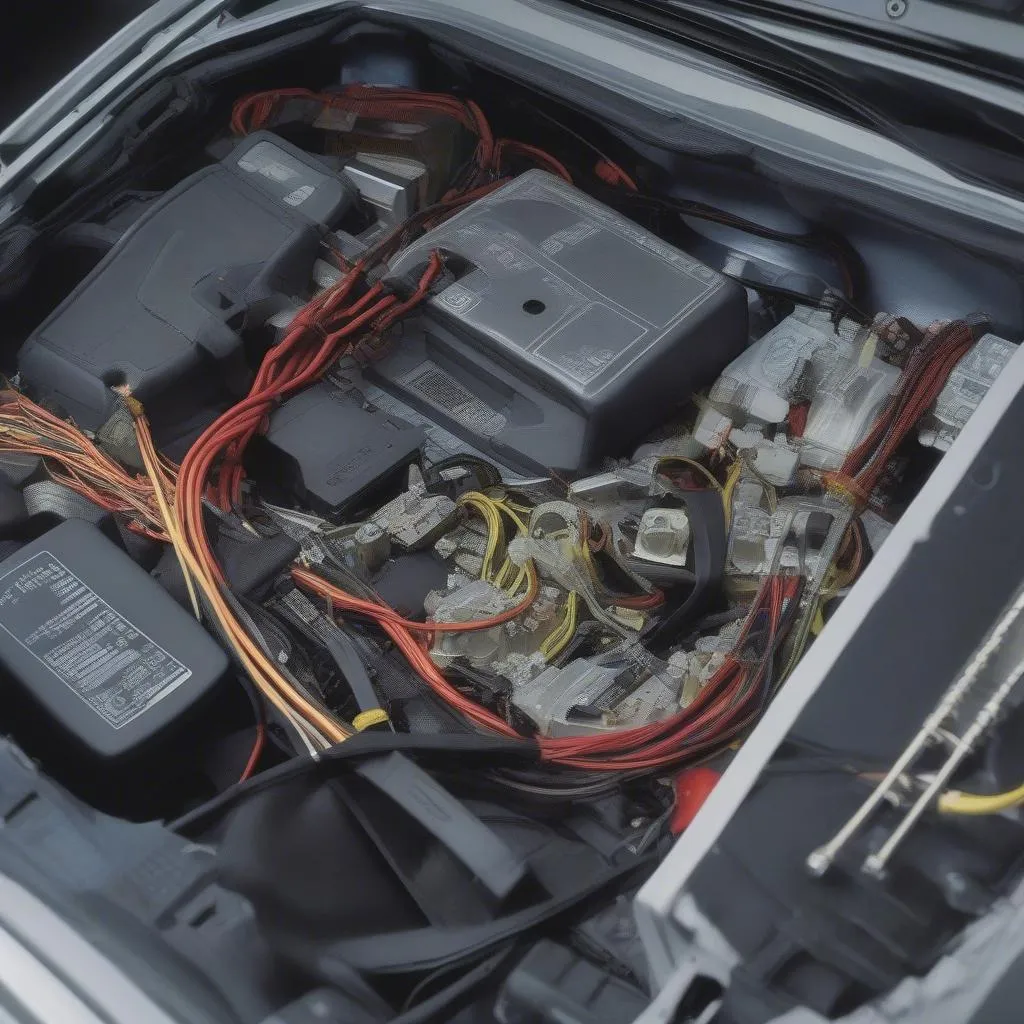A “GMC Sierra Trailer Brake System Warning” message flashing on your dashboard can be unnerving. It signals a potential issue with your truck’s trailer braking system, a critical safety feature, especially when towing heavy loads. While it might seem daunting, understanding the common causes and troubleshooting steps can help you address the issue effectively.
This comprehensive guide will walk you through the potential reasons behind this warning, how to diagnose the problem, and the possible solutions to get you back on the road safely.
Decoding the GMC Sierra Trailer Brake System Warning
The trailer brake system warning light is your truck’s way of communicating a problem within the electronically controlled trailer brake system. This system works in conjunction with your truck’s integrated trailer brake controller to activate the trailer brakes when you apply the brake pedal.
Several factors can trigger this warning, ranging from simple connection issues to more complex electrical or mechanical faults.
 GMC Sierra trailer brake warning light on dashboard
GMC Sierra trailer brake warning light on dashboard
Common Causes of Trailer Brake System Warnings
Let’s delve into the common culprits behind a “GMC Sierra Trailer Brake System Warning”:
-
Trailer Connection Issues: The most frequent cause is a faulty connection between your truck and trailer. This could be due to a loose, corroded, or damaged trailer wiring harness, a blown fuse in the truck’s fuse box related to the trailer brake system, or a malfunctioning trailer brake connector.
-
Trailer Brake Magnet Issues: Inside your trailer’s electric brakes are electromagnets that activate the brakes. Over time, these magnets can wear down, overheat, or fail, leading to braking problems and triggering the warning light.
-
Brake Controller Problems: The integrated trailer brake controller in your GMC Sierra is responsible for sending the right amount of power to the trailer brakes. If the controller malfunctions or is not calibrated correctly, it can lead to a system warning.
-
Low Trailer Battery Voltage (for Electric-Over-Hydraulic Systems): Some trailers utilize electric-over-hydraulic brake actuators. These systems require a separate battery on the trailer to function correctly. If this battery is drained or faulty, it can cause communication errors and trigger the warning.
-
Software Glitches: Like any other electronic system, the trailer brake system in your GMC Sierra relies on software. Occasionally, software glitches can occur, causing the system to malfunction and display a warning message.
 Close-up of trailer wiring harness and connector
Close-up of trailer wiring harness and connector
Troubleshooting the Trailer Brake System Warning
Now that you understand the potential causes, let’s explore the steps to diagnose and troubleshoot the problem:
1. Inspect the Trailer Connection:
- Visual Inspection: Begin by visually inspecting the 7-pin connector on your truck and the trailer’s matching connector. Look for any signs of damage, corrosion, bent pins, or debris.
- Secure Connection: Ensure both ends of the connector are securely fastened and there is no play or looseness.
- Check the Fuse: Consult your owner’s manual to locate the fuse box and identify the fuse related to the trailer brake system. Check if the fuse is blown and replace it with a new one of the same amperage if necessary.
2. Test the Trailer Brakes:
- Manual Override: Most trailer brake controllers have a manual override lever or slider. With the engine running and the truck in “Park,” engage the trailer brakes using the manual override. Observe if the trailer brakes engage firmly.
- Brake Controller Response: While someone observes the trailer brakes, have them slowly apply the brake pedal. Check if the trailer brake controller display shows an increase in power output as the pedal is pressed.
3. Check the Trailer Brake Magnet:
- Visual Inspection: If possible, access the trailer brake assemblies and visually inspect the brake magnets for any signs of physical damage, burning, or excessive wear.
- Resistance Test (if equipped): If you have a multimeter and are comfortable working with electrical components, you can test the resistance of the brake magnets. Refer to your trailer brake manufacturer’s specifications for the correct resistance range.
4. Inspect the Trailer Battery (for Electric-Over-Hydraulic Systems):
- Voltage Check: Locate the trailer battery and check its voltage using a multimeter. It should read at least 12 volts when fully charged.
- Battery Connections: Ensure the battery terminals are clean, free of corrosion, and securely fastened.
5. Consult a Professional:
If the troubleshooting steps above don’t resolve the issue or you’re uncomfortable performing these checks yourself, it’s crucial to consult a qualified automotive technician specializing in trailer brake systems. They have the expertise and specialized equipment to diagnose and repair more complex electrical or mechanical problems.
2014 gmc sierra service trailer brake system warning
Addressing Software-Related Issues
In some instances, the trailer brake system warning may be due to software glitches. Here are some steps to address such issues:
- Check for Updates: Visit the GMC owner’s website or contact your local dealership to see if any software updates are available for your truck’s trailer brake system.
- System Reset: Disconnecting the truck’s battery for a few minutes can sometimes reset the electronic modules and resolve temporary software glitches. However, keep in mind that this might reset other vehicle settings.
2018 gmc sierra service trailer brake system warning
Expert Insights
“The trailer brake system is a vital safety component, especially when hauling heavy loads,” says Mark Williams, a certified automotive technician with over 15 years of experience specializing in trailer brake systems. “Regular maintenance and prompt attention to warning lights are crucial for ensuring optimal braking performance and preventing accidents.”
 Mechanic inspecting a trailer brake controller
Mechanic inspecting a trailer brake controller
Conclusion
Addressing a “GMC Sierra Trailer Brake System Warning” promptly is essential for safe towing. By understanding the potential causes and following the troubleshooting steps outlined in this guide, you can identify and often resolve common issues. However, always remember that safety should be your top priority. If in doubt, don’t hesitate to seek assistance from a qualified automotive professional to ensure your trailer brake system functions flawlessly.