You’re driving along, enjoying the ride, when suddenly a warning pops up on your dashboard: “Seats not changed, tap to check in.” What does it mean? Is it serious? And most importantly, how do you fix it?
This warning message is becoming increasingly common in modern vehicles equipped with advanced safety features like occupancy detection systems. This article will guide you through understanding why this warning appears, what it means for your safety, and how to address it.
Understanding Occupancy Detection Systems and Seat Sensors
Modern vehicles are often equipped with occupancy detection systems (ODS), which use sensors embedded in the passenger seat to determine if someone is sitting there. These sensors play a crucial role in deploying airbags effectively and determining the intensity of airbag deployment in case of a collision.
 Car Seat Occupancy Sensor
Car Seat Occupancy Sensor
If the system detects a weight on the passenger seat, it assumes an adult or child is present and prepares the airbag system accordingly. However, if the system malfunctions or fails to detect a change in weight when a passenger enters or exits the vehicle, the “Seats not changed, tap to check in” warning may appear.
Common Reasons for the “Seats Not Changed” Warning
Several factors can trigger the “Seats not changed” warning, ranging from minor glitches to potential sensor issues. Here are some common culprits:
- Software Glitch: A temporary software error within the vehicle’s system can cause the seat sensors to malfunction, triggering the warning.
- Sensor Malfunction: The seat occupancy sensor itself may be faulty due to wear and tear, damage, or manufacturing defects, leading to inaccurate weight detection.
- Electrical Issues: Loose connections, wiring problems, or electrical component failures within the seat sensor circuit can disrupt the signal transmission and trigger the warning.
- Object Interference: Placing heavy objects on the passenger seat can confuse the sensor, making it believe someone is sitting there, and lead to the warning appearing even when the seat is empty.
- Extreme Temperature Fluctuations: Extreme hot or cold temperatures can impact the sensitivity of electronic components like seat sensors, potentially causing them to malfunction and display the warning.
Troubleshooting the “Seats Not Changed” Warning
Before rushing to a mechanic, try these troubleshooting steps to address the issue:
- Check for Objects: Ensure the passenger seat is empty and free of any heavy objects that might be triggering the sensor. Remove any objects and see if the warning disappears.
- Restart the Vehicle: Sometimes, a simple system reset can resolve software glitches. Turn off the ignition, wait a few minutes, and then restart the vehicle to see if the warning clears.
- Check the Seat Belt Buckle: Ensure the passenger seat belt buckle is not fastened. A fastened buckle without a passenger can sometimes trigger the occupancy sensor.
- Consult Your Owner’s Manual: Your vehicle’s owner’s manual often provides specific instructions and troubleshooting tips for this type of warning message. Refer to the manual for model-specific guidance.
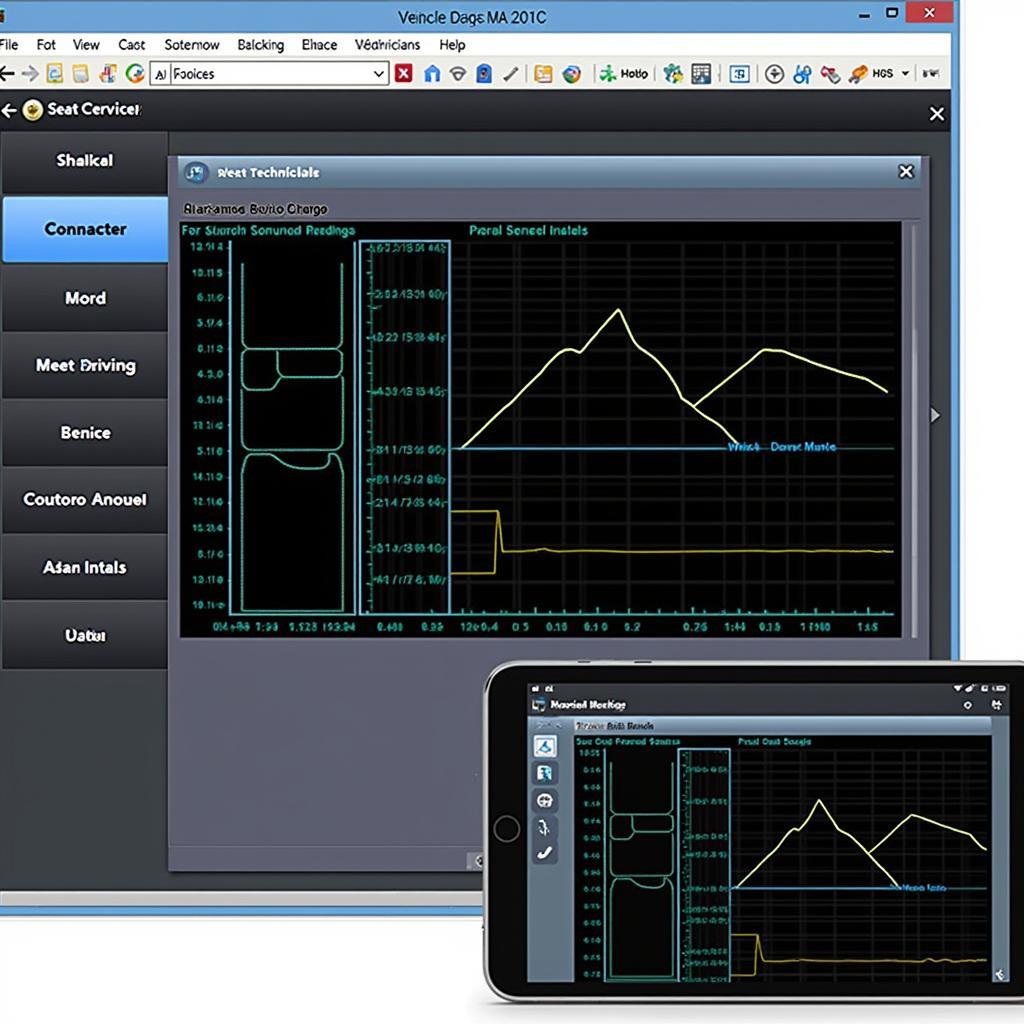 Vehicle Diagnostics Software Interface
Vehicle Diagnostics Software Interface
When to Seek Professional Help
If the warning persists despite trying the troubleshooting steps, it’s crucial to seek professional help from a qualified automotive technician or dealership. They have the expertise and diagnostic tools to pinpoint the exact cause of the problem and perform necessary repairs or software updates.
The Importance of Addressing Seat Sensor Issues
While it might be tempting to ignore the “Seats Not Changed, Tap to Check In” warning, especially if it appears intermittently, doing so can compromise your safety and that of your passengers.
“A malfunctioning occupancy detection system can lead to improper airbag deployment during a collision,” says automotive safety expert [Expert Name], [Expert Credentials]. “This can result in unnecessary injuries or even fatalities.”
Tips for Maintaining Your Vehicle’s Safety Systems
- Regular Vehicle Servicing: Adhere to your vehicle’s recommended maintenance schedule, including inspections of safety systems like the occupancy detection system.
- Avoid Placing Heavy Objects on Seats: Consistently placing heavy objects on the passenger seat can strain the sensor and potentially lead to premature failure.
- Address Warning Lights Promptly: Never ignore warning lights on your dashboard, especially those related to safety systems. Address them promptly to ensure your vehicle is operating safely.
 Car Safety Inspection
Car Safety Inspection
Conclusion
The “Seats Not Changed, Tap to Check In” warning in your vehicle should not be ignored. While it can be a minor glitch, it could also indicate a problem with your occupancy detection system. By understanding the causes, knowing how to troubleshoot, and seeking professional help when needed, you can ensure the optimal function of your vehicle’s safety systems and, most importantly, keep yourself and your passengers safe on the road.
