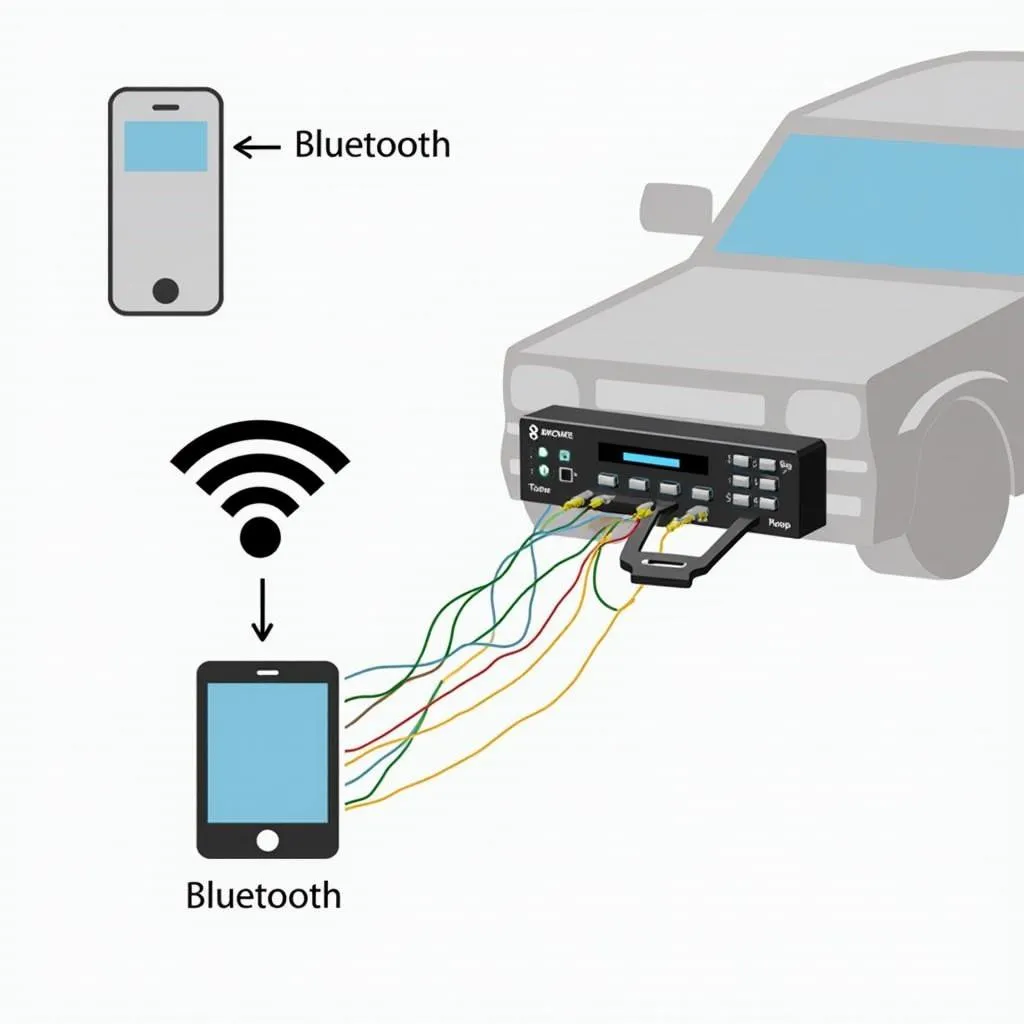Experiencing a stubborn seat belt warning light on your Volkswagen Audi Group (VAG) vehicle, even with your seat belt fastened? This issue is a common headache for owners, often stemming from a software glitch rather than a faulty sensor. Luckily, you can often address this with a VCDS system (formerly VAG-COM). This guide will walk you through the process of diagnosing and resolving a seat belt warning issue specifically related to VCDS version 4.
Understanding the VCDS Seat Belt Warning System
Before we dive into troubleshooting, let’s briefly understand how the system operates. Your VAG vehicle utilizes a network of sensors to monitor safety features, including seat belt engagement. When you buckle up, the seat belt buckle sensor sends a signal to the airbag control module, confirming that the belt is fastened. If the module detects an inconsistency between the sensor signal and the actual seat belt status, it triggers the warning light and potentially an audible chime.
Common Causes of a VCDS Seat Belt Warning
Several factors can contribute to a persistent seat belt warning, even when the buckle appears to be functioning correctly:
- Software Glitches: The most frequent culprit is a software error within the airbag control module. These glitches can arise from various factors, such as voltage fluctuations or incomplete software updates.
- Faulty Seat Belt Buckle Sensor: While less common, a malfunctioning sensor within the buckle assembly can send incorrect signals to the control module.
- Wiring Issues: Damaged or corroded wiring between the sensor and the control module can disrupt communication, leading to a false warning.
Troubleshooting with VCDS Version 4
Here’s a step-by-step guide to troubleshoot and potentially fix the seat belt warning using VCDS version 4:
- Gather Your Equipment:
- A laptop with a working USB port and an internet connection
- A genuine Ross-Tech VCDS cable (version 4 or compatible)
- A comfortable and well-lit workspace to access your vehicle’s OBD-II port
- Connect and Initialize VCDS:
- Connect the VCDS cable to your laptop’s USB port and the vehicle’s OBD-II port (usually located under the dashboard on the driver’s side).
- Turn on your vehicle’s ignition but do not start the engine.
- Launch the VCDS software on your laptop.
- Select “Options” from the main menu and establish a connection by choosing the correct communication port and your vehicle’s model.
- Access the Airbag Control Module:
- Once connected, select “Select Control Module.”
- Choose “15-Airbag” from the list of modules.
- Click on “Fault Codes – 02” to check for any stored error codes related to the seat belt system.
- Interpreting the Fault Codes:
- If you find a fault code specifically related to the seat belt buckle sensor or circuit, note down the code.
- Refer to the Ross-Tech wiki or online forums dedicated to VAG vehicles to understand the meaning of the specific error code.
- Clearing the Fault Codes:
- After noting the codes, click on “Clear Codes – 05” to attempt to clear the stored errors.
- Turn off the ignition, wait a few moments, and then turn it back on.
- Check if the warning light has disappeared.
- Further Diagnosis and Solutions:
- If the warning persists and the same fault code reappears, it’s highly likely that you have a hardware issue, such as a faulty sensor or wiring problem. Further diagnostics will be needed.
- If the warning disappears but returns intermittently, it could indicate an intermittent connection issue or a failing sensor.
- If no fault codes are found or the warning light remains off after clearing codes, the issue might be a temporary software glitch that has self-corrected.
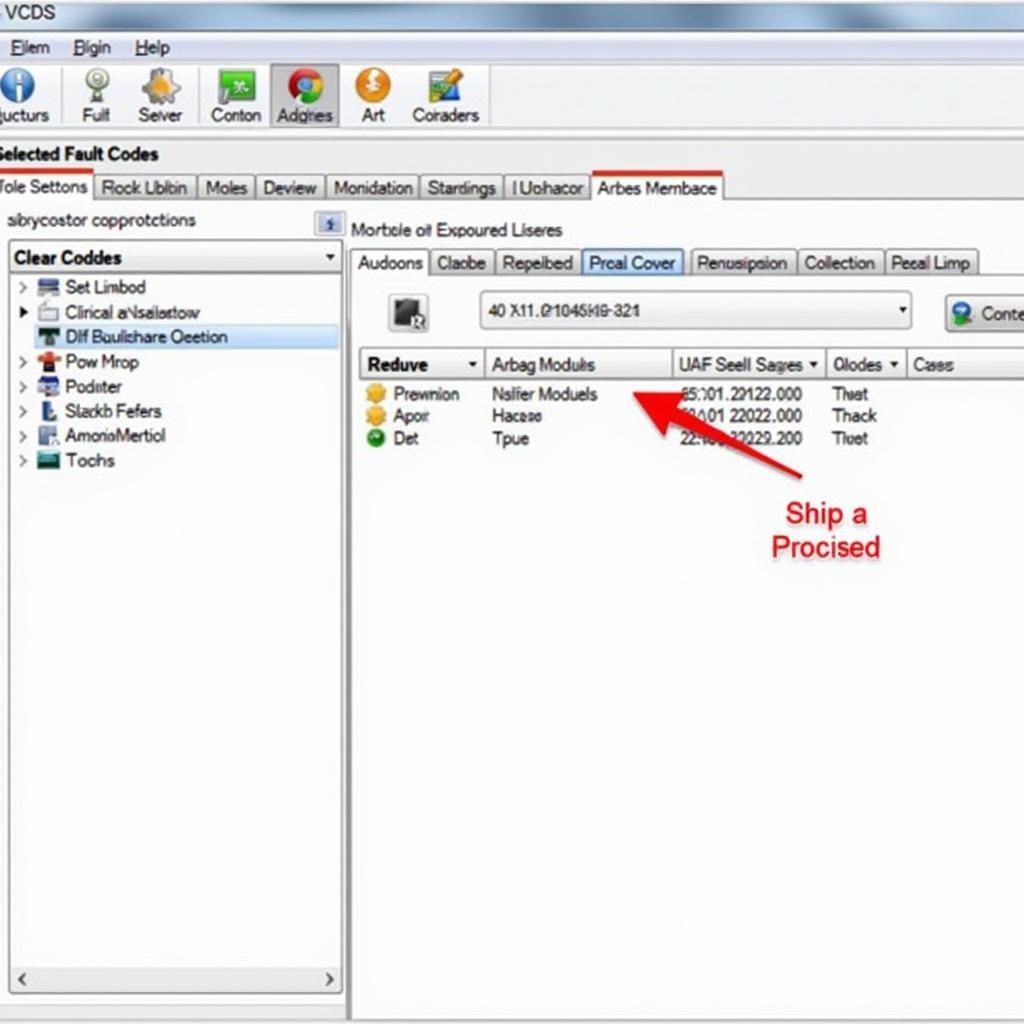 VCDS Software Interface
VCDS Software Interface
Seeking Professional Help
While VCDS offers a powerful way to diagnose and often fix seat belt warning issues, sometimes professional assistance is necessary. If you’ve exhausted the basic troubleshooting steps or are uncomfortable working with vehicle electronics, it’s best to consult a qualified mechanic specializing in VAG vehicles.
 Mechanic Diagnosing Seat Belt Issue
Mechanic Diagnosing Seat Belt Issue
Conclusion
Troubleshooting a VCDS seat belt warning might seem daunting initially, but with the help of VCDS version 4 and a methodical approach, you can often identify and potentially resolve the issue yourself. Remember to prioritize safety, proceed cautiously, and don’t hesitate to seek professional guidance if needed. By understanding the common causes and following these steps, you can conquer this common VAG vehicle annoyance and ensure your safety on the road.