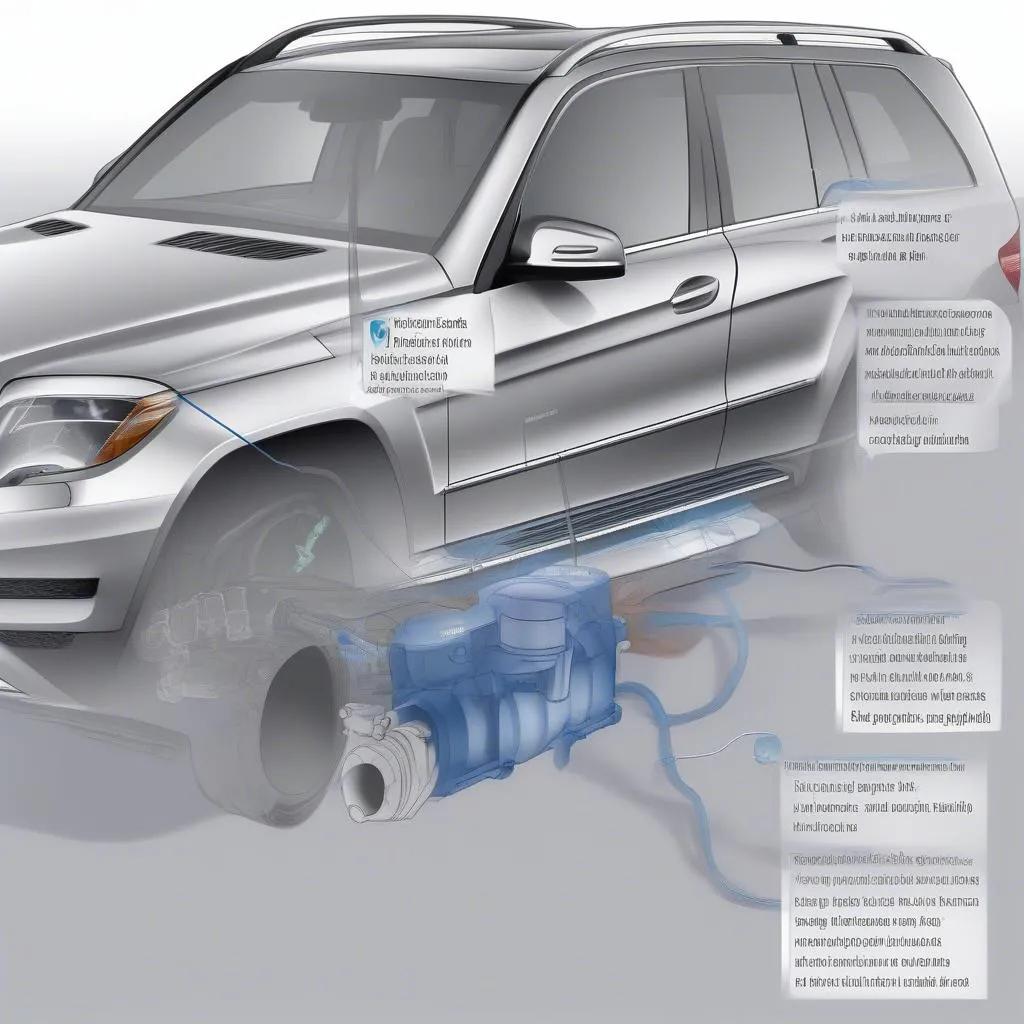Seeing a brake failure warning light illuminate on your Spyder’s dashboard can be a nerve-wracking experience. However, it’s important to remember that this warning doesn’t always signify a complete brake system failure. It could indicate an issue with your electronic stability control, anti-lock braking system (ABS), or another related component.
This comprehensive guide will walk you through various methods to diagnose and potentially reset the brake failure warning message on your Spyder.
Understanding the Warning Signs
Before attempting any resets, it’s crucial to understand the specific warning signs your Spyder is displaying. Here are some common variations of the brake failure warning message and what they might indicate:
- “BRAKE” light: This usually signifies a problem with your traditional hydraulic braking system. It could be low brake fluid, worn brake pads, or a leak in the system.
- “ABS” light: This indicates an issue with your Anti-lock Braking System. While your regular brakes may still function, the ABS might not engage during hard braking.
- “ESP/BAS/TCS” light: These lights point to a problem with your electronic stability control, brake assist system, or traction control system. These systems often work in conjunction with your ABS.
 Spyder dashboard with brake warning lights illuminated
Spyder dashboard with brake warning lights illuminated
Common Causes of Brake Failure Warning Messages
Identifying the root cause of the warning message is the first step towards resolving the issue. Here are some common culprits:
- Low Brake Fluid: One of the most frequent causes, low brake fluid levels can trigger the warning light. Check your brake fluid reservoir and top it up if necessary.
- Faulty Brake Light Switch: The brake light switch, responsible for activating your brake lights when you press the pedal, can also trigger the warning message if it malfunctions.
- Worn Brake Pads: Worn brake pads often trigger a sensor that illuminates the brake warning light.
- ABS Sensor Issues: A dirty, damaged, or malfunctioning ABS sensor can disrupt the system’s functionality and trigger the warning light.
- Wheel Speed Sensor Malfunction: Similar to ABS sensors, a faulty wheel speed sensor can also lead to brake warning messages.
How to Reset the Brake Failure Warning Message
The resetting method will vary depending on the underlying cause of the warning message. Here’s a step-by-step guide for potential solutions:
-
Check and Refill Brake Fluid:
- Locate the brake fluid reservoir under the hood of your Spyder.
- Check the fluid level. If it’s low, carefully refill it to the “MAX” line using the recommended brake fluid type.
- If the brake fluid level is consistently low, you might have a leak that needs immediate attention from a mechanic.
-
Inspect and Replace Brake Pads:
- If you suspect worn brake pads, it’s best to have them inspected by a mechanic.
- If replacement is necessary, ensure you get the correct brake pads for your Spyder model.
-
Inspect Brake Light Switch:
- Locate the brake light switch, usually above the brake pedal arm.
- Inspect it for any signs of damage or misalignment. If faulty, replace the switch.
-
Check ABS Sensors and Wiring:
- Visually inspect the ABS sensors and wiring harnesses near each wheel for any signs of damage, corrosion, or loose connections.
- Cleaning a dirty ABS sensor might resolve the issue.
 Mechanic inspecting ABS sensor on a Spyder
Mechanic inspecting ABS sensor on a Spyder
- Scan for Error Codes:
- If the warning light persists after checking the above components, you’ll need to scan your Spyder’s computer for error codes.
- This can be done using an OBD-II scanner, which can be purchased or borrowed from most auto parts stores.
“Using an OBD-II scanner can be incredibly helpful in pinpointing the exact cause of the brake failure warning message. It’s a worthwhile investment for any Spyder owner,” says Jake Carter, a seasoned automotive electrician with over 15 years of experience.
-
Resetting the System:
- Once you’ve addressed the underlying issue, you can try resetting the brake warning light.
- This can often be achieved by disconnecting the battery’s negative terminal for a few minutes and then reconnecting it.
-
Seek Professional Help:
- If the warning light persists even after attempting these steps, it’s crucial to seek professional assistance.
- A qualified mechanic specializing in Spyder vehicles can accurately diagnose and repair the issue.
Preventing Future Brake Failure Warning Messages
Regular vehicle maintenance is key to preventing brake system issues. Follow these tips:
- Regular Brake Fluid Checks: Check your brake fluid level at least once a month.
- Timely Brake Pad Replacement: Replace your brake pads as recommended by your Spyder’s service schedule.
- Inspect Brake Lines: Periodically check your brake lines for any signs of leaks, cracks, or wear and tear.
- Mindful Driving Habits: Avoid hard braking whenever possible to reduce wear and tear on your brake system.
Conclusion
Addressing a brake failure warning message promptly is crucial for your safety. While this guide provides general information, remember that every Spyder model might have slight variations. Always refer to your owner’s manual for specific instructions. If you’re unsure about any procedure, it’s always best to consult a qualified mechanic specializing in Spyder vehicles.
Remember, proactive maintenance and timely repairs are the best ways to ensure your Spyder’s braking system remains in optimal condition for safe and enjoyable driving.