If you’re driving a Tesla in the UK and seeing a persistent seat belt warning light, you’re not alone. This issue, though potentially frustrating, can often be resolved without a trip to the service centre. Let’s delve into the common causes and solutions for Tesla car seat belt warnings.
Understanding Your Tesla’s Seat Belt Warning System
Tesla vehicles are equipped with sophisticated safety systems, and the seat belt warning system is no exception. It goes beyond a simple chime, using visual cues on the dashboard display and even audible alerts to ensure both driver and passengers are properly secured.
 Tesla Dashboard Warning
Tesla Dashboard Warning
Common Causes of Seat Belt Warnings in Tesla Vehicles
- Unbuckled Seat Belt: This might seem obvious, but sometimes the simplest answer is the correct one. Ensure both the driver and any passengers have their seatbelts securely fastened.
- Faulty Seat Belt Sensor: Like any sensor, the seat belt sensor in your Tesla can malfunction. This might be due to a loose connection, a software glitch, or a damaged sensor.
- Weight on the Seat: Tesla’s advanced sensors can sometimes interpret weight on a seat (like a heavy bag or groceries) as a person.
- Software Glitches: As with any computerised system, occasional software glitches can occur that trigger false warnings.
Troubleshooting Your Tesla Seat Belt Warning
Here’s a step-by-step guide to help you troubleshoot the issue:
- Check the Basics: First and foremost, double-check that all seatbelts are indeed fastened correctly. Sometimes a slight readjustment is all it takes.
- Restart Your Tesla: Much like rebooting your computer can resolve minor software issues, restarting your Tesla can often clear temporary glitches that might be triggering the warning. To restart, simply put the car in park, hold down both scroll wheels on the steering wheel until the touchscreen goes black.
- Check for Obstructions: Remove any heavy objects from the seats, ensuring nothing is resting against or pressing down on the seat belts.
- Run a Software Update: Tesla regularly releases over-the-air software updates that can address known issues, including those related to sensor functionality. To check for updates, go to ‘Software’ on your touchscreen and see if an update is available.
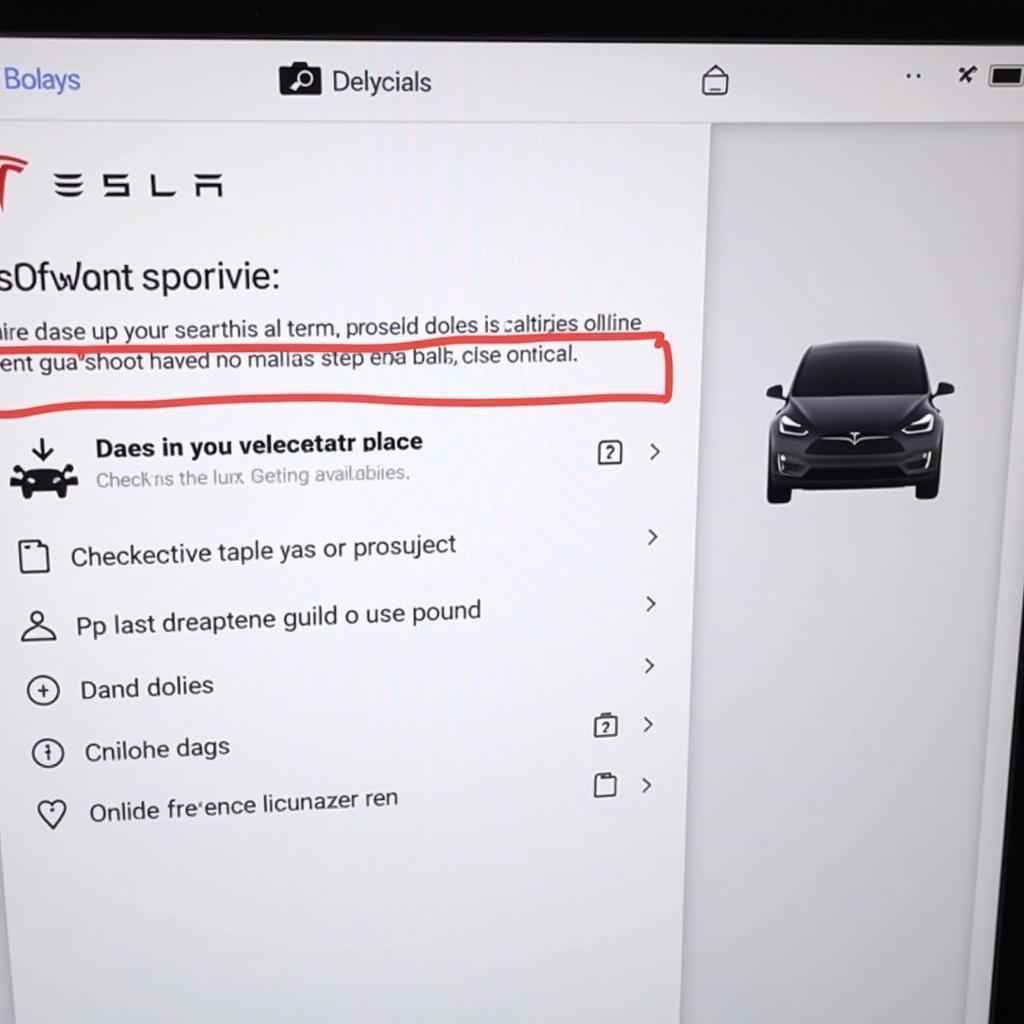 Tesla Software Update
Tesla Software Update
When to Seek Professional Help
If the seat belt warning persists even after trying these troubleshooting steps, it’s advisable to consult a Tesla Service Centre or a qualified Tesla technician.
Expert Insight
“We often see Tesla owners who have tried numerous DIY fixes for persistent warning lights,” says Jason Smith, Senior Tesla Technician at ABC Tesla Repair. “While restarting your vehicle or checking for software updates can be helpful, sometimes the problem lies with the seat belt buckle mechanism itself or requires a more in-depth software diagnosis.”
Tips for Preventing Future Seat Belt Warnings
- Fasten Seat Belts Properly: Ensure the seat belt clicks securely into the buckle.
- Keep Seats Clear: Avoid placing heavy items on the seats, especially if they might press down on the seat belts.
- Regular Software Updates: Keep your Tesla’s software up-to-date to benefit from the latest bug fixes and improvements.
Conclusion
A flashing seat belt warning in your Tesla can be concerning, but it’s usually solvable with some basic troubleshooting. By understanding the potential causes and following the steps outlined above, you can often address the issue yourself. However, if the warning persists, seeking professional help ensures the safety and optimal performance of your vehicle.
FAQ
1. Why is my Tesla seat belt warning flashing even though the seatbelt is fastened?
This could be due to a faulty seat belt sensor, weight on the seat, or a software glitch. Try restarting your Tesla, checking for obstructions, and running a software update.
2. Can I ignore a Tesla seat belt warning?
Ignoring safety warnings in your vehicle is never advisable. While it might be tempting to disregard a persistent warning, it’s crucial to address the underlying issue to ensure your safety and that of your passengers.
3. Does my Tesla need to be taken to a service centre for a software update?
No, Tesla delivers software updates over-the-air. You can connect your car to Wi-Fi and download and install updates directly through your touchscreen.
4. How often does Tesla release software updates?
Tesla releases software updates on a rolling basis. You might receive updates as frequently as every few weeks or less often depending on the nature of the update and your vehicle model.
5. Can a car seat trigger a seat belt warning in my Tesla?
Yes, car seats, especially those with heavier bases, can sometimes trigger the weight sensor in the seat. Ensure the car seat is installed correctly and that the seat belt is properly routed and fastened.

