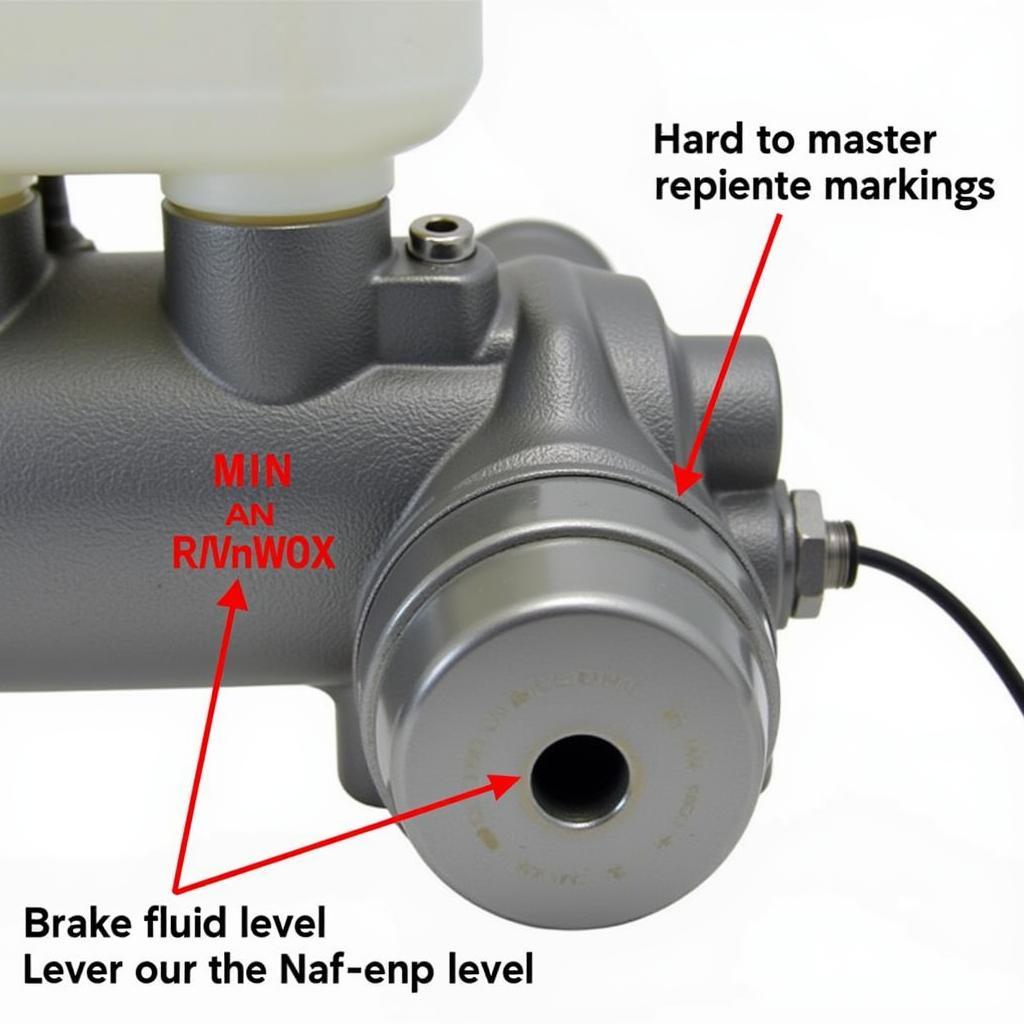The Pontiac Fiero, a beloved mid-engined sports car, is known for its sleek design and fun driving experience. However, like all vehicles, it can encounter occasional hiccups, one of which might be a faulty e-brake warning switch. If your Fiero’s e-brake light stays on or flickers intermittently, even when the parking brake is disengaged, it’s a telltale sign that the warning switch needs attention. Fortunately, replacing it is a manageable DIY project that can save you a trip to the mechanic.
This guide will walk you through the process of diagnosing the problem, acquiring the right part, and successfully replacing the e-brake warning switch on your Pontiac Fiero.
Identifying a Faulty E-Brake Warning Switch
Before diving into the replacement process, it’s essential to confirm that the e-brake warning switch is indeed the culprit. Here are some common symptoms:
- The e-brake warning light on the dashboard remains illuminated even when the parking brake is fully released.
- The warning light flickers or intermittently turns on and off while driving, regardless of the parking brake’s position.
Expert Insight:
“Many car owners misinterpret a persistent e-brake light as a serious brake system issue. While it’s crucial to address any warning light promptly, a faulty e-brake switch is often a simple electrical issue rather than a major mechanical problem.” – Mark Anderson, Automotive Electrical Systems Specialist
Gathering the Necessary Tools and Parts
Having the right tools and parts on hand will make the replacement process smooth and efficient. Here’s what you’ll need:
- New E-Brake Warning Switch: Ensure you purchase the correct switch compatible with your Fiero’s specific year and model.
- Socket Wrench Set: A basic set with various socket sizes should suffice.
- Penetrating Oil: Helpful for loosening any stubborn bolts or connections.
- Work Light: Provides adequate illumination under the dashboard.
- Safety Glasses: Always prioritize eye protection when working on your vehicle.
Locating the E-Brake Warning Switch
The e-brake warning switch is typically located under the dashboard, near the parking brake lever assembly. In the Fiero, you’ll find it attached to the e-brake mechanism itself.
Step-by-Step Replacement Guide
-
Disconnect the Battery: Before working on any electrical component, disconnect the negative (-) battery cable to prevent short circuits.
-
Access the E-Brake Warning Switch: Depending on your Fiero’s year, you might need to remove a lower dashboard panel to gain clear access to the switch. Refer to your owner’s manual for specific instructions.
-
Disconnect the Wiring Harness: Carefully disconnect the electrical connector attached to the e-brake warning switch. Gently press on the tab or lever on the connector to release it.
-
Remove the Old Switch: Use the appropriate socket wrench to loosen and remove the retaining nut holding the old switch in place. Once the nut is removed, carefully pull the switch away from the e-brake assembly.
-
Install the New Switch: Align the new e-brake warning switch with the mounting hole and thread the retaining nut back on by hand. Use the socket wrench to tighten the nut securely, but avoid over-tightening.
-
Reconnect the Wiring Harness: Reattach the electrical connector to the new switch, ensuring it snaps securely into place.
-
Test the New Switch: Reconnect the negative battery cable and turn on the ignition. Engage and disengage the parking brake several times to confirm that the warning light functions correctly.
 E-Brake Switch Installation
E-Brake Switch Installation
Troubleshooting Tips
Q: My e-brake light is still on after replacing the switch. What could be wrong?
A: Double-check that the electrical connector is fully seated and that the switch is properly installed. If the problem persists, there might be a wiring issue or a problem with the instrument cluster.
Q: I’m having trouble accessing the e-brake switch under the dashboard. Any advice?
A: Refer to a Fiero-specific repair manual or consult online forums for guidance on removing the necessary dashboard panels.
Conclusion
Replacing the e-brake warning switch on your Pontiac Fiero is a straightforward DIY project that can restore proper functionality to your parking brake system. By following this guide, you can confidently tackle this repair and keep your Fiero running smoothly. However, if you encounter any difficulties or aren’t comfortable working on your vehicle, don’t hesitate to seek assistance from a qualified mechanic.