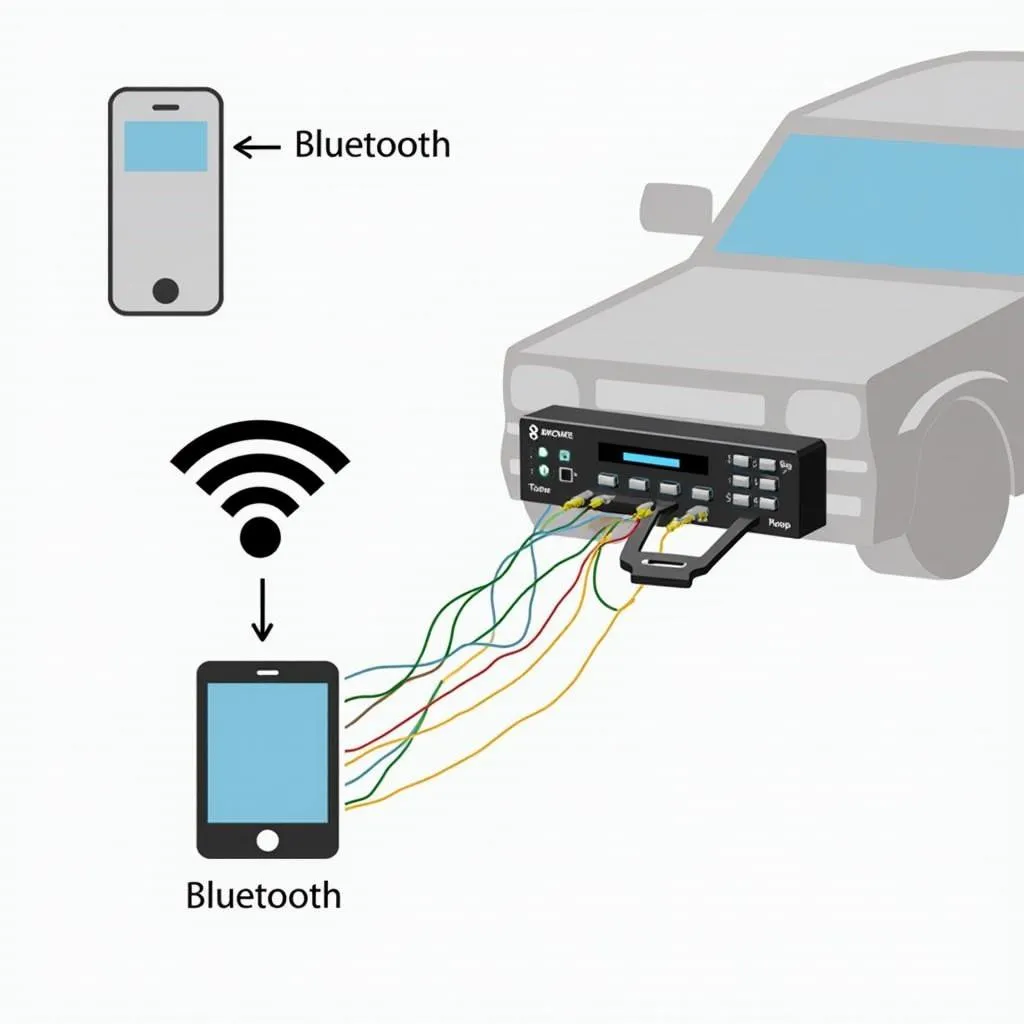The brake warning light on your dashboard is a crucial safety feature, and when it illuminates on your 2009 Nissan Altima, it’s essential not to ignore it. This light can indicate a range of issues from a simple parking brake engagement to more serious problems within your braking system. Understanding the potential causes and knowing how to diagnose the problem can save you time, money, and keep you safe on the road.
 Brake Warning Light on Dashboard
Brake Warning Light on Dashboard
Common Causes of a 2009 Altima Brake Warning Light
Several factors can trigger the brake warning light in your 2009 Altima. Here are some of the most common culprits:
- Parking Brake Engaged: This is the simplest and often the most overlooked reason. Before panicking, ensure your parking brake is fully disengaged.
- Low Brake Fluid: Brake fluid is the lifeblood of your braking system. A leak or low fluid level can significantly compromise your braking ability.
- Worn Brake Pads: Brake pads naturally wear down over time. When they reach a certain thinness, a sensor triggers the warning light.
- Faulty Brake Light Switch: The brake light switch activates your brake lights when you press the pedal. A malfunction can trigger the warning light.
- ABS Issue: Problems within the Anti-lock Braking System (ABS), such as a faulty sensor, can trigger the warning light.
- Other Issues: Less common culprits can include a faulty brake master cylinder, issues with the brake lines, or problems with the electronic brake control module.
 Checking Brake Fluid in 2009 Altima
Checking Brake Fluid in 2009 Altima
Diagnosing the Problem
While some issues, like an engaged parking brake, are easy to identify, others require a more in-depth diagnosis. Here’s a step-by-step approach:
- Check the Parking Brake: Make sure it’s fully disengaged.
- Inspect Brake Fluid: Open the hood and locate the brake fluid reservoir. Check the fluid level. If it’s low, there might be a leak.
- Visual Inspection: Look for any visible signs of leaks around the brake lines, calipers, and wheel cylinders.
- Consult a Professional: If you can’t identify the issue visually or suspect a more complex problem, it’s crucial to consult a qualified mechanic specializing in Nissan vehicles.
Remote Diagnosis and Software Solutions
In many cases, diagnosing and even resolving brake system issues in your 2009 Altima can be achieved remotely using advanced diagnostic software. Here’s how it works:
- Connecting Remotely: A qualified technician can connect to your vehicle’s onboard computer remotely through a specialized software interface.
- Diagnostic Scan: The software performs a comprehensive scan of your vehicle’s systems, including the ABS and electronic brake control module.
- Pinpointing the Issue: The scan results pinpoint the specific fault code triggering the warning light, providing a precise diagnosis.
how to replace 2009 altima parking brake warning light switch
Benefits of Remote Diagnosis and Software Solutions
Remote diagnosis offers significant advantages:
- Convenience: Get a diagnosis from the comfort of your home or office, saving you a trip to the mechanic.
- Speed: Remote scans are often quicker than traditional diagnostics, allowing for faster repairs.
- Accuracy: Software pinpoints the exact issue, reducing the risk of unnecessary repairs.
- Cost Savings: By identifying the problem accurately, remote diagnostics can save you money on unnecessary parts and labor.
When to Seek Immediate Attention
If you experience any of the following along with the brake warning light, seek immediate professional help:
- Soft or Spongy Brake Pedal: This can indicate a loss of brake pressure and requires immediate attention.
- Pulling to One Side When Braking: This can be a sign of a serious brake malfunction and is extremely dangerous.
- Unusual Noises When Braking: Grinding, screeching, or clunking sounds while braking can indicate severe brake pad wear or other issues.
Conclusion
Ignoring a brake warning light on your 2009 Nissan Altima is never an option. Understanding the potential causes and using the right diagnostic methods, including remote software solutions, can ensure timely repairs, keep your car safe, and give you peace of mind on the road. Remember, a well-maintained braking system is crucial for your safety and the safety of others.