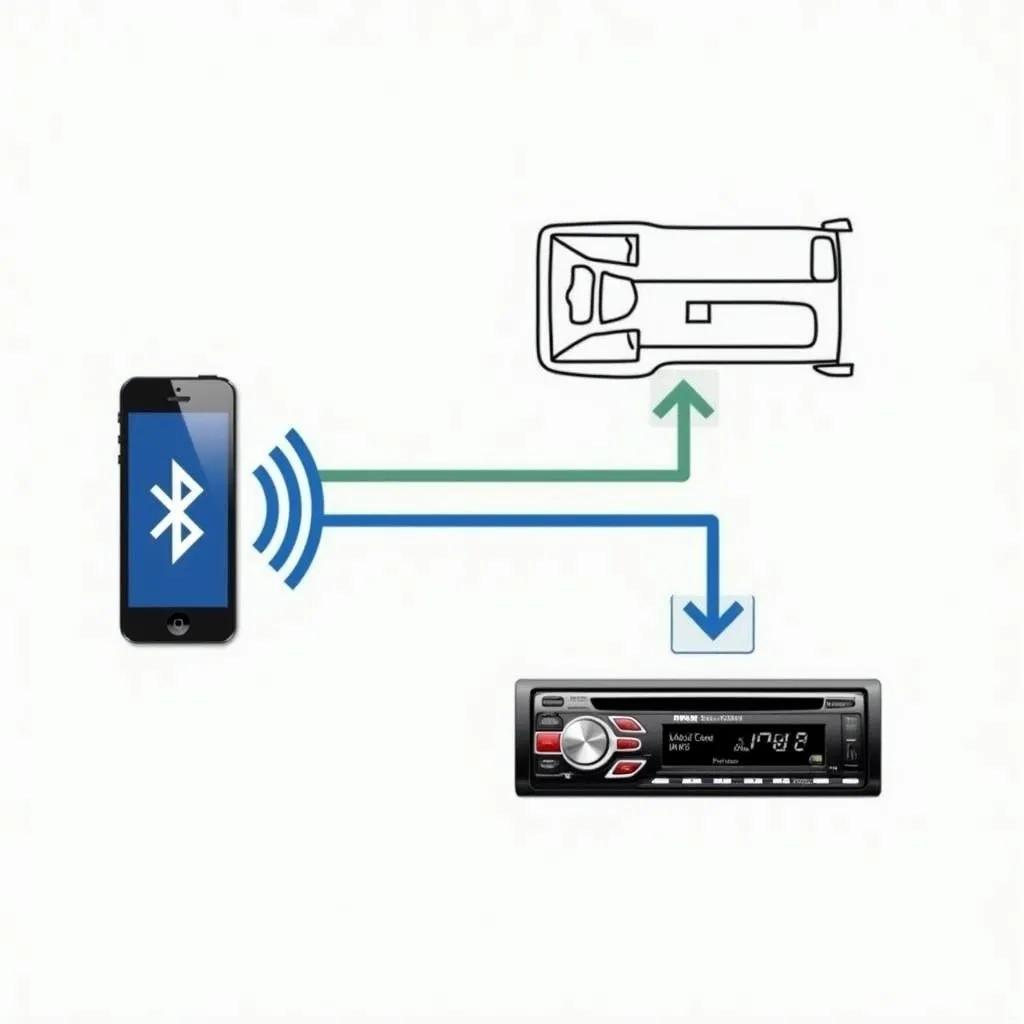The brake warning light on your Audi dashboard is a crucial safety feature, illuminating when the car detects a potential issue with the braking system. While it can simply indicate low brake fluid, it might also point to more serious problems with your brake pads, calipers, or sensors. This comprehensive guide will walk you through various methods to diagnose the root cause and potentially reset the Audi brake warning light.
Understanding Your Audi Brake Warning Light
Before attempting any fixes, it’s essential to understand what’s triggering the brake warning light. Here are some common culprits:
- Worn Brake Pads: Audi vehicles often feature brake pad wear sensors. When the pads thin out, the sensor triggers the warning light.
- Low Brake Fluid: A leak in your brake lines or a failing brake component can lead to low brake fluid, activating the warning light.
- Faulty Brake Light Switch: In some cases, a malfunctioning brake light switch can illuminate the brake warning light.
- ABS Issue: Problems within the Anti-lock Braking System (ABS), such as a faulty wheel speed sensor, can also trigger the warning light.
Simple Checks Before Resetting
Before diving into the reset process, conduct these straightforward checks:
- Visual Inspection: Carefully examine your brake fluid level. If it’s low, refill it with the recommended brake fluid type for your Audi model. However, remember, low brake fluid often signals a leak, requiring immediate professional attention.
- Check Brake Lights: Ensure all brake lights are functioning correctly. If you notice any issues, replacing the bulbs or addressing the wiring problem might be necessary.
How to Reset Audi Brake Warning Light
Disclaimer: Performing a reset should only be done after addressing the underlying issue causing the warning light to illuminate.
Method 1: Driving Reset
For minor sensor glitches, a simple driving reset might suffice:
- Find a safe location with minimal traffic.
- Start your Audi and begin driving at a moderate speed.
- Maintain a consistent speed for a short distance (usually 10-15 miles).
- If the issue was a temporary glitch, the light should turn off during this drive.
 Audi Driving Reset
Audi Driving Reset
Method 2: Disconnecting the Battery
Disconnecting the battery can reset the car’s electrical system, potentially turning off the warning light:
- Safety First: Park your Audi on a level surface, engage the parking brake, and turn off the ignition.
- Locate the Battery: Open the hood and identify the negative (-) terminal of the battery.
- Disconnect: Using a wrench, carefully loosen and disconnect the negative terminal clamp.
- Wait: Let the battery disconnected for at least 15-20 minutes.
- Reconnect: Reconnect the negative terminal clamp securely.
- Test: Start your Audi and check if the warning light has been reset.
Important: Disconnecting the battery can erase radio presets and other personalized settings.
 Disconnecting Audi Battery
Disconnecting Audi Battery
Method 3: Using an OBD-II Scanner
For more complex issues, an OBD-II scanner can be used to read and clear diagnostic trouble codes (DTCs) related to the brake system.
- Connect the Scanner: Plug the OBD-II scanner into the diagnostic port usually located under the dashboard on the driver’s side.
- Turn on the Ignition: Turn the ignition to the “on” position without starting the engine.
- Read Codes: Follow the scanner’s instructions to read the DTCs stored in your Audi’s system. Note down any codes related to the brake system.
- Clear Codes: Select the option to clear or erase the DTCs.
- Test: After clearing the codes, turn off the ignition, disconnect the scanner, and start your Audi. Check if the warning light has been reset.
Important: If the warning light persists even after trying these methods, it’s crucial to seek professional assistance. Ignoring persistent warning lights can lead to serious safety hazards.
When to Consult a Professional
While DIY methods can sometimes resolve the Audi brake warning light, professional help is often necessary. Here’s when you should seek expert assistance:
- Recurring Light: If the brake warning light returns shortly after a reset, it indicates a persistent problem.
- Physical Symptoms: If you notice any physical symptoms like a spongy brake pedal, unusual noises while braking, or pulling to one side, immediate professional attention is required.
- Complex Issues: For suspected issues with the ABS system or other complex brake components, it’s best to leave the diagnosis and repair to trained professionals.
Expert Insights
“Ignoring a brake warning light is like ignoring a fire alarm – highly dangerous! Even if your Audi seems to be braking fine, a glowing warning light signifies an underlying issue. Get it checked by a professional – it’s always better to err on the side of caution when it comes to your brakes.” – John Miller, Senior Automotive Technician, [Company Name]
Conclusion
Addressing the brake warning light in your Audi is essential for safe driving. While simple resets can sometimes provide a solution, remember to diagnose and fix the underlying problem to avoid potential hazards. Remember, when in doubt, consult with a qualified mechanic. Safe driving!