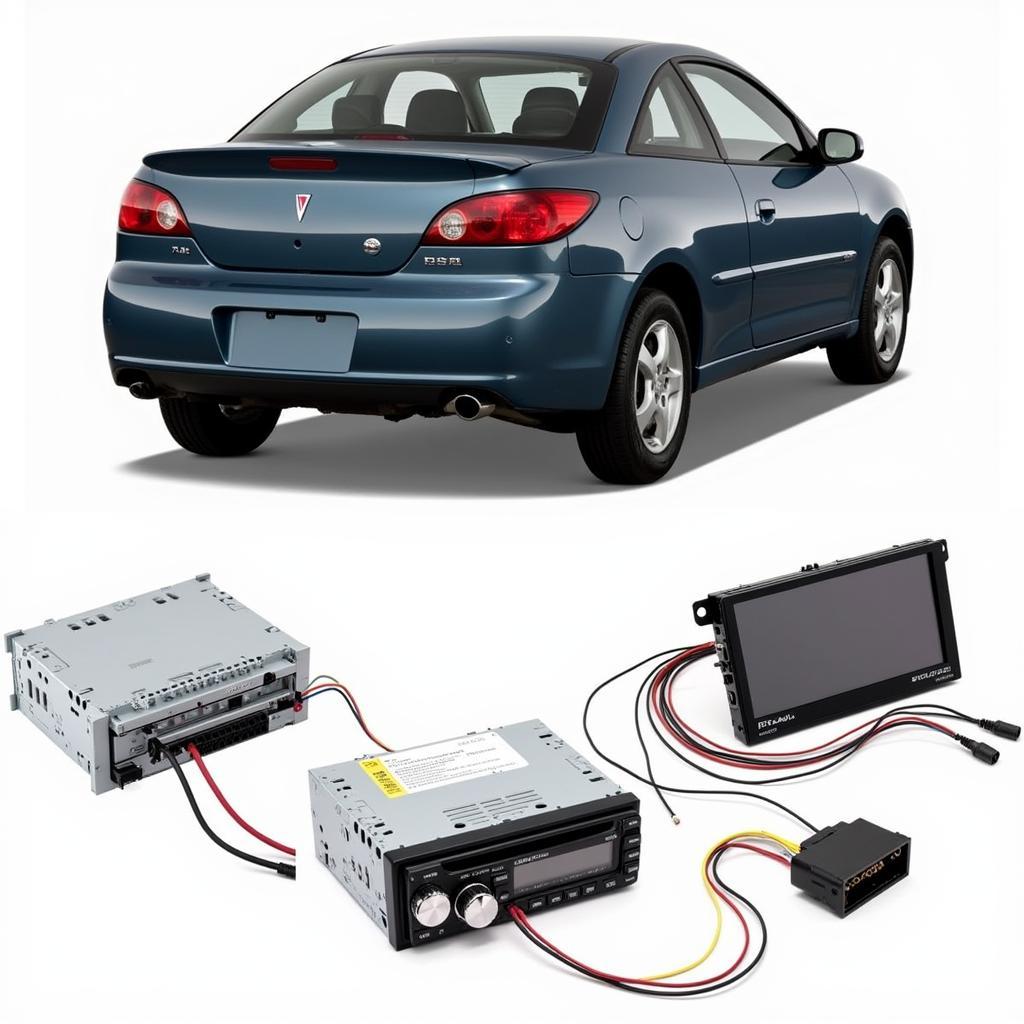The seat belt warning chime in your Toyota is a crucial safety feature, reminding you and your passengers to buckle up. However, there are situations where you might need to temporarily disable this warning, such as when working on the vehicle’s electrical system or using it for off-road purposes. While it’s essential to prioritize safety and always wear your seat belt, this guide will explain how to turn off the seat belt warning in your Toyota using Techstream, Toyota’s diagnostic and customization software.
Understanding Techstream and its Capabilities
Techstream is a powerful software tool developed by Toyota for diagnosing and customizing various vehicle systems. It provides access to the car’s electronic control units (ECUs), allowing you to read and clear diagnostic trouble codes, view live data streams from sensors, and modify specific settings. With the appropriate cable and software version, Techstream can be used on most modern Toyota vehicles.
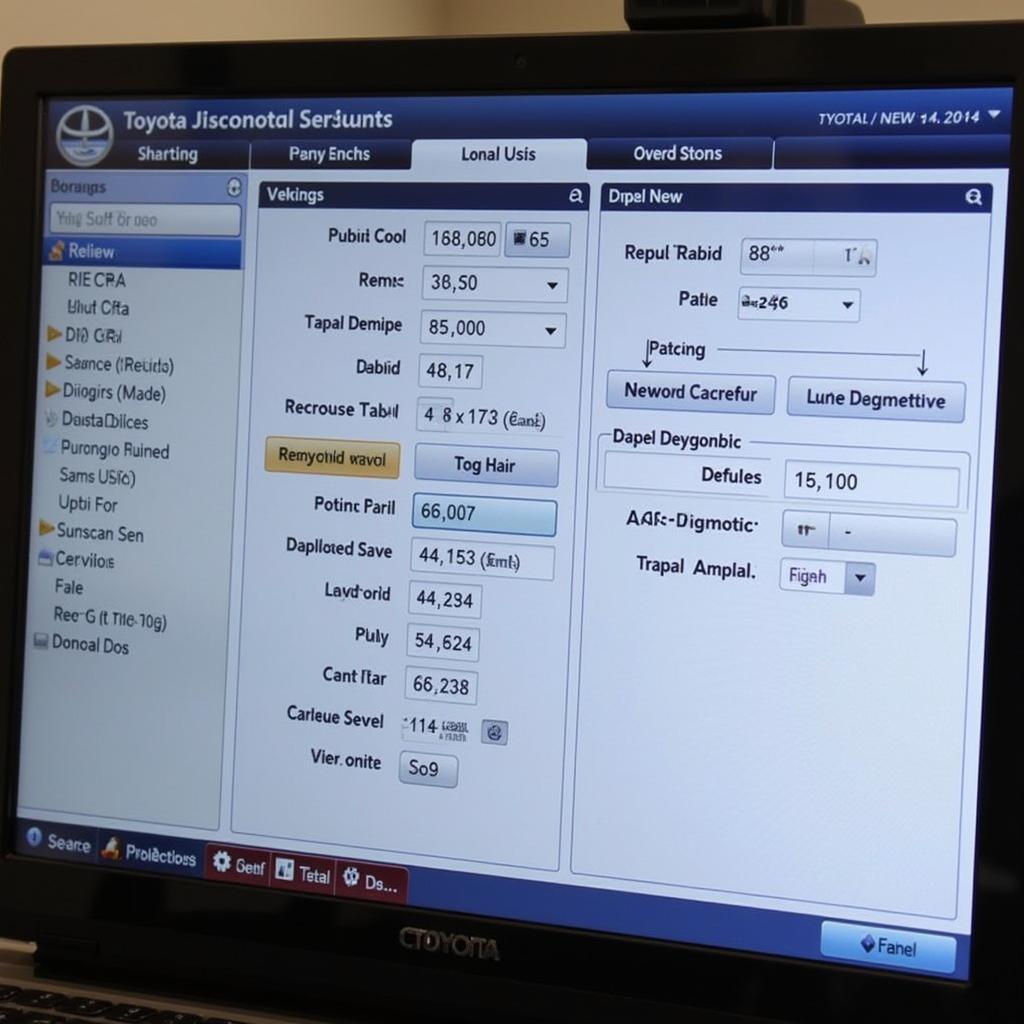 Toyota Techstream Interface
Toyota Techstream Interface
Before You Begin: Important Considerations
Before attempting to disable the seat belt warning, it’s crucial to understand the safety implications. Disabling this feature should be done with caution and only in specific, controlled situations where it’s deemed necessary. Remember:
- Safety First: Always prioritize safety and encourage all occupants to wear their seat belts while driving.
- Legal Restrictions: Laws regarding seat belt use and tampering with safety systems vary by location. Ensure you’re not violating any regulations.
- Potential Risks: Disabling the seat belt warning could affect the deployment of airbags and other safety systems in case of an accident.
- Reversibility: Make sure you understand how to reverse the process and re-enable the warning chime when necessary.
Step-by-Step Guide to Disabling the Seat Belt Warning with Techstream
Disclaimer: This guide is for informational purposes only. We are not responsible for any damage or issues caused by improper use of Techstream or modification of your vehicle’s safety systems. Proceed with caution and consult a qualified technician if you’re unsure about any step.
Requirements:
- A Windows laptop or PC
- A compatible Techstream interface cable
- Techstream software (ensure you have the correct version for your vehicle)
Procedure:
- Connect to Your Vehicle: Connect the Techstream interface cable to your vehicle’s OBD-II port (usually located under the dashboard on the driver’s side) and your computer.
- Launch Techstream: Power on your vehicle and launch the Techstream software on your computer.
- Vehicle Identification: Follow the on-screen prompts to select your vehicle’s model, year, and engine type. This allows Techstream to connect to the correct ECUs.
- Navigate to Body Electrical Settings: Once connected, navigate through the Techstream menus to find the “Body Electrical” or “Body” section. The exact menu names may vary slightly depending on your vehicle model and software version.
- Locate Seat Belt Warning Settings: Look for settings related to “Seat Belt Warning,” “Seat Belt Chime,” or “Passenger Detection.” This section controls the behavior of the seat belt warning system.
- Disable the Warning: Within the seat belt warning settings, you should find an option to disable or turn off the chime. This might be a checkbox, a dropdown menu, or a value that needs to be changed.
- Save and Verify: After making the desired changes, save the settings within Techstream. Then, disconnect the interface, restart your vehicle, and verify that the seat belt warning chime is no longer active.
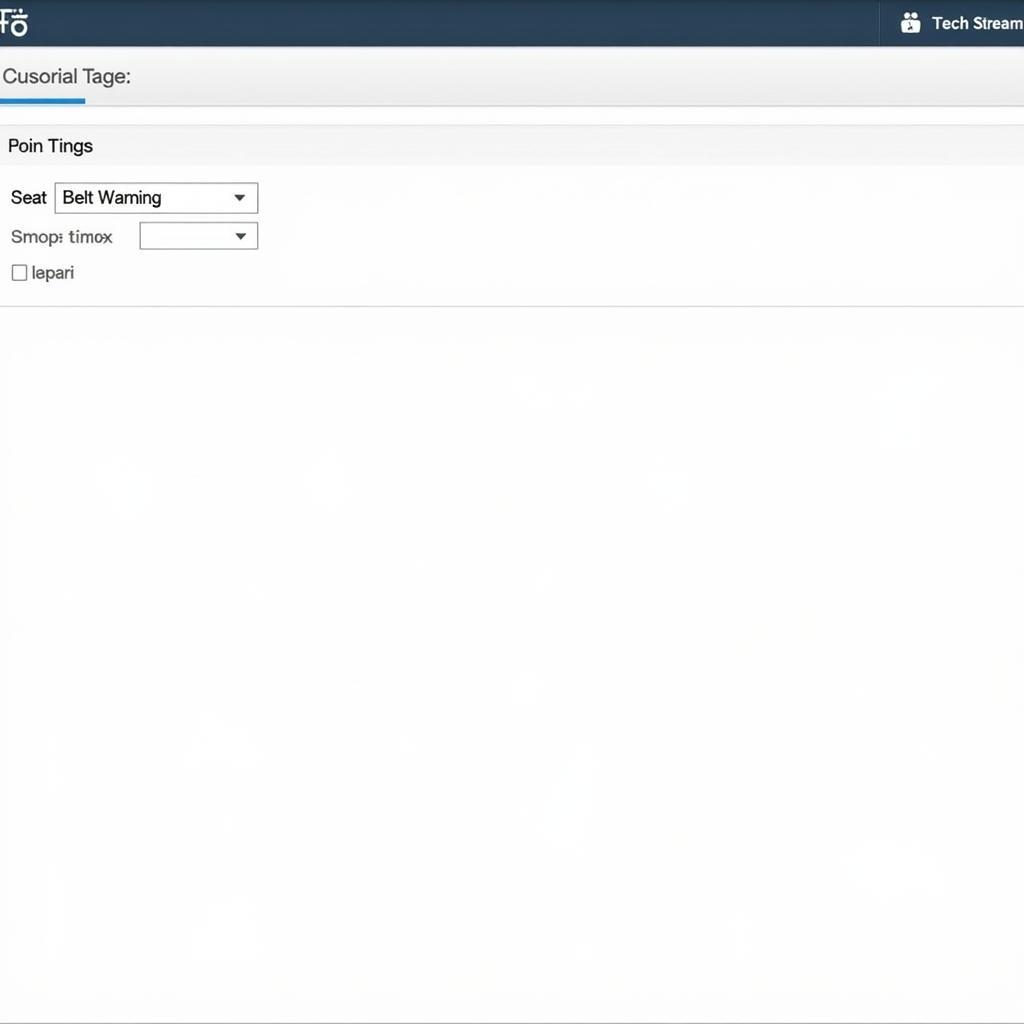 Techstream Seat Belt Settings
Techstream Seat Belt Settings
Restoring the Seat Belt Warning
To re-enable the seat belt warning, simply follow the same steps outlined above and reverse the changes made in the seat belt warning settings. It’s crucial to restore this safety feature after you’ve finished working on your vehicle or when it’s no longer necessary to have it disabled.
Frequently Asked Questions
Can I disable the passenger seat belt warning independently?
Some Toyota models and Techstream versions allow you to disable the passenger seat belt warning independently from the driver’s side.
What if I don’t see the seat belt warning settings in Techstream?
The availability of specific settings may vary depending on your vehicle’s model year, region, and installed options. Some features might require a software update or might not be accessible through Techstream.
Can a mechanic disable the seat belt warning for me?
While some mechanics might be willing to assist, be aware that modifying safety systems could be against their policies or local regulations.
Is there a way to adjust the seat belt warning volume?
Techstream doesn’t typically offer volume control for the seat belt chime.
Will disabling the seat belt warning void my warranty?
Modifying your vehicle’s safety systems, including disabling the seat belt warning, could potentially void your warranty, especially if it’s found to be a contributing factor to an accident or damage. Consult your warranty terms or contact a dealership for clarification.
By understanding the steps involved and the potential risks, you can make an informed decision about whether or not to disable the seat belt warning in your Toyota using Techstream. Remember to always prioritize safety and adhere to all traffic laws.