A glowing brake warning light on your 2005 Land Rover’s dashboard can be an unwelcome sight. While it could indicate a serious issue, oftentimes it’s triggered by a minor problem or even a glitch in the system. Before you rush to the mechanic, this guide will walk you through some common causes of a 2005 Land Rover brake warning message and provide step-by-step instructions on how to potentially reset it yourself.
Understanding Your Land Rover’s Brake Warning System
The brake warning light is part of your Land Rover’s sophisticated electronic braking system. This system is designed to alert you to potential issues with your brakes, ensuring safe stopping power. Here’s what your brake warning light might be trying to tell you:
- Worn Brake Pads: One of the most frequent culprits, worn brake pads often trigger the warning light.
- Low Brake Fluid: Brake fluid is the lifeblood of your braking system. If the fluid level is low, it can point to a leak or worn brake components.
- Faulty Brake Light Switch: A malfunctioning brake light switch can disrupt the brake warning system, causing the light to illuminate.
- ABS Sensor Issue: Your Anti-lock Braking System (ABS) relies on sensors to function correctly. A faulty sensor can trigger the warning light.
- Electrical Glitch: Like any electronic system, your Land Rover’s brake warning system can experience temporary glitches.
Steps to Reset the Brake Warning Message
Before attempting any reset, ensure your Land Rover’s engine is off and the parking brake is engaged.
- Check Your Brake Fluid: Locate the brake fluid reservoir under the hood. The reservoir will be clearly marked. If the fluid level is low, add the recommended brake fluid type as indicated in your owner’s manual.
- Inspect Your Brake Pads: Visually check the thickness of your brake pads through the spaces in your wheels. If they appear excessively thin or you notice a grinding sound when braking, it’s time for a replacement.
- Disconnect the Battery: Locate your Land Rover’s battery and disconnect the negative terminal. Wait for 15-20 minutes to allow the vehicle’s electrical system to discharge.
- Reconnect the Battery: Reconnect the negative battery terminal.
- Turn on the Ignition: Turn the ignition key to the “on” position but don’t start the engine. Check if the brake warning message has disappeared.
- Test Drive: If the message is gone, take your Land Rover for a short, cautious test drive to ensure the brakes are functioning correctly.
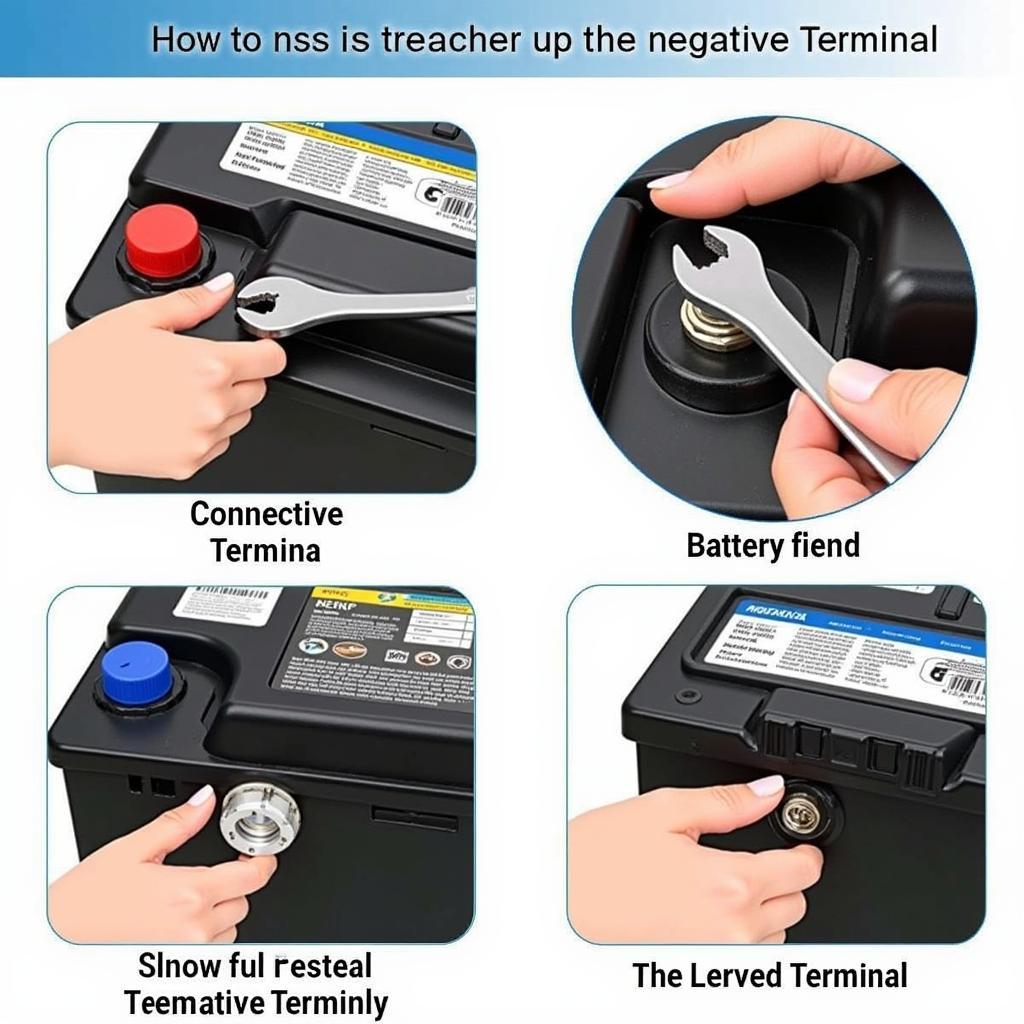 Resetting Land Rover Brake Warning
Resetting Land Rover Brake Warning
When to Seek Professional Help
While these steps can resolve many common brake warning light issues, some situations require the expertise of a qualified mechanic:
- Persistent Warning Light: If the brake warning message persists after trying these steps, it indicates a problem that needs further diagnosis.
- Spongy Brake Pedal: A soft or spongy brake pedal is a serious safety concern and requires immediate attention.
- Unusual Noises: Grinding, squealing, or clicking sounds when applying the brakes suggest a mechanical issue that needs to be addressed.
“Remember,” says master mechanic James O’Connell, “attempting to diagnose or repair complex brake systems without proper knowledge and experience can be dangerous. If you’re unsure about any aspect of your Land Rover’s braking system, consult a qualified mechanic for assistance.”
Conclusion
Resetting your 2005 Land Rover brake warning message can sometimes be a simple DIY task. However, your safety is paramount. Always prioritize a thorough inspection and err on the side of caution. If you’re unsure about any aspect of your vehicle’s braking system, consult a qualified mechanic to ensure your Land Rover is safe to drive.
FAQs
1. Can I drive my Land Rover with the brake warning light on?
It’s not advisable. The brake warning light signals a potential issue with your braking system. Driving with compromised brakes puts you and others at risk.
2. How often should I change my Land Rover’s brake pads?
Brake pad lifespan varies depending on driving conditions and habits. It’s recommended to have your brake pads inspected every 12,000 miles or as part of your regular maintenance schedule.
3. What type of brake fluid does my 2005 Land Rover use?
Refer to your owner’s manual for the recommended brake fluid type and specifications. Using the incorrect fluid can damage your braking system.
4. How can I prevent future brake warning light issues?
Regular maintenance is key. Have your brakes inspected regularly, address any unusual noises or pedal feel immediately, and ensure your brake fluid level is maintained.
5. Is it safe to reset the brake warning light myself?
If the reset involves simple procedures like checking fluid levels or disconnecting the battery, it can be safe for those comfortable with basic car maintenance. However, always prioritize safety and consult a mechanic if you’re unsure.


