The brake warning light on your Fiero is a crucial safety feature, designed to alert you of potential issues within your braking system. When this light malfunctions, it can create unnecessary risk and uncertainty. This guide will walk you through the common causes of a non-functioning brake warning light in your Fiero and provide you with practical steps to diagnose and address the problem.
Understanding Your Fiero’s Brake Warning System
Before we delve into troubleshooting, it’s important to grasp the basics of how your Fiero’s brake warning light system operates. The system is designed to illuminate the warning light on your dashboard in two primary scenarios:
-
Parking Brake Engagement: When the parking brake is engaged, the warning light illuminates, indicating that the vehicle is immobilized.
-
Brake Fluid Level: A drop in brake fluid level, often signaling a leak or worn brake pads, triggers the warning light. This is a critical indication of a compromised braking system requiring immediate attention.
Common Causes of a Malfunctioning Brake Warning Light
A non-functional brake warning light in your Fiero can stem from several potential issues. Let’s explore some of the most prevalent culprits:
1. Faulty Brake Warning Light Bulb
Similar to any other light bulb, the one responsible for your brake warning light can burn out. This is often the simplest and most straightforward issue to rectify.
2. Defective Parking Brake Switch
The parking brake switch is responsible for activating the warning light when the parking brake is engaged. A faulty switch may fail to complete the circuit, leading to a non-illuminating warning light.
3. Low Brake Fluid Level
As mentioned earlier, a drop in brake fluid level is a serious issue that can trigger the warning light. This typically points to a leak in the brake system or severely worn brake pads requiring replacement.
4. Malfunctioning Brake Fluid Level Sensor
The brake fluid level sensor is responsible for detecting low fluid levels and activating the warning light. A defective sensor may provide inaccurate readings or fail to trigger the light altogether.
5. Electrical Problems
Like any electrical system, your Fiero’s brake warning light circuit can experience wiring issues, loose connections, or a blown fuse. These electrical gremlins can disrupt the flow of current, preventing the warning light from illuminating.
 Fiero brake fluid reservoir
Fiero brake fluid reservoir
Troubleshooting Your Fiero’s Brake Warning Light
Now that you’re familiar with the common culprits, let’s delve into a step-by-step guide to diagnose and address the issue:
Step 1: Check the Brake Fluid Level
Begin with the most straightforward check—inspecting the brake fluid level. Locate the brake fluid reservoir, typically positioned near the firewall on the driver’s side. Ensure the fluid level falls within the “Min” and “Max” markings on the reservoir. If the fluid level is low, it’s crucial to address the underlying cause, which could be a leak or worn brake pads.
Step 2: Inspect the Brake Warning Light Bulb
With the ignition in the “On” position, engage the parking brake. Observe the dashboard to see if any other warning lights illuminate. If other lights function correctly while the brake warning light remains off, there’s a possibility the bulb is burnt out. Refer to your Fiero’s service manual for instructions on accessing and replacing the bulb.
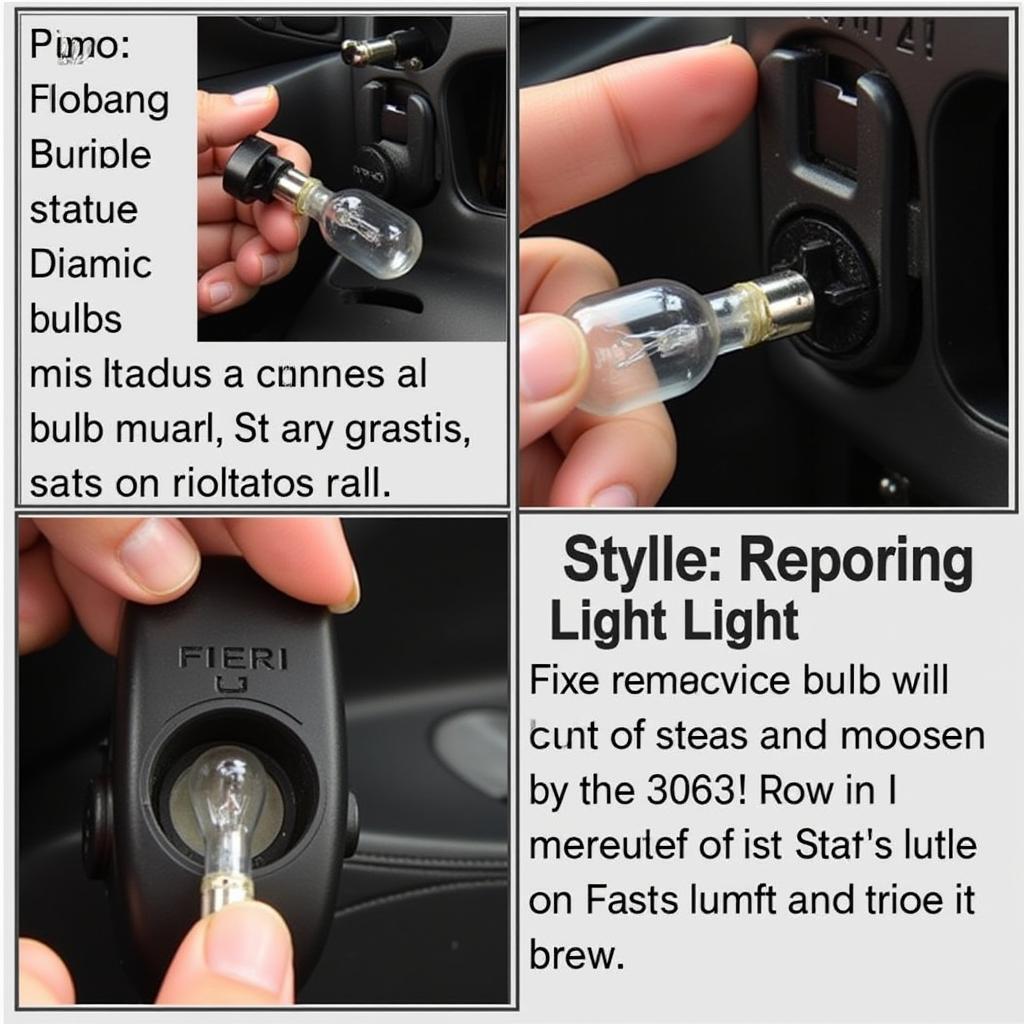 Fiero brake warning light bulb
Fiero brake warning light bulb
Step 3: Test the Parking Brake Switch
With the ignition off, locate the parking brake switch, usually situated near the parking brake lever. Disconnect the electrical connector from the switch and use a multimeter to test its continuity. The switch should provide continuity when the parking brake is engaged and lose continuity when disengaged. If the switch fails this test, it likely needs replacement.
Step 4: Inspect the Brake Fluid Level Sensor
Locate the brake fluid level sensor, typically integrated into the brake fluid reservoir. Disconnect the electrical connector from the sensor and inspect it for any signs of damage or corrosion. If the sensor appears damaged, replacement is necessary. If the sensor appears visually sound, you can test its resistance using a multimeter. Refer to your Fiero’s service manual for the specific resistance values and testing procedures.
Step 5: Examine the Wiring and Fuses
Carefully inspect the wiring and connectors associated with the brake warning light circuit for any signs of damage, loose connections, or corrosion. Pay attention to the wiring harness near the parking brake switch, brake fluid level sensor, and the instrument cluster. Additionally, consult your Fiero’s service manual to identify and check the relevant fuse for the brake warning light circuit. Replace any blown fuses and ensure all connections are secure.
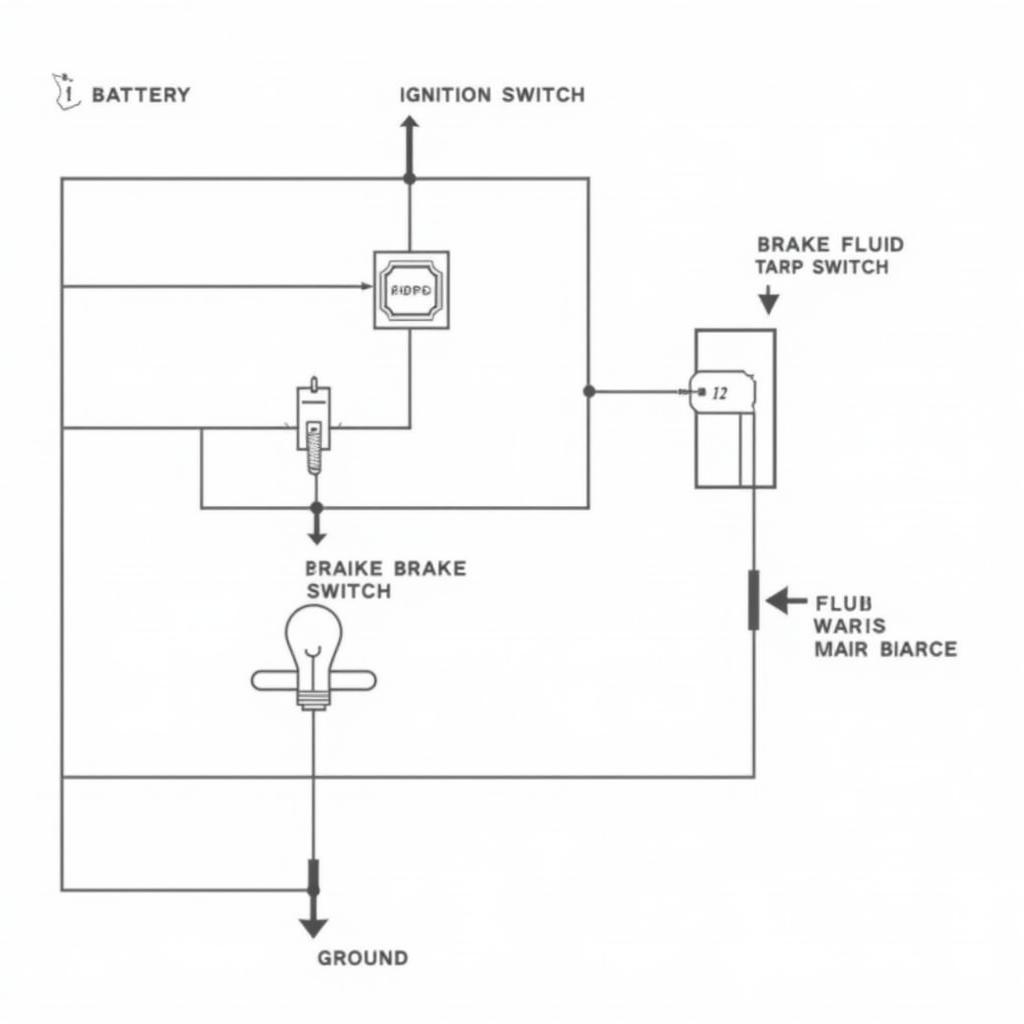 Fiero brake warning light wiring diagram
Fiero brake warning light wiring diagram
Seeking Professional Assistance
If your troubleshooting efforts prove unsuccessful in pinpointing the root cause of the malfunctioning brake warning light, it’s strongly recommended to consult a qualified mechanic specializing in Fiero vehicles. They possess the expertise and diagnostic tools to accurately identify and resolve more complex electrical or mechanical issues within your braking system.
Conclusion
A functioning brake warning light is paramount for your safety on the road. Addressing a malfunctioning light promptly can prevent potentially hazardous situations. By following the troubleshooting steps outlined in this guide, you can often identify and resolve common issues yourself. However, if you encounter difficulties or suspect a more complex problem, don’t hesitate to seek the expertise of a qualified mechanic to ensure your Fiero’s braking system operates at its optimal safety level.


