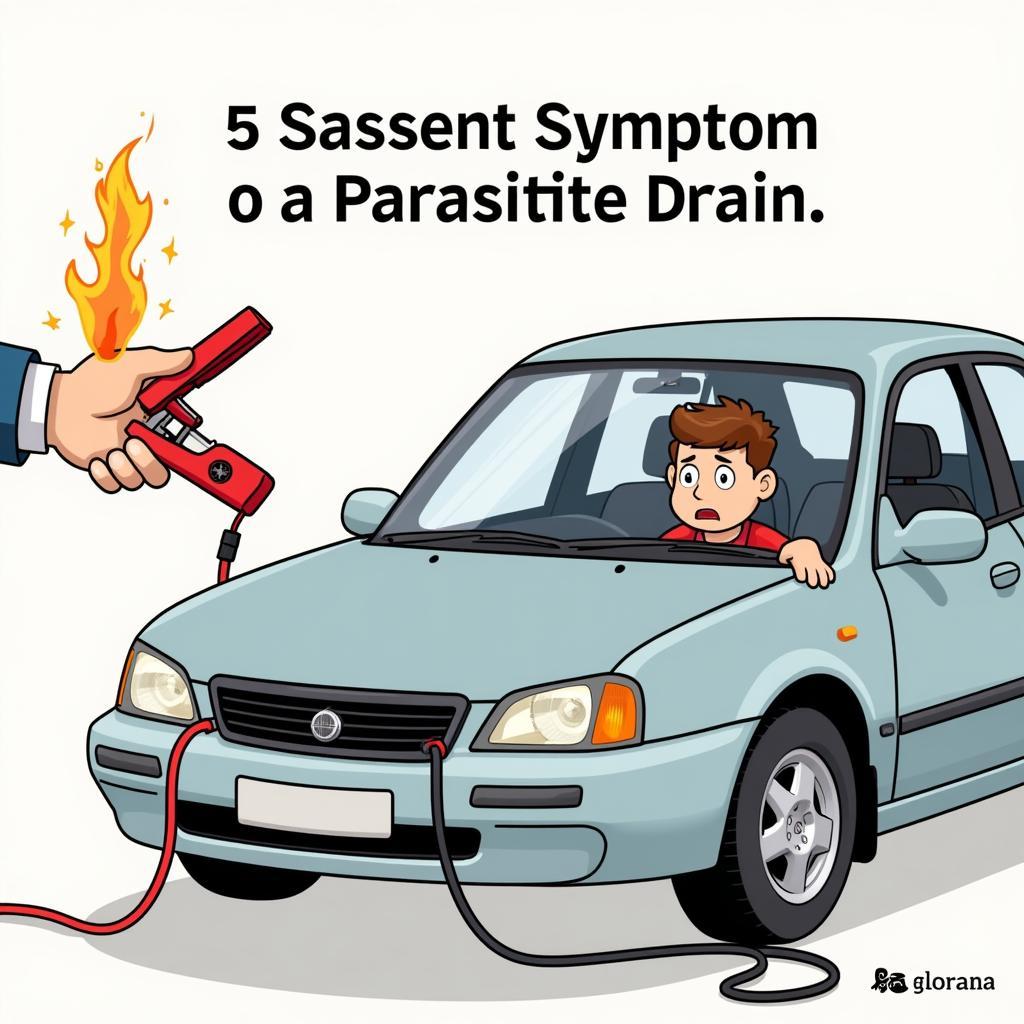The seat belt warning light on your Seat Ibiza is a crucial safety feature designed to remind you and your passengers to buckle up. When functioning correctly, it illuminates when the ignition is on and turns off once the seat belts are fastened. However, if the seat belt warning light on your Seat Ibiza stays on, flashes intermittently, or comes on even when all seat belts are fastened, it indicates a potential issue that needs to be addressed.
This comprehensive guide will delve into the common causes of seat belt warning light problems in Seat Ibiza vehicles and provide you with potential solutions to rectify them.
Understanding the Seat Belt Warning System
Before we delve into the causes and solutions, it’s helpful to understand how the seat belt warning system operates in your Seat Ibiza. The system comprises several components working together:
- Seat Belt Buckle Sensors: These sensors, typically located within the buckle receptacles, detect whether the seat belts are fastened.
- Seat Belt Pretensioners: In the event of a collision, these devices tighten the seat belts to secure occupants firmly against their seats.
- Warning Light in the Instrument Cluster: This visual indicator alerts the driver about the status of the seat belt system.
- Audible Alarm (in some models): A chime may sound in conjunction with the warning light to provide an additional alert.
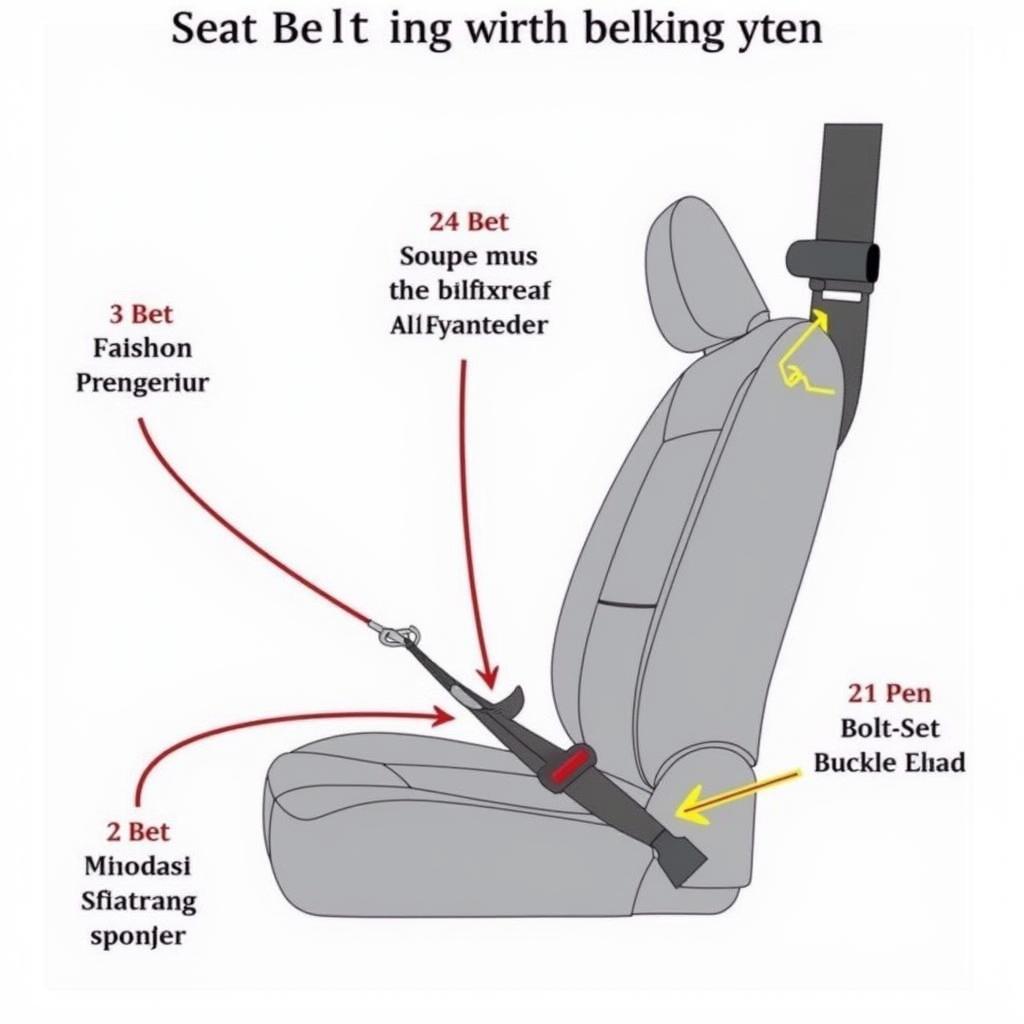 Seat Ibiza Seat Belt Warning System Components
Seat Ibiza Seat Belt Warning System Components
Common Causes of Seat Belt Warning Light Issues in Seat Ibiza
Several factors can trigger issues with the seat belt warning light in your Seat Ibiza. Here are some of the most common culprits:
1. Faulty Seat Belt Buckle Sensor
The most prevalent cause is a malfunctioning seat belt buckle sensor. Over time, these sensors can wear out, get damaged, or accumulate debris, preventing them from detecting a fastened seat belt.
2. Wiring Problems
The wiring connecting the seat belt buckle sensors to the vehicle’s electrical system can become damaged or corroded. This can disrupt the signal transmission, leading to a false warning light.
 Seat Ibiza Seat Belt Buckle Wiring
Seat Ibiza Seat Belt Buckle Wiring
3. Seat Belt Pretensioner Issues
While less common, problems with the seat belt pretensioners can also trigger the warning light. If a pretensioner is faulty or has deployed (even partially), it can disrupt the seat belt system’s circuitry, causing the warning light to illuminate.
4. Software Glitches
Like any modern vehicle, the Seat Ibiza relies on software to control various systems, including the seat belt warning system. Occasionally, software glitches can occur, leading to erratic behavior of the warning light.
5. Faulty Instrument Cluster
In rare cases, a problem with the instrument cluster itself can cause the seat belt warning light to malfunction. This might involve a faulty LED, a wiring issue within the cluster, or a broader electrical problem.
Troubleshooting Seat Belt Warning Light Issues
If you encounter a persistent seat belt warning light issue in your Seat Ibiza, here’s a step-by-step guide to help you troubleshoot the problem:
- Check All Seat Belts: Ensure all seat belts, including the rear ones, are properly fastened. Sometimes a slightly misaligned buckle or a twisted belt can trigger the sensor.
- Inspect the Buckle Receptacles: Check for any dirt, debris, or foreign objects obstructing the buckle receptacles. Use a vacuum cleaner or compressed air to clean them thoroughly.
- Wiggle and Press the Seat Belt Buckles: While the seat belt is fastened, try wiggling and pressing on the buckle. If the warning light flickers or changes state, it could indicate a loose connection or a failing buckle sensor.
- Examine the Wiring: Visually inspect the wiring harness connected to the seat belt buckles for any signs of damage, wear, or corrosion. Pay close attention to areas where the wiring may rub against metal parts.
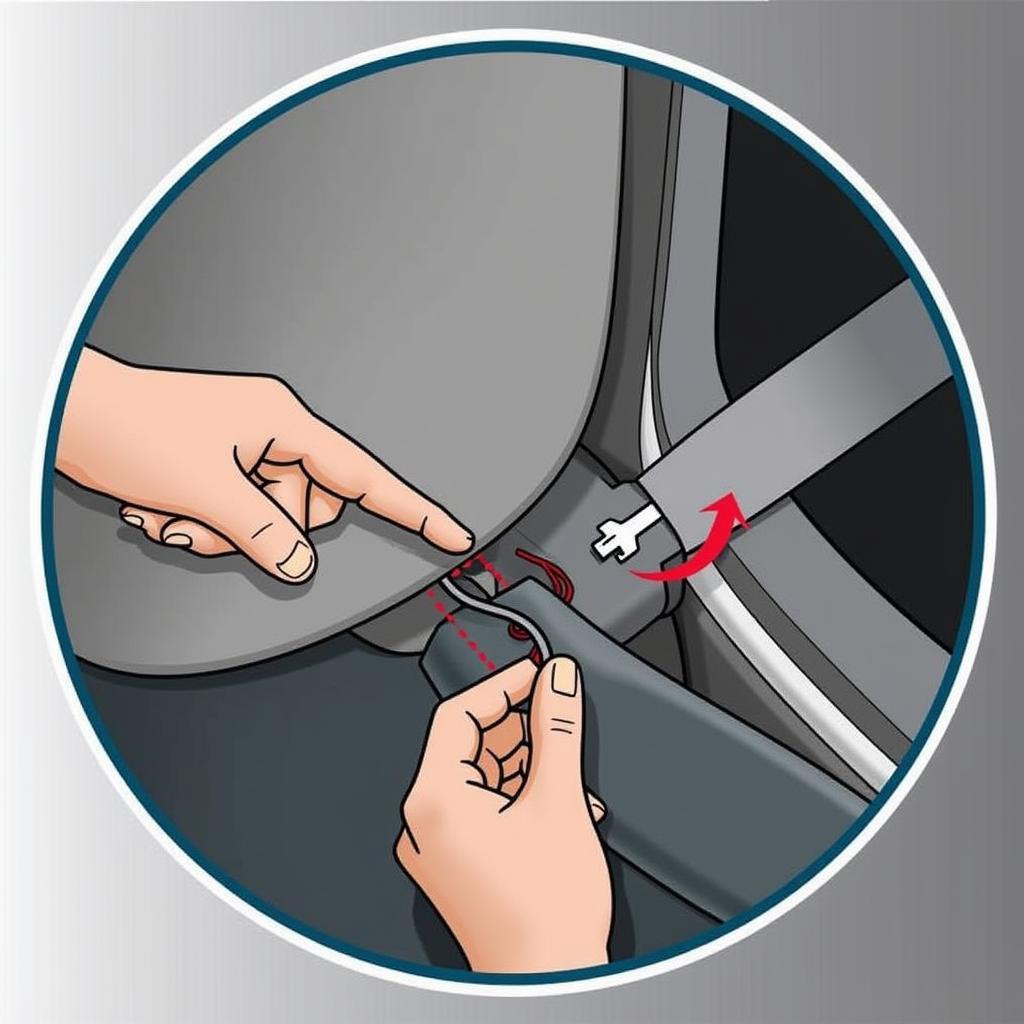 Seat Ibiza Seat Belt Warning Light Troubleshooting
Seat Ibiza Seat Belt Warning Light Troubleshooting
When to Seek Professional Help
If your troubleshooting efforts don’t resolve the issue, it’s crucial to consult a qualified mechanic or an authorized Seat service center. They have the expertise and diagnostic equipment to identify and address the root cause of the problem.
Specialized diagnostic tools can read fault codes stored in the vehicle’s computer, providing valuable insights into the seat belt system’s status. For instance, a fault code related to a specific seat belt buckle sensor can pinpoint the exact location of the problem.
Importance of Addressing Seat Belt Warning Light Issues
Addressing seat belt warning light issues promptly is crucial for several reasons:
- Safety: A malfunctioning seat belt warning system can compromise your safety and that of your passengers. The warning light serves as a critical reminder to buckle up, which can significantly reduce the risk of injury in case of an accident.
- Legal Requirements: In many jurisdictions, driving with the seat belt warning light illuminated is a traffic violation and can result in fines.
- Insurance Implications: In the unfortunate event of an accident, a neglected seat belt warning light issue might affect insurance claims.
Preventing Future Problems
While some seat belt warning light issues require professional attention, you can take preventative measures to minimize the likelihood of future problems:
- Regularly Clean the Buckle Receptacles: Dirt and debris are common culprits behind faulty buckle sensors. Keep the receptacles clean by vacuuming them periodically.
- Avoid Spilling Liquids: Spills can damage the buckle sensors and wiring. Be cautious with drinks and other liquids around the seat belt areas.
- Address Warning Lights Promptly: If the seat belt warning light comes on and you’ve confirmed all belts are fastened, don’t ignore it. Address the issue promptly to prevent potential safety hazards.
Conclusion
The seat belt warning light on your Seat Ibiza is a crucial safety feature that should never be ignored. By understanding the common causes behind warning light issues and following the troubleshooting tips outlined in this guide, you can ensure the continued functionality of this vital system.
Remember, if you encounter persistent problems or suspect a more complex issue, it’s always best to seek professional assistance from a qualified mechanic or an authorized Seat service center.
You can find more helpful information about Seat warning lights in these resources:
- Seat Ibiza Airbag Warning Light Reset
- Seat Ibiza 2010 Warning Lights
- Seat Warning Lights and What They Mean
- Seat Warning Lights Reset
Frequently Asked Questions
Can I drive my Seat Ibiza with the seat belt warning light on?
While it’s technically possible to drive with the warning light on, it’s strongly discouraged. The light indicates a potential problem with the seat belt system, which could compromise your safety in an accident. Moreover, driving with the warning light illuminated might be illegal in your area.
How much does it cost to fix a seat belt warning light issue?
The cost of repair varies depending on the underlying cause. A simple cleaning or a faulty buckle sensor replacement might be relatively inexpensive. However, if the issue involves damaged wiring or a faulty pretensioner, the repair cost can be higher.
Can I reset the seat belt warning light myself?
While some minor software glitches might be resolved with a simple reset, it’s generally not recommended to attempt resetting the system yourself without proper knowledge. Incorrect procedures can potentially lead to further complications.
How do I know if my Seat Ibiza has a faulty seat belt pretensioner?
A faulty pretensioner might not exhibit obvious symptoms. However, if the warning light is accompanied by a noticeable change in seat belt tension or if you hear unusual noises from the pretensioner mechanism, it’s crucial to have it inspected by a professional.
Can aftermarket seat covers interfere with the seat belt warning system?
Yes, certain types of aftermarket seat covers, especially those that are bulky or improperly installed, can obstruct the seat belt buckle sensors and cause the warning light to illuminate. Always choose seat covers designed for your Seat Ibiza model and install them correctly.