The brake pad warning light on your Volkswagen Golf illuminating can be a heart-stopping moment. It’s your car’s way of telling you something is wrong with your braking system and requires your immediate attention. While it can be a simple fix, ignoring it can lead to costly repairs and even compromise your safety on the road. This article will guide you through the common causes of a Volkswagen Golf brake pad warning light and provide you with actionable solutions.
Let’s dive in.
Understanding Your Volkswagen Golf Brake System
Your Volkswagen Golf is equipped with a sophisticated braking system designed to ensure your safety. A key component of this system is the brake pads, responsible for creating friction against the brake rotors to slow down or stop your car.
The brake pad warning light is an essential part of this system, designed to alert you when the brake pads wear down to a certain level, typically signaling the need for replacement.
Common Causes of a Volkswagen Golf Brake Pad Warning Light
While worn brake pads are the most common cause, several other factors can trigger the brake pad warning light on your Volkswagen Golf. These include:
- Worn Brake Pads: Over time, the friction material on your brake pads wears down. When the pad material reaches a certain minimum thickness, the built-in wear sensor triggers the warning light on your dashboard.
- Faulty Brake Pad Wear Sensor: The sensor itself can malfunction due to damage, corrosion, or electrical issues. If the sensor fails to send the correct signal to the car’s computer, it can illuminate the warning light even if your brake pads are in good condition.
- Low Brake Fluid Level: Brake fluid is crucial in transmitting the force from your foot on the brake pedal to the brake calipers, activating the brake pads. Low brake fluid can be a sign of a leak in the braking system, leading to reduced braking efficiency and triggering the warning light.
- Issues with the ABS (Anti-lock Braking System): The ABS system prevents your wheels from locking up during hard braking. If there’s a problem with the ABS system, such as a faulty sensor or control module, it can also trigger the brake pad warning light.
Diagnosing the Problem
Accurately diagnosing the root cause of the brake pad warning light is essential for effective repair. Here’s a step-by-step guide:
- Check Your Brake Pads: Begin by inspecting your brake pads visually. Look for significant wear or if the pad material is close to the wear indicator. If the brake pads are excessively worn, they need replacement.
- Inspect the Brake Pad Wear Sensor: Examine the brake pad wear sensor for any visible damage or corrosion. Check the sensor’s wiring for any breaks or loose connections.
- Check the Brake Fluid Level: Locate the brake fluid reservoir and check the fluid level. If it’s below the minimum mark, there might be a leak in the braking system.
- Scan for Trouble Codes: If a visual inspection doesn’t reveal the problem, it’s advisable to have your Volkswagen Golf scanned for trouble codes using a diagnostic scanner. This can pinpoint the specific area of the braking system that’s causing the issue.
Solutions and Repairs
The solution to your Volkswagen Golf brake pad warning light depends entirely on the diagnosis:
- Brake Pad Replacement: If your inspection reveals worn brake pads, replacing them is essential. Always replace both brake pads on the same axle to ensure even braking performance.
- Brake Pad Wear Sensor Replacement: If you find a faulty brake pad wear sensor, replacing it is a relatively straightforward fix.
- Address Brake Fluid Leaks: If you detect a brake fluid leak, it needs to be addressed immediately. This might involve repairing or replacing brake lines, calipers, or other components. It’s crucial to have a professional mechanic handle brake fluid leaks.
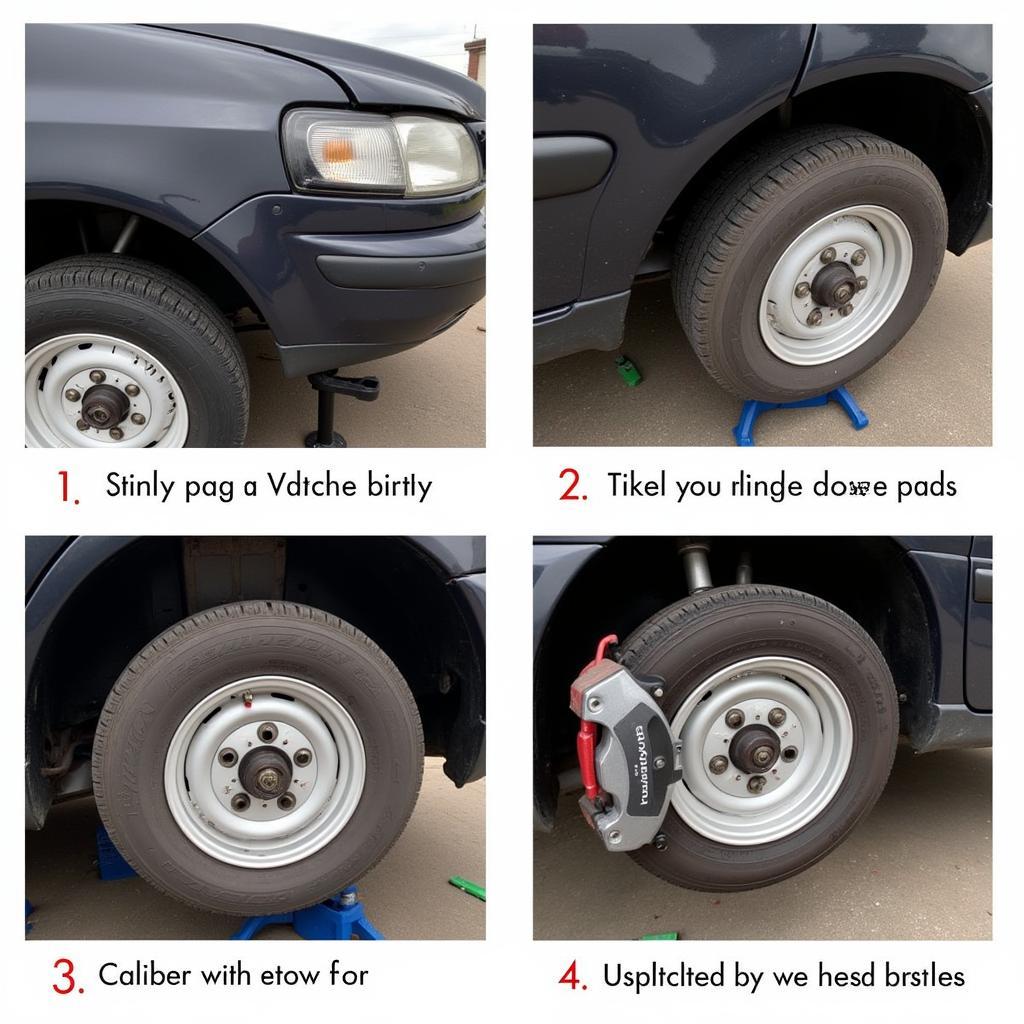 Replacing Brake Pads on a Volkswagen Golf
Replacing Brake Pads on a Volkswagen Golf
When to Seek Professional Help
While some fixes for a Volkswagen Golf brake pad warning light can be done by those with mechanical experience, certain situations call for the expertise of a qualified mechanic:
- You’re Uncomfortable Working on Your Car: If you’re not comfortable with DIY repairs, it’s always best to err on the side of caution and seek professional help.
- You Suspect a Brake Fluid Leak: Brake fluid leaks require specialized knowledge and tools to fix. It’s best to have a professional mechanic handle this issue.
- The Warning Light Persists After Repairs: If the warning light remains illuminated even after replacing the brake pads or sensor, it indicates a more complex problem that requires professional diagnosis and repair.
Preventing Future Issues
Proactive maintenance is key to preventing future issues with your Volkswagen Golf’s braking system:
- Regular Brake Inspections: Adhere to the recommended brake inspection intervals outlined in your Volkswagen Golf owner’s manual.
- Quality Brake Pads: When it’s time to replace your brake pads, opt for high-quality pads from reputable brands.
- Brake Fluid Flush: Follow the recommended brake fluid flush intervals to ensure optimal brake system performance.
Conclusion
A glowing brake pad warning light on your Volkswagen Golf should never be ignored. By understanding its common causes and taking prompt action, you can ensure the safety and longevity of your braking system. Remember, a well-maintained braking system is paramount for your safety and the safety of others on the road.
flashing brake warning light vw
Frequently Asked Questions (FAQs)
1. How long can I drive with the brake pad warning light on?
It’s not recommended to drive with the brake pad warning light illuminated. Doing so can lead to further damage to your braking system and compromise your safety.
2. Can I replace just one brake pad?
It’s not recommended to replace only one brake pad. Always replace both brake pads on the same axle to ensure even braking force and prevent premature wear.
3. How often should I replace my brake pads?
Brake pad lifespan varies greatly depending on driving habits and conditions. However, it’s generally recommended to have them inspected every 12,000 miles and replaced as needed.
4. What’s the difference between the brake pad warning light and the parking brake light?
The brake pad warning light indicates an issue with your primary braking system, while the parking brake light simply means your parking brake is engaged.
5. Can driving habits affect brake pad wear?
Yes, aggressive driving habits like hard braking and frequent city driving can accelerate brake pad wear.
6. What’s the importance of using high-quality brake pads?
High-quality brake pads offer better stopping power, longer lifespan, and produce less brake dust, which helps keep your wheels cleaner.


