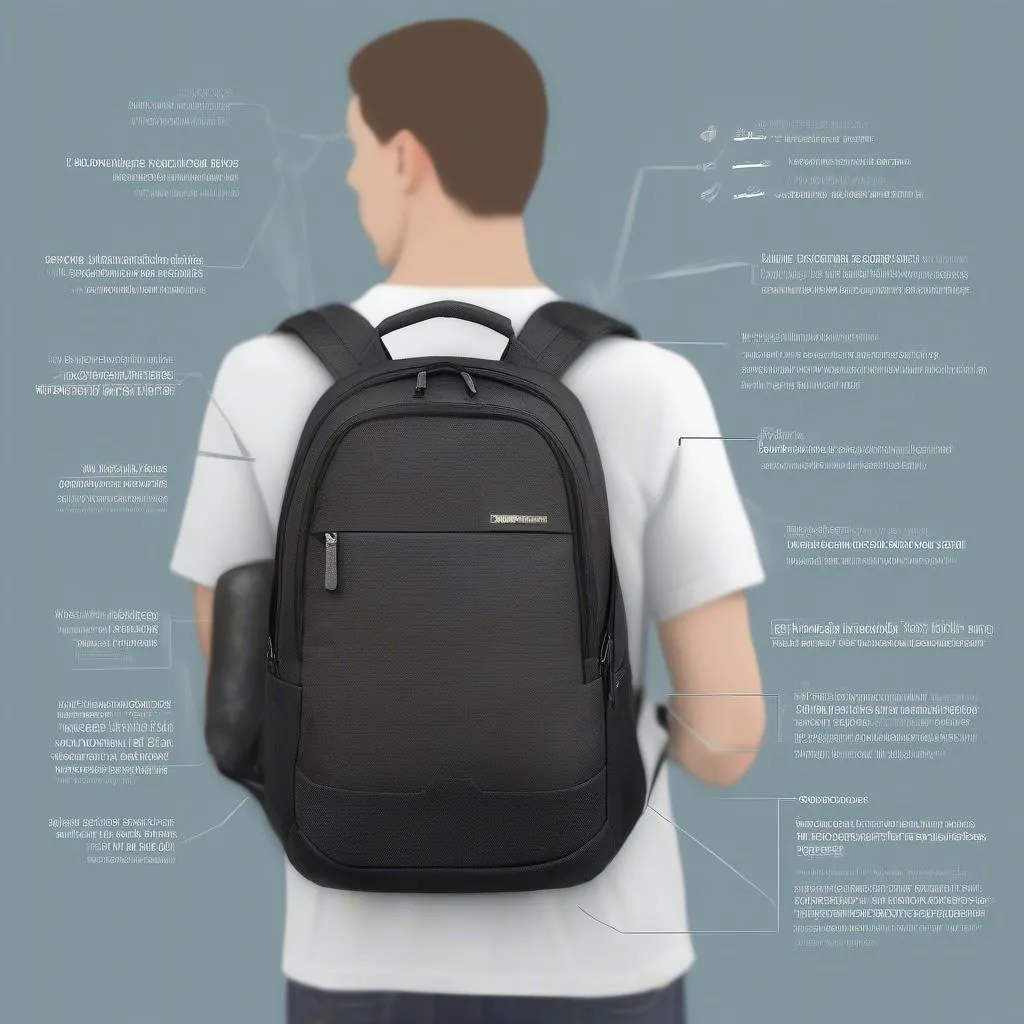A glowing brake pad warning light on your dashboard can be a real nuisance. While it’s crucial to address the underlying issue of worn brake pads, you might be wondering how to turn off that pesky light. This comprehensive guide will walk you through the steps of how to delete a low brake pad warning light, covering everything from diagnosing the problem to resetting the warning system.
Understanding Your Brake Pad Warning Light
Before diving into the “how-to,” it’s essential to understand why the warning light illuminates in the first place. Most vehicles utilize one of two systems:
- Wear Sensors: These sensors are small metal tabs embedded within the brake pad material. As the brake pads wear down, the sensor eventually makes contact with the brake rotor, completing a circuit and triggering the warning light.
- Brake Fluid Level Sensors: These sensors monitor the level of brake fluid in the master cylinder. Since brake fluid level drops as your brake pads wear, a low fluid level can indicate excessively worn pads.
Can I Just Reset the Light Without Replacing the Pads?
While it’s technically possible to reset the warning light without addressing the worn brake pads, it is highly discouraged. Remember, the warning light is a critical safety feature designed to alert you to potential braking issues. Ignoring it and simply resetting the light could lead to dangerous driving conditions and potentially expensive repairs down the line.
The Right Way to Delete a Low Brake Pad Warning Light
Deleting the low brake pad warning light should always start with addressing the root cause: worn brake pads. Follow these steps:
-
Diagnose the Issue: Inspect your brake pads visually. If you see the wear indicator touching the rotor or the pad material is significantly thin, replacement is necessary.
-
Replace the Brake Pads (and Possibly Rotors): Unless you’re comfortable with automotive repair, it’s best to have a professional mechanic replace your brake pads and rotors if needed.
-
Reset the Warning System: The method for resetting the warning light varies depending on the make and model of your vehicle.
- Manual Reset: Some vehicles allow for a manual reset by performing a specific sequence with the ignition key and/or dashboard buttons. Consult your owner’s manual for instructions.
- OBD-II Scanner Reset: For most modern vehicles, you’ll need an OBD-II scanner to reset the warning light. These scanners connect to your vehicle’s onboard computer and allow you to clear the error code triggering the light.
What if the Light Stays On After Replacing the Pads?
If the low brake pad warning light persists even after replacing the pads, several possibilities could be at play:
- Faulty Sensor: The brake pad wear sensor itself might be malfunctioning.
- Wiring Issue: There could be a problem with the wiring harness connecting the sensor to the vehicle’s electrical system.
- Control Module Error: In rare cases, the issue could stem from a fault within the vehicle’s electronic control module (ECM).
For any of these issues, consulting a qualified mechanic is recommended to diagnose and repair the problem effectively.
"It's crucial to remember that the brake pad warning light is there for your safety," advises John Miller, a seasoned automotive electrician with over 20 years of experience. "While resetting it might seem tempting, always prioritize addressing the underlying cause – worn brake pads – to ensure safe and reliable braking."Frequently Asked Questions:
Q: How long can I drive with the brake pad warning light on?
A: It’s best not to drive at all with the light on. Driving with worn brake pads compromises your safety and can lead to more expensive repairs later.
Q: Can I use any OBD-II scanner to reset the warning light?
A: While basic OBD-II scanners can read and clear codes, some vehicles might require a more advanced scanner with model-specific capabilities.
Q: Is it difficult to replace brake pads myself?
A: Brake pad replacement requires some mechanical skill. If you’re not comfortable with car repair, it’s best to seek professional assistance.
Q: My brake pedal feels spongy. Could this be related to worn brake pads?
A: A spongy brake pedal could indicate air in the brake lines, a serious issue that requires immediate attention from a mechanic.
Conclusion
Deleting a low brake pad warning light goes beyond a simple reset. It begins with understanding the warning system, addressing the root cause of worn brake pads, and ensuring all components are in proper working order. Remember, prioritizing your safety on the road means never ignoring this crucial warning signal and taking the necessary steps to maintain optimal braking performance.