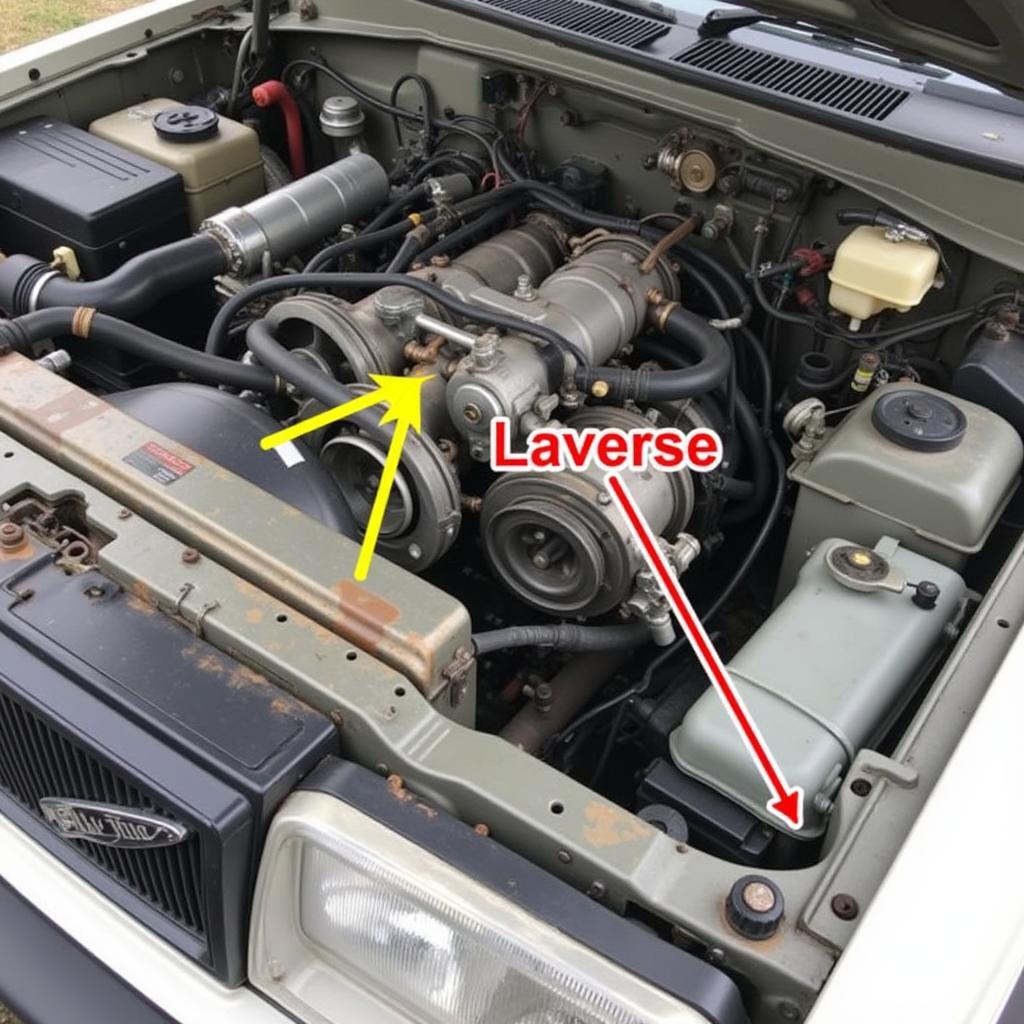Activating Audi traffic sign recognition (TSR) can significantly enhance your driving experience by providing real-time speed limit and other road sign information directly on your dashboard. This guide will walk you through the process of activating this valuable feature, troubleshooting common issues, and understanding its benefits.
Understanding Audi Traffic Sign Recognition
Audi’s TSR system utilizes a front-facing camera mounted behind the rearview mirror to detect and interpret traffic signs. This information is then displayed on your instrument cluster or head-up display, helping you stay informed and compliant with road regulations. TSR is a valuable safety feature, particularly on unfamiliar roads or in areas with changing speed limits. It reduces the risk of inadvertently exceeding the speed limit and helps you maintain optimal awareness of your surroundings.
How Does Audi Traffic Sign Recognition Work?
The camera continuously scans the road ahead, capturing images of traffic signs. Sophisticated image processing software then analyzes these images to identify and classify the signs. The system then compares the recognized sign with map data from the navigation system to ensure accuracy and account for temporary speed restrictions or construction zones.
Benefits of Using Traffic Sign Recognition
Beyond simply displaying speed limits, TSR can recognize a range of signs, including:
- Speed limits (permanent and temporary)
- Overtaking restrictions
- No entry signs
- School zones
- Construction zones
This comprehensive coverage contributes to a safer and more informed driving experience. Being constantly aware of the prevailing speed limit reduces the likelihood of speeding tickets and potentially dangerous situations.
Activating Audi Traffic Sign Recognition
The process for activating TSR can vary slightly depending on your Audi model and the specific MMI (Multi Media Interface) version. However, the general steps are as follows:
- Turn on the ignition and navigate to the main menu on your MMI system.
- Select “Car” or “Vehicle” settings.
- Find “Driver Assistance” or a similar menu option.
- Locate “Traffic Sign Recognition” and select “On” or “Activate”.
 Audi MMI TSR Activation Menu
Audi MMI TSR Activation Menu
Troubleshooting Activation Issues
If you encounter difficulties activating TSR, consider the following:
- Camera Obstruction: Ensure the camera lens is clean and unobstructed. Dirt, snow, or even stickers can impair its functionality.
- Software Updates: Check if your MMI system requires a software update. Outdated software can sometimes cause compatibility issues.
- Consult Your Manual: Refer to your vehicle’s owner’s manual for model-specific instructions.
- Contact an Audi Dealer: If you’re still unable to activate TSR, contact your local Audi dealer for assistance. They can diagnose any potential hardware or software problems.
“Regularly cleaning your camera lens and keeping your MMI software up-to-date are crucial for optimal TSR performance,” advises John Smith, Lead Diagnostic Technician at Audi of Beverly Hills.
Remote Software Installation and Diagnostics for TSR
In some cases, activating or resolving TSR issues may require remote software installation or diagnostics. This advanced service involves connecting your vehicle to a remote technician who can analyze the system, identify problems, and install necessary software updates wirelessly. This convenient option saves you time and effort by eliminating the need for a dealership visit.
Understanding the Process of Remote Software Installation
The process typically involves providing the technician with remote access to your vehicle’s diagnostic port through a secure connection. They can then perform a comprehensive system scan, identify any malfunctions, and upload the necessary software updates.
 Audi Remote Diagnostics and Software Installation
Audi Remote Diagnostics and Software Installation
“Remote software installation and diagnostics are revolutionizing how we address vehicle issues, providing quick and efficient solutions without requiring physical access to the car,” says Maria Garcia, Senior Software Engineer at Audi AG.
Conclusion
Activating Audi traffic sign recognition can significantly improve your driving experience and safety. By following the steps outlined in this guide, you can easily enable this valuable feature and enjoy the benefits of real-time traffic sign information. Remember to maintain a clean camera lens and keep your MMI software updated for optimal performance. If you encounter any issues, remote software installation and diagnostics can provide a convenient solution.
FAQ
-
What is Audi traffic sign recognition? It’s a system that uses a camera to detect and display traffic signs on your dashboard.
-
How do I activate it? Navigate through your MMI to “Car” or “Vehicle” settings, then “Driver Assistance”, and finally “Traffic Sign Recognition”.
-
What if I can’t activate it? Check for camera obstructions, outdated software, consult your manual, or contact an Audi dealer.
-
What are the benefits? Increased safety, reduced speeding risks, and enhanced awareness of road regulations.
-
Can TSR be remotely diagnosed? Yes, remote software installation and diagnostics can be used to troubleshoot and fix issues.
-
What signs can TSR recognize? Speed limits, overtaking restrictions, no entry signs, school zones, and construction zones.
-
Where is the camera located? Behind the rearview mirror.