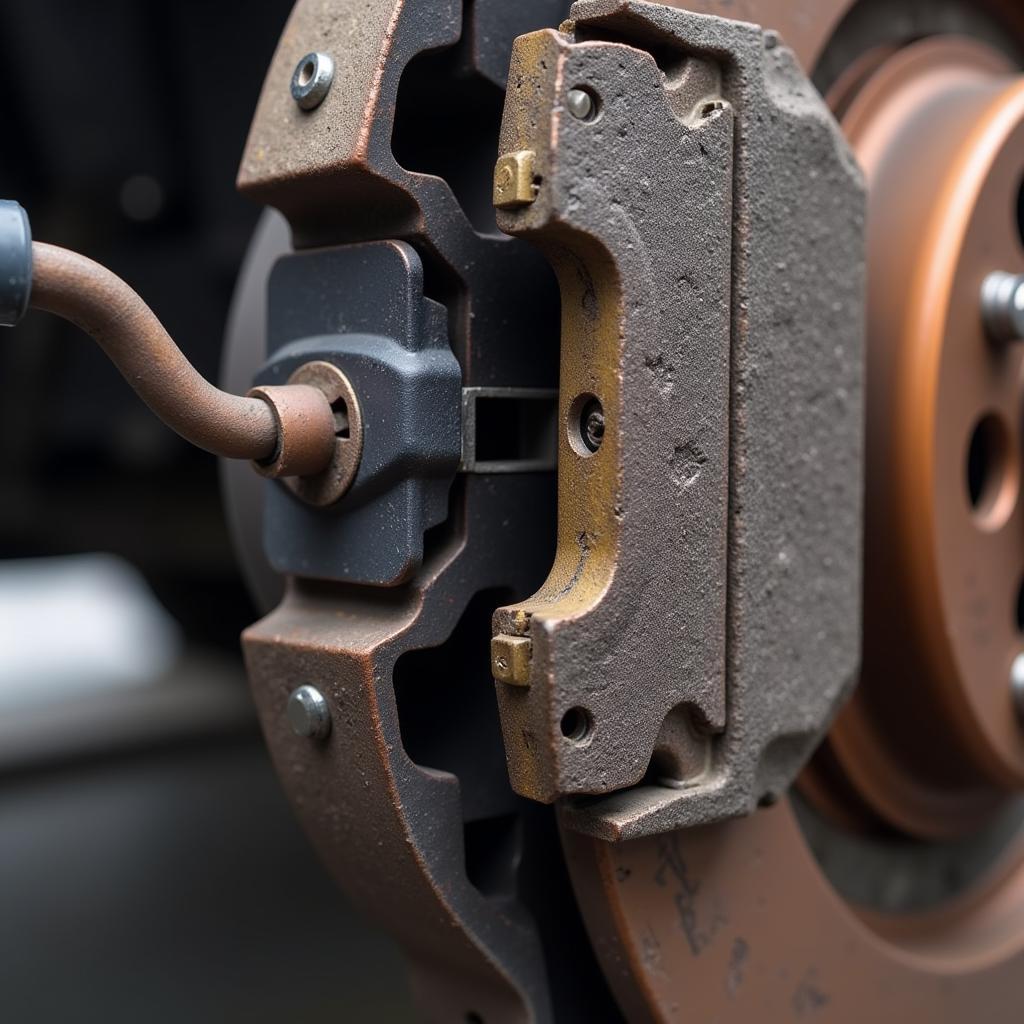The dreaded astra g brake pad warning light can be a source of anxiety for any driver. This article provides a comprehensive guide to understanding, diagnosing, and resolving the issue, covering everything from simple checks to more advanced solutions. We’ll explore the common causes, offer step-by-step troubleshooting advice, and even discuss remote diagnostic and programming options.
The brake pad warning light on your Astra G is designed to alert you when the brake pads have worn down to a point where they need replacing. Ignoring this warning can lead to more serious and costly brake problems down the road. Don’t panic, though! This often-simple fix can be tackled with the right knowledge and approach. This guide will equip you with everything you need to know about the astra g brake pad warning. See our guide on the vauxhall astra brake warning light for related information.
Understanding Your Astra G Brake Pad Warning Light
The brake pad warning light is a crucial safety feature. It usually illuminates as an exclamation mark within a circle, sometimes accompanied by the word “BRAKE”. While primarily indicating worn brake pads, other factors can trigger the warning. Understanding these possibilities is the first step towards a solution.
Common Causes of the Brake Pad Warning Light
- Worn Brake Pads: This is the most frequent culprit. Over time, friction wears down the brake pads, eventually triggering the warning light.
- Low Brake Fluid: The brake system relies on hydraulic pressure. Low brake fluid can compromise braking performance and activate the warning light.
- Faulty Brake Pad Wear Sensor: A malfunctioning sensor can send a false signal, illuminating the warning light even with sufficient pad material.
- Issues with the ABS System: Problems within the Anti-lock Braking System (ABS), though less common, can also trigger the brake pad warning light.
Troubleshooting the Astra G Brake Pad Warning
Before rushing to a mechanic, there are several checks you can perform yourself. These simple steps can save you time and money.
Step-by-Step Guide to Checking Your Brakes
- Inspect the Brake Pads: Carefully examine the brake pads through the wheel spokes. Look for significant wear. If the pad material is thin or you see metal, replacement is necessary.
- Check the Brake Fluid Level: Locate the brake fluid reservoir under the hood and check the fluid level. If it’s low, top it off with the correct type of brake fluid. However, consistently low fluid suggests a leak, requiring professional attention.
- Test the Brake Pedal: Pay attention to the feel of the brake pedal. Does it feel spongy or require excessive travel? This can indicate air in the brake lines or other issues.
 Checking Astra G Brake Pads
Checking Astra G Brake Pads
Advanced Diagnostics and Remote Solutions
For more complex issues, advanced diagnostics and remote solutions are increasingly valuable. These technologies allow for quick and efficient repairs without always needing a physical visit to a garage. Remote software installations and programming updates can address software-related brake problems.
Remote Diagnostics and Programming for Astra G Brakes
Remote diagnostics involve connecting your car’s onboard computer to a specialized diagnostic tool via a remote connection. This allows a technician to analyze the system for faults and even perform software updates remotely. This is especially helpful for addressing issues related to the electronic parking brake. For more insights, refer to our articles on astra brake pad warning and astra j release parking brake warning.
“Remote diagnostics has revolutionized the way we approach car repairs. It allows us to quickly pinpoint issues and often resolve them without the customer needing to bring their car in,” says John Smith, Senior Automotive Diagnostic Technician.
When to Seek Professional Help
While some brake issues can be resolved with DIY troubleshooting, certain situations demand professional expertise. Don’t hesitate to seek help if:
- You are uncomfortable working on your brakes.
- You suspect a problem with the ABS system.
- You are unable to identify the cause of the warning light.
- The problem persists after attempting basic troubleshooting.
Conclusion
The astra g brake pad warning light should never be ignored. By understanding its potential causes and following the troubleshooting steps outlined in this article, you can effectively address many common brake issues. However, when in doubt, always consult a qualified mechanic. Regular brake maintenance is crucial for ensuring safe and reliable driving. You can also check our article on electric parking brake warning light astra for related information.
FAQ
- What does the astra g brake pad warning light look like? It typically appears as an exclamation mark inside a circle, sometimes accompanied by the word “BRAKE.”
- Can I drive with the brake pad warning light on? It’s not advisable. Continuing to drive with worn brake pads can damage the rotors and other brake components.
- How much does it cost to replace brake pads on an Astra G? The cost varies depending on the type of brake pads and labor rates.
- How often should I check my brake fluid? It’s recommended to check your brake fluid level at least once a month.
- What type of brake fluid should I use in my Astra G? Consult your owner’s manual for the correct brake fluid specification. Using the wrong type can damage the brake system.
- Can a faulty sensor cause the brake pad warning light to come on? Yes, a malfunctioning brake pad wear sensor can trigger the warning light even if the pads are still good. See our resource on the electric parking brake warning light for further information.
- Is it safe to replace brake pads myself? If you have mechanical experience, you can replace brake pads yourself. However, if you are unsure, it’s always best to consult a professional.