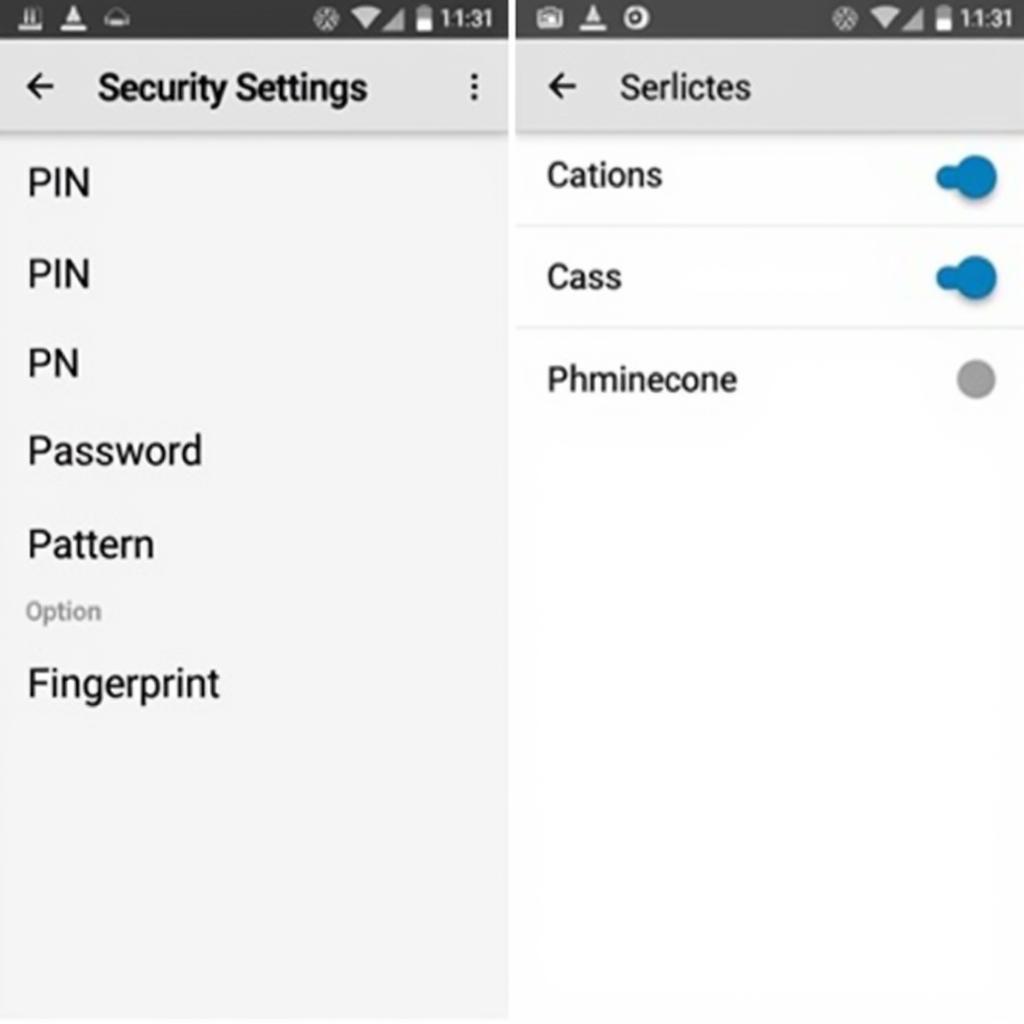An amber warning light related to your rear brake LEDs can be a frustrating issue. This article will dive into the common causes of a rear brake light LED amber warning light, diagnostic procedures, and how remote software solutions can help fix the problem.
Understanding the Rear Brake Light LED Amber Warning Light
The amber warning light on your dashboard, specifically related to the rear brake lights, indicates a potential problem with the LED system. This could range from a simple bulb failure to more complex issues within the wiring or control modules. Ignoring this warning light could compromise your safety and lead to legal issues.
Common Causes of Rear Brake Light LED Amber Warning Light
Several factors can trigger the amber warning light related to your rear brake LEDs. Here are some of the most common culprits:
- Faulty LED Bulbs: Just like traditional incandescent bulbs, LEDs can burn out or malfunction. This is often the easiest problem to fix.
- Wiring Issues: Damaged or corroded wiring can interrupt the flow of electricity to the LEDs, causing the warning light to illuminate.
- Grounding Problems: A poor ground connection can prevent the LEDs from functioning correctly.
- Faulty Brake Light Switch: The brake light switch, which activates the lights when you press the brake pedal, can fail, leading to a warning light.
- Control Module Malfunction: Modern vehicles often use control modules to manage various systems, including the lighting. A malfunctioning module can trigger the warning light.
 Rear Brake Light LED Amber Warning Light on Dashboard
Rear Brake Light LED Amber Warning Light on Dashboard
Diagnosing the Problem
Diagnosing the root cause of the amber warning light requires a systematic approach.
- Visual Inspection: Start by visually inspecting the rear brake light assembly. Look for any burnt-out LEDs, damaged wiring, or loose connections.
- Bulb Testing: Test the LEDs using a multimeter to ensure they are receiving power and functioning correctly.
- Wiring Check: Inspect the wiring harness for any signs of damage, corrosion, or loose connections.
- Ground Connection Check: Verify that the ground connection for the rear brake light assembly is secure and clean.
- Brake Light Switch Test: Test the brake light switch using a multimeter to ensure it is functioning correctly.
 Mechanic Checking Rear Brake Light Wiring
Mechanic Checking Rear Brake Light Wiring
Remote Software Solutions for Rear Brake Light LED Issues
Advances in automotive technology allow for remote diagnostics and software updates that can resolve certain issues without a physical visit to a repair shop. Some control module malfunctions can be rectified with a simple software update. This can save both time and money.
“Remote diagnostics and software updates are revolutionizing the automotive repair industry,” says John Davis, Senior Automotive Electrical Engineer at Advanced Auto Solutions. “We can often diagnose and fix problems remotely, minimizing downtime for the customer.”
Fixing the Problem
Depending on the diagnosed issue, the solution can range from a simple bulb replacement to more complex repairs.
- Bulb Replacement: If a burnt-out LED is the culprit, replacing it is a straightforward process.
- Wiring Repair: Damaged wiring may need to be repaired or replaced.
- Grounding Issue Fix: Cleaning or tightening the ground connection can often resolve grounding problems.
- Brake Light Switch Replacement: A faulty brake light switch will need to be replaced.
- Control Module Update/Replacement: If a software update doesn’t resolve a control module issue, the module itself may need to be replaced.
 Remote Software Update for Rear Brake Light System
Remote Software Update for Rear Brake Light System
Conclusion
Addressing a rear brake light LED amber warning light promptly is crucial for safety. While some issues can be easily fixed, others may require professional help. Utilizing remote diagnostics and software updates can be a convenient and efficient way to resolve certain problems. Don’t hesitate to seek professional assistance if you are unsure about diagnosing or fixing the issue yourself.
“Ignoring warning lights can lead to more serious problems down the line,” advises Sarah Miller, Lead Diagnostic Technician at AutoTech Solutions. “It’s always better to be safe than sorry.”
FAQ
- What does an amber warning light for rear brake lights mean? It indicates a potential issue with the LED system, from a simple bulb failure to more complex problems.
- Can I drive with the amber warning light on? While you might be able to drive, it’s not recommended. It could be a safety hazard.
- How much does it cost to fix a rear brake light LED issue? The cost varies depending on the specific problem and the make and model of your vehicle.
- How can I prevent rear brake light LED issues? Regular maintenance and inspections can help prevent problems.
- What are the benefits of using remote software solutions for car repairs? Remote solutions can save time and money by allowing for remote diagnostics and software updates.
- Are remote software updates safe for my car? Yes, when performed by qualified technicians using approved software, remote updates are safe.
- What should I do if the amber warning light persists after trying basic troubleshooting steps? Consult a qualified automotive technician for further diagnosis and repair.