Your BMW’s brake pad warning light stubbornly refuses to turn off? This can be a frustrating and potentially concerning issue. Understanding the causes and solutions can save you time, money, and unnecessary stress. This article will delve into the reasons behind a persistent brake pad warning light in your BMW, guiding you through troubleshooting steps and outlining solutions, including remote software fixes.
Common Causes of a Persistent BMW Brake Pad Warning Light
There are several reasons why your BMW brake pad warning light might stay on, even after replacing the pads. These range from simple fixes to more complex issues requiring professional attention.
- Worn Brake Pad Sensors: The most common culprit is a faulty or worn brake pad sensor. These sensors are small wires embedded within the brake pad material. As the pads wear down, the sensor eventually makes contact with the rotor, triggering the warning light. Even with new pads, a damaged sensor can continue to trigger the warning.
- Brake Fluid Level: Low brake fluid can also activate the brake pad warning light. Check your brake fluid reservoir and top it off if necessary. Consistently low brake fluid can indicate a leak in the brake system, requiring immediate professional inspection.
- Faulty Wiring or Connector: Damaged wiring or a loose connector in the brake pad sensor circuit can cause a continuous warning light. This could be due to corrosion, wear and tear, or even rodent damage.
- Stuck Brake Caliper: A seized or sticking brake caliper can cause uneven pad wear and trigger the warning light prematurely. A stuck caliper also generates excess heat, potentially damaging other brake components.
- Software Glitch: Modern BMWs are heavily reliant on software. Occasionally, a software glitch can cause the brake pad warning light to malfunction. In these cases, a remote software update or reset might be the solution.
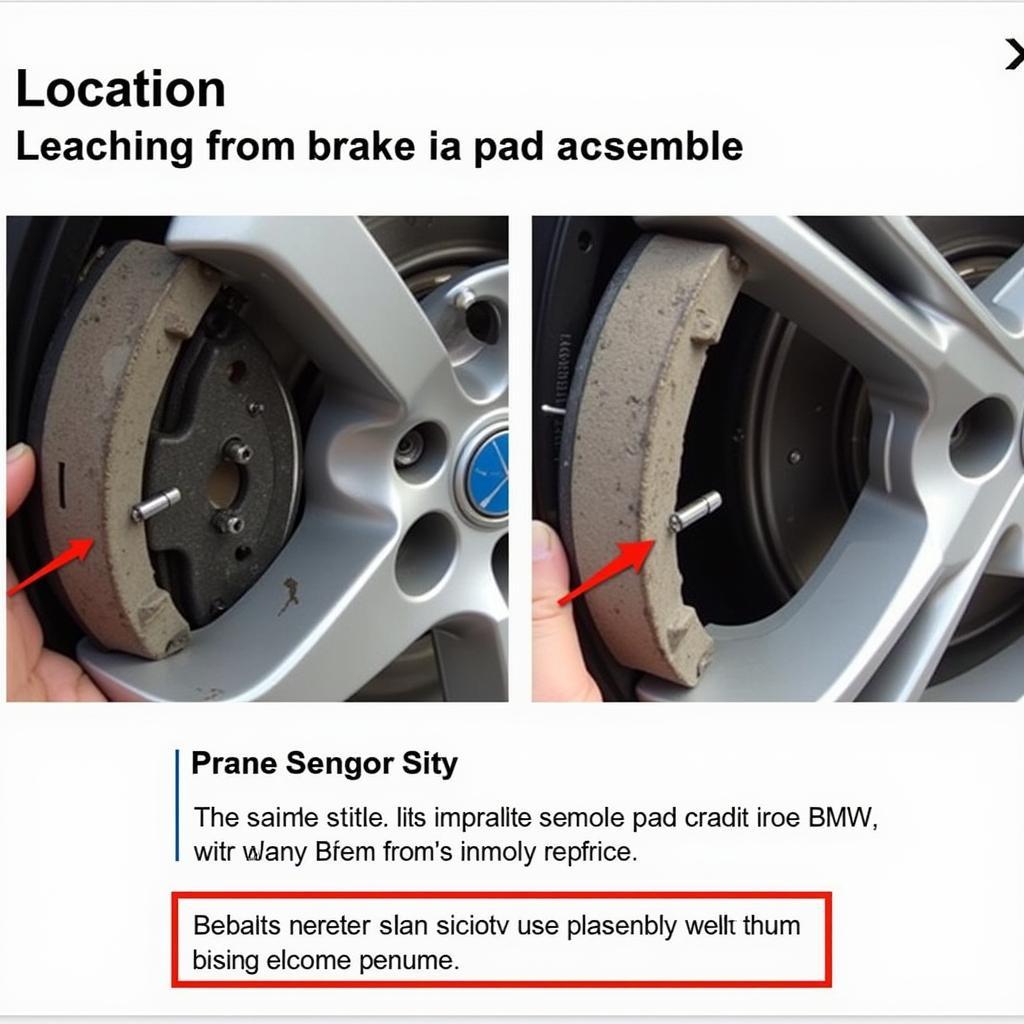 BMW Brake Pad Sensor Location
BMW Brake Pad Sensor Location
Troubleshooting Your BMW’s Brake Pad Warning Light
Before rushing to a mechanic, there are several steps you can take to diagnose the issue yourself.
- Visually Inspect the Brake Pads: Check the thickness of your brake pads. If they appear significantly worn, replacement is necessary.
- Check the Brake Pad Sensors: Inspect the brake pad sensors for any damage, breaks, or corrosion. If the sensor wire is broken or frayed, it needs to be replaced.
- Inspect the Wiring and Connectors: Trace the wiring from the brake pad sensor to the connector. Look for any signs of damage, loose connections, or corrosion.
- Check Brake Fluid Level: Ensure the brake fluid level is within the recommended range. If it’s low, top it off and monitor it for further drops, which could indicate a leak.
 Checking BMW Brake Fluid Reservoir
Checking BMW Brake Fluid Reservoir
Solutions and Repairs
Depending on the diagnosed problem, the solution can vary.
- Replace Brake Pad Sensors: Replacing a faulty brake pad sensor is a relatively simple and inexpensive fix.
- Top off Brake Fluid: If the fluid is low, adding brake fluid might resolve the issue. However, remember to investigate the cause of low fluid if it’s a recurring problem.
- Repair or Replace Wiring/Connectors: Damaged wiring or connectors should be repaired or replaced by a qualified mechanic.
- Address Stuck Brake Caliper: A stuck caliper might require cleaning, lubricating, or replacement. This is best handled by a professional.
- Remote Software Update/Reset: For software-related issues, contacting a specialist in remote diagnostics and programming can offer a quick and convenient solution. This involves updating or resetting the car’s software remotely to resolve the malfunctioning warning light.
When to Seek Professional Help
While some fixes can be DIY projects, others require specialized knowledge and tools. If you’re uncomfortable working on your brakes, or if the problem persists after basic troubleshooting, consult a qualified BMW technician.
Conclusion
A persistent BMW brake pad warning light can be caused by various issues, from worn sensors to software glitches. By understanding the potential causes and following the troubleshooting steps outlined in this article, you can address the problem effectively. Remember, your brakes are critical for safety, so don’t hesitate to seek professional help when needed. Addressing the issue promptly ensures safe and worry-free driving in your BMW.
FAQ
- Can I drive my BMW with the brake pad warning light on? While you might be able to drive for a short distance, it’s crucial to inspect the brakes as soon as possible. Driving with worn brake pads can compromise stopping power and damage other brake components.
- How much does it cost to replace brake pad sensors? The cost of brake pad sensors varies depending on the model and where you purchase them. Typically, they are relatively inexpensive.
- How often should I check my brake fluid level? It’s good practice to check your brake fluid level every month.
- Can I reset the brake pad warning light myself? In some cases, you might be able to reset the light after replacing the pads and sensors. However, if the issue is software-related, a remote software reset by a specialist might be required.
- What is the advantage of a remote software fix? Remote software fixes offer convenience and can often be performed without visiting a workshop, saving you time and potentially money.
- How can I find a qualified technician for remote diagnostics and programming? Search online for reputable specialists experienced in remote BMW diagnostics and programming.
- Is it safe to perform remote software updates on my car? Yes, when performed by qualified professionals using secure and reliable methods, remote software updates are safe and effective.


