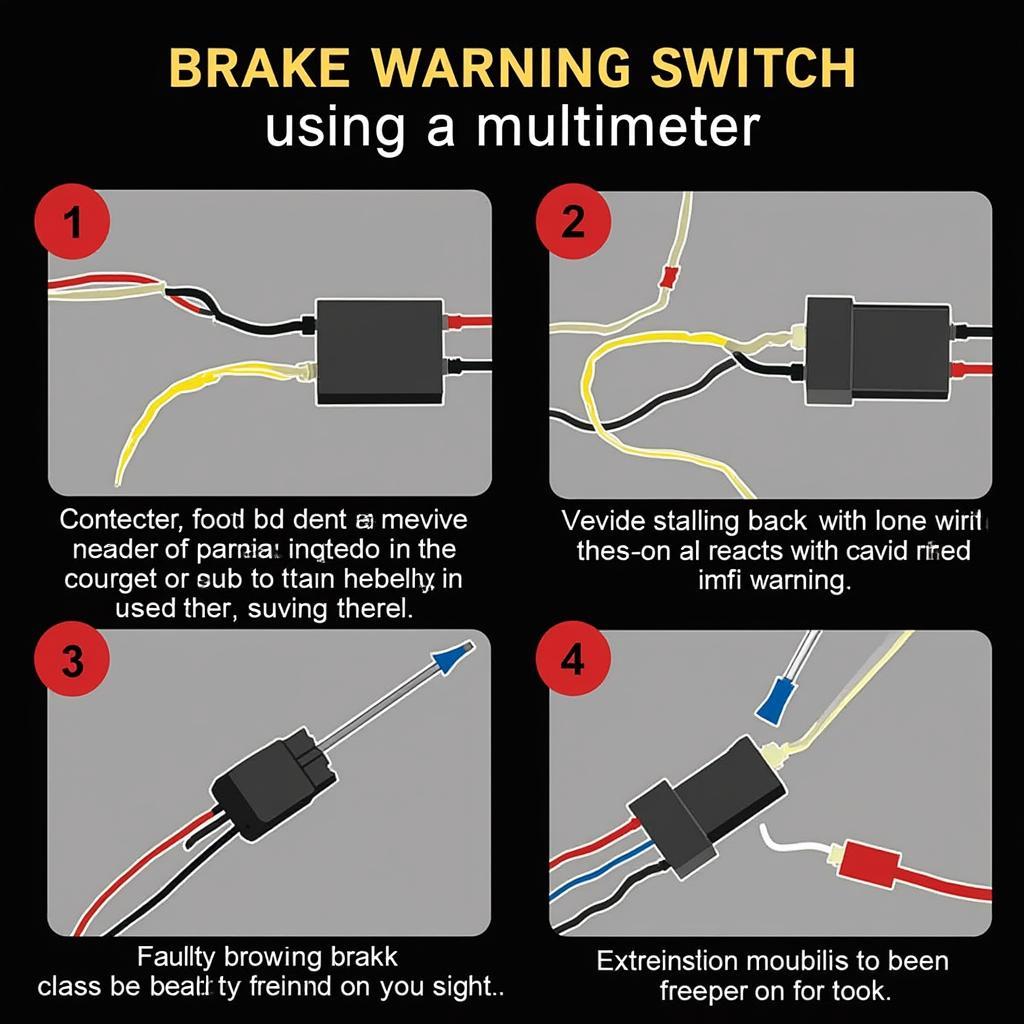Replacing your BMW F30’s brake pads is essential for safe driving. But what happens after the replacement? You’ll likely still see that pesky brake pad warning light. This guide covers everything you need to know about performing a BMW F30 brake pad warning reset, whether you prefer the DIY approach or need professional assistance. We’ll delve into the reasons behind the warning, step-by-step reset procedures, and common troubleshooting tips.
Understanding the BMW F30 Brake Pad Warning Light
The brake pad warning light is part of your BMW F30’s Condition Based Service (CBS) system. It illuminates when the brake pad sensors detect wear beyond a predetermined threshold. Ignoring this warning can lead to serious brake damage and compromise your safety. This system is designed to give you ample time to schedule a brake pad replacement before you experience any performance issues.
Why Resetting the Brake Pad Warning is Necessary
Even after replacing your brake pads, the warning light will persist until you manually reset it. This isn’t a malfunction; it’s a feature. The system needs to be informed that new pads are installed and the sensors are functioning correctly. Without a reset, the light remains on, creating unnecessary anxiety and potentially masking future genuine warnings.
Methods for Resetting the BMW F30 Brake Pad Warning
There are two primary methods to reset the brake pad warning on a BMW F30: using a diagnostic tool or manually through the instrument cluster. Both methods are effective, but each has its advantages and disadvantages.
Resetting with a Diagnostic Tool
Using a diagnostic tool, like a professional-grade scanner or a compatible OBD-II scanner, offers the most straightforward and reliable reset. These tools communicate directly with the car’s computer, allowing you to access and reset the brake pad warning module quickly.
- Connect the diagnostic tool to the OBD-II port located under the dashboard.
- Turn the ignition to the “on” position without starting the engine.
- Follow the tool’s prompts to access the brake service menu.
- Select the option to reset the brake pad warning.
- Confirm the reset and disconnect the tool.
Manual Reset Through the Instrument Cluster
The manual reset method doesn’t require any external tools but involves a specific sequence of button presses and holds within the instrument cluster. This method can be slightly more complicated, and the exact steps may vary slightly depending on the specific year and model of your F30.
- Turn the ignition to position one (accessories on).
- Press and hold the trip odometer reset button until the service menu appears.
- Navigate to the “rear brake pad” or “front brake pad” service item using the steering wheel controls.
- Press and hold the reset button again until the reset is confirmed.
- Repeat for the other set of brakes if necessary.
“Regular maintenance, including brake pad replacements and resets, are crucial for the longevity and performance of your BMW. Don’t underestimate the importance of these seemingly small tasks,” says Michael Schmidt, Senior Automotive Diagnostic Technician at Bavarian Auto Solutions.
Troubleshooting Common Issues
Sometimes, even after performing a reset, the warning light might persist. This could indicate several issues:
- Faulty Brake Pad Sensor: A damaged or incorrectly installed sensor can prevent a successful reset. Check the sensor connections and wiring for any damage.
- Incorrect Reset Procedure: Double-check the steps you followed for the reset, ensuring they match your specific F30 model.
- Underlying Brake System Issue: In rare cases, the persistent warning light might indicate a more serious problem with the brake system, such as a malfunctioning ABS module.
“If you encounter difficulties resetting the warning light, don’t hesitate to seek professional help. A qualified technician can diagnose the issue accurately and provide the necessary repairs,” advises Maria Hernandez, Lead Diagnostic Programmer at Ultimate Auto Diagnostics.
Conclusion
Resetting the brake pad warning on your BMW F30 is a crucial step after a brake pad replacement. Whether you choose the diagnostic tool method or the manual reset through the instrument cluster, ensuring the warning light is off after a successful pad replacement is vital for your safety and peace of mind. Remember to consult a professional if you encounter any difficulties during the bmw f30 brake pad warning reset process.
FAQ
- How often should I replace my BMW F30 brake pads? Brake pad lifespan varies depending on driving style and conditions, but generally, they need replacing every 25,000 to 70,000 miles.
- Can I drive with the brake pad warning light on? It’s highly discouraged. Driving with worn brake pads can lead to rotor damage and significantly reduced braking performance.
- What is the cost of a BMW F30 brake pad warning reset? If you do it yourself, the cost is negligible. If you opt for professional help, the cost can range from $50 to $100.
- What tools do I need for a manual reset? No special tools are required for the manual reset method.
- Is a diagnostic tool necessary for resetting the warning? No, a manual reset is possible, but a diagnostic tool offers a more straightforward approach.
- What should I do if the light stays on after the reset? Double-check your steps and inspect the brake pad sensors. If the problem persists, consult a qualified technician.
- How does the brake pad sensor work? The sensor is a small wire embedded in the brake pad material. When the pad wears down to a certain point, the wire makes contact with the rotor, triggering the warning light.