The 2006 Mini Cooper S brake pad warning light is a crucial safety feature, alerting you when your brake pads are nearing the end of their lifespan. Knowing how to reset this light after replacing your brake pads is essential for maintaining proper vehicle function. This article will guide you through the process of a 2006 Mini Cooper S brake pad warning light reset, offering valuable insights and expert advice for a seamless experience. After reading this, you’ll be equipped to tackle this task confidently and ensure your Mini’s continued safety and performance. See our guide on the brake pad warning light on mini cooper.
Understanding the Brake Pad Warning Light
The brake pad warning light, often a yellow or red symbol on your dashboard, illuminates when the brake pad sensors detect wear beyond a certain threshold. This system is designed to give you ample time to replace your brake pads before they become dangerously thin, compromising braking performance. Ignoring this warning can lead to rotor damage, increased stopping distances, and potentially dangerous driving conditions.
Why Resetting the Light is Important
Even after replacing your brake pads, the warning light will remain on until manually reset. This is because the sensor circuit needs to be re-calibrated to recognize the new pads. Failing to reset the light can lead to unnecessary anxiety, as the light will continue to illuminate even with new brake pads installed. Learn more about the mini cooper brake pad warning light.
Methods for 2006 Mini Cooper S Brake Pad Warning Light Reset
There are several methods to reset the brake pad warning light on a 2006 Mini Cooper S. Some involve specialized diagnostic tools, while others can be performed with basic tools at home. We’ll cover both approaches here.
Using a Diagnostic Tool
A diagnostic tool, also known as a scan tool, can be used to communicate with your Mini’s onboard computer and directly reset the brake pad warning light. This is the most straightforward and reliable method.
- Connect the diagnostic tool to the OBD-II port located under the dashboard.
- Turn the ignition key to the “on” position without starting the engine.
- Follow the tool’s prompts to access the brake system module.
- Select the option to reset the brake pad warning light.
- Disconnect the tool and verify the light has been successfully reset.
 2006 Mini Cooper S OBD-II Port Location
2006 Mini Cooper S OBD-II Port Location
Manual Reset Procedure (May not work on all models)
Some 2006 Mini Cooper S models may allow for a manual reset procedure without the use of a diagnostic tool. This procedure involves manipulating the brake pedal and ignition key in a specific sequence. However, success with this method can vary, and it is always recommended to consult your vehicle’s owner’s manual for specific instructions. This can be useful information when you need to reset the service brake system warning.
“A precise and timely reset is paramount for ensuring accurate brake system monitoring,” says Robert Miller, a seasoned Automotive Electrical Systems Engineer. “Using the correct method prevents future issues and keeps your safety systems operating as designed.”
 Mini Cooper S Brake Pedal and Ignition
Mini Cooper S Brake Pedal and Ignition
Troubleshooting Common Issues
Sometimes, even after performing a reset, the warning light might persist. This could indicate several potential issues, including faulty sensors, wiring problems, or even an issue with the new brake pads themselves.
Faulty Sensors
Worn or damaged brake pad sensors can provide inaccurate readings, causing the warning light to remain on. If you suspect a faulty sensor, it’s essential to replace it.
Wiring Problems
Damaged or corroded wires connecting the sensors to the control module can disrupt the signal and trigger the warning light. Inspect the wiring for any visible damage.
“Always double-check your work,” advises Susan Chen, a Senior Automotive Diagnostics Technician. “A simple oversight, like a loose connection, can lead to persistent warning lights and unnecessary headaches.”
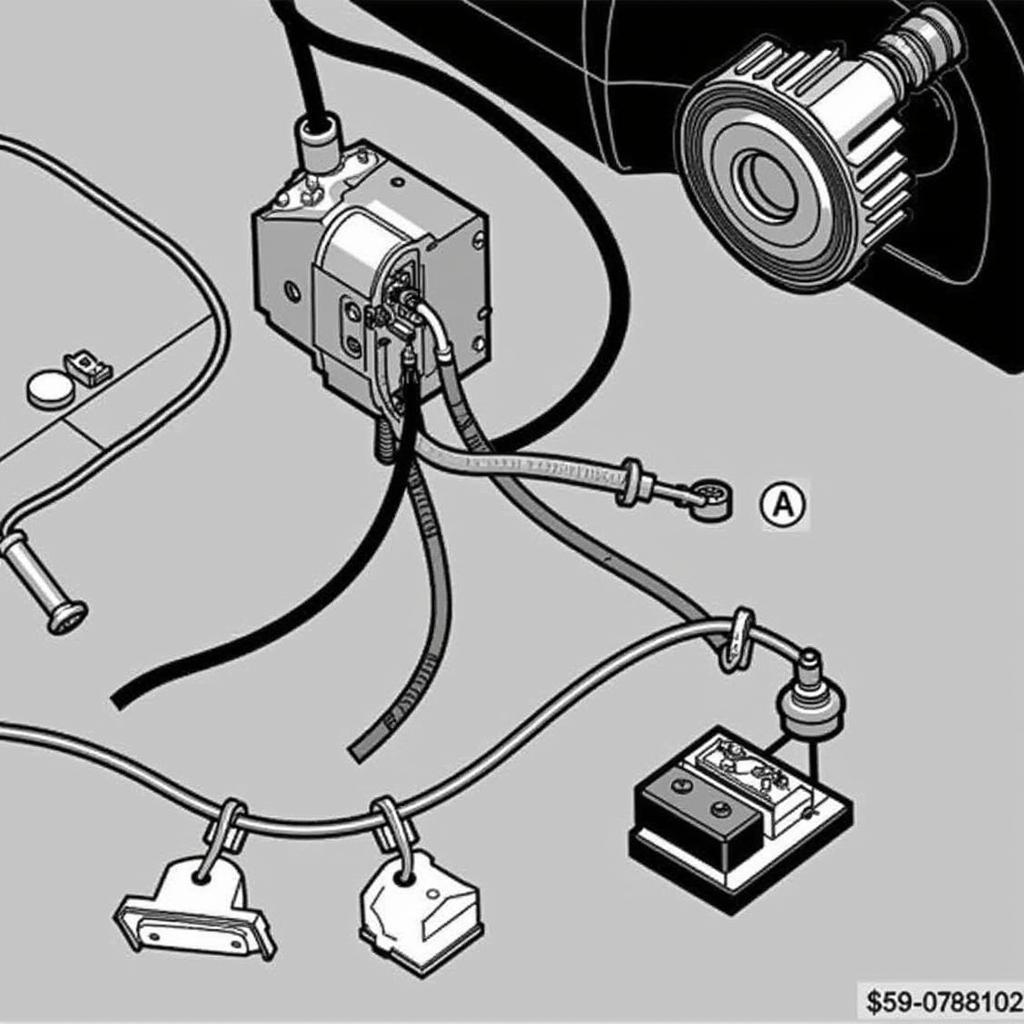 Mini Cooper S Brake Pad Sensor Wiring
Mini Cooper S Brake Pad Sensor Wiring
Conclusion
Resetting the 2006 Mini Cooper S brake pad warning light after replacing your brake pads is a critical step in maintaining your vehicle’s safety and performance. Whether you choose to use a diagnostic tool or attempt a manual reset, following the proper procedures and troubleshooting any persistent issues will ensure your Mini’s braking system operates flawlessly. Remember to refer to the specific instructions provided in your owner’s manual and consult a qualified technician if you encounter any difficulties. If you have a Mini Cooper S, you might want to learn more about 2006 mini cooper brake pad warning light reset or the mini cooper s brake pad warning light.
