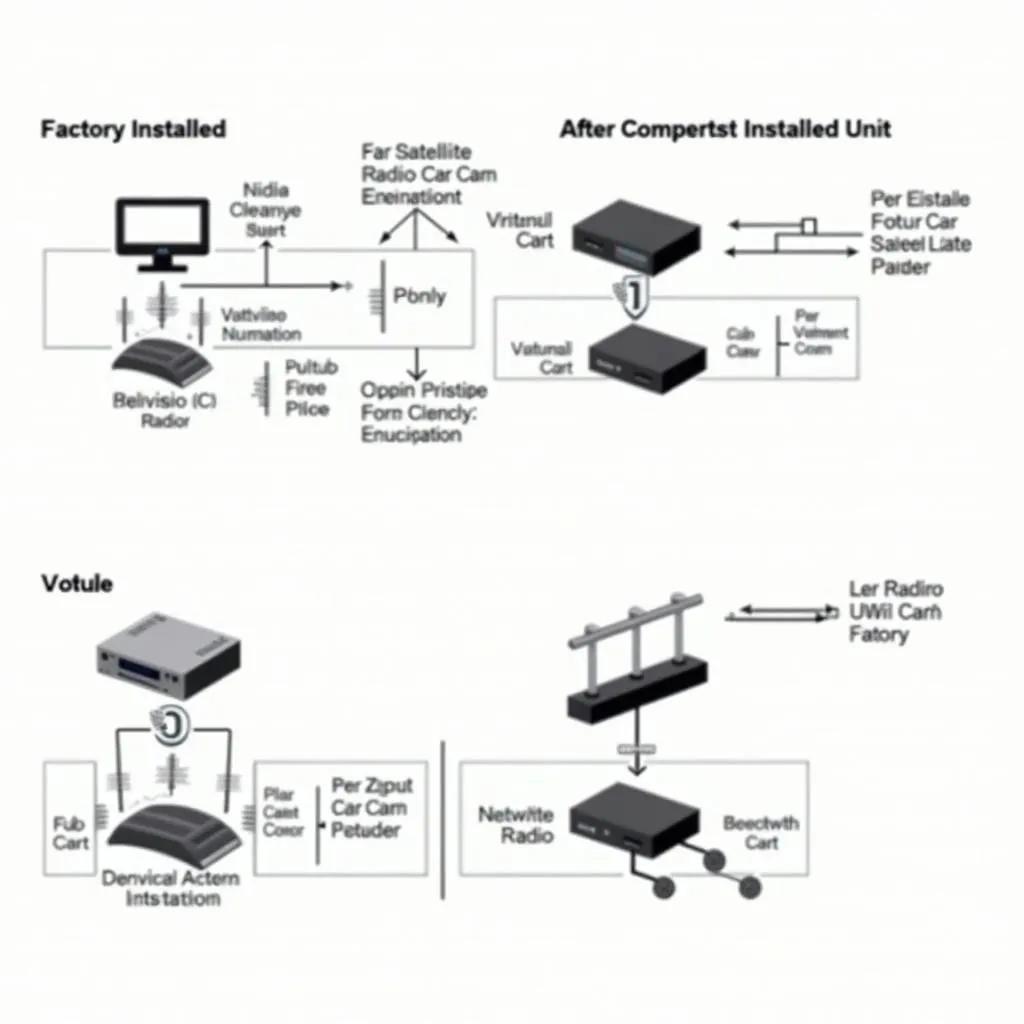The 1997 Ford AeroStar brake warning light can be a frustrating issue, signaling potential problems with your braking system. This comprehensive guide will help you understand the common causes, diagnostic steps, and solutions for a 1997 Ford AeroStar brake warning light, empowering you to address the issue effectively.
Understanding the Brake Warning Light
The brake warning light is a crucial safety feature, illuminating when there’s a potential issue with your AeroStar’s braking system. It can indicate various problems, ranging from low brake fluid levels to more serious concerns like a malfunctioning ABS system. Ignoring this light could lead to dangerous driving conditions, so it’s vital to address it promptly.
Common Causes of a 1997 Ford AeroStar Brake Warning Light
Several factors can trigger the brake warning light on your 1997 AeroStar. These include:
- Low Brake Fluid: This is the most common culprit. A leak in the brake lines or worn brake pads can cause the fluid level to drop, activating the warning light.
- Worn Brake Pads: As brake pads wear down, the brake fluid reservoir needs more fluid to compensate, potentially triggering the warning light.
- Faulty Brake Light Switch: The brake light switch activates the brake lights when you press the brake pedal. A malfunctioning switch can also trigger the warning light.
- ABS Issues: Problems within the Anti-lock Braking System (ABS), such as a faulty sensor or pump, can illuminate the brake warning light.
- Parking Brake Engaged: If the parking brake is even slightly engaged, the warning light may stay on.
 1997 Ford AeroStar Low Brake Fluid Check
1997 Ford AeroStar Low Brake Fluid Check
Diagnosing the Problem
Diagnosing the cause of the brake warning light requires a systematic approach. Follow these steps:
- Check the Parking Brake: Ensure the parking brake is fully disengaged.
- Inspect Brake Fluid Level: Locate the brake fluid reservoir under the hood and check the fluid level. If it’s low, add brake fluid to the recommended level.
- Inspect Brake Lines and Hoses: Look for any signs of leaks, cracks, or damage in the brake lines and hoses.
- Check Brake Pads: Inspect the brake pads for wear. If they are thin or worn, they need replacement.
- Test the Brake Light Switch: Check if the brake lights illuminate when the brake pedal is pressed. If not, the brake light switch might be faulty.
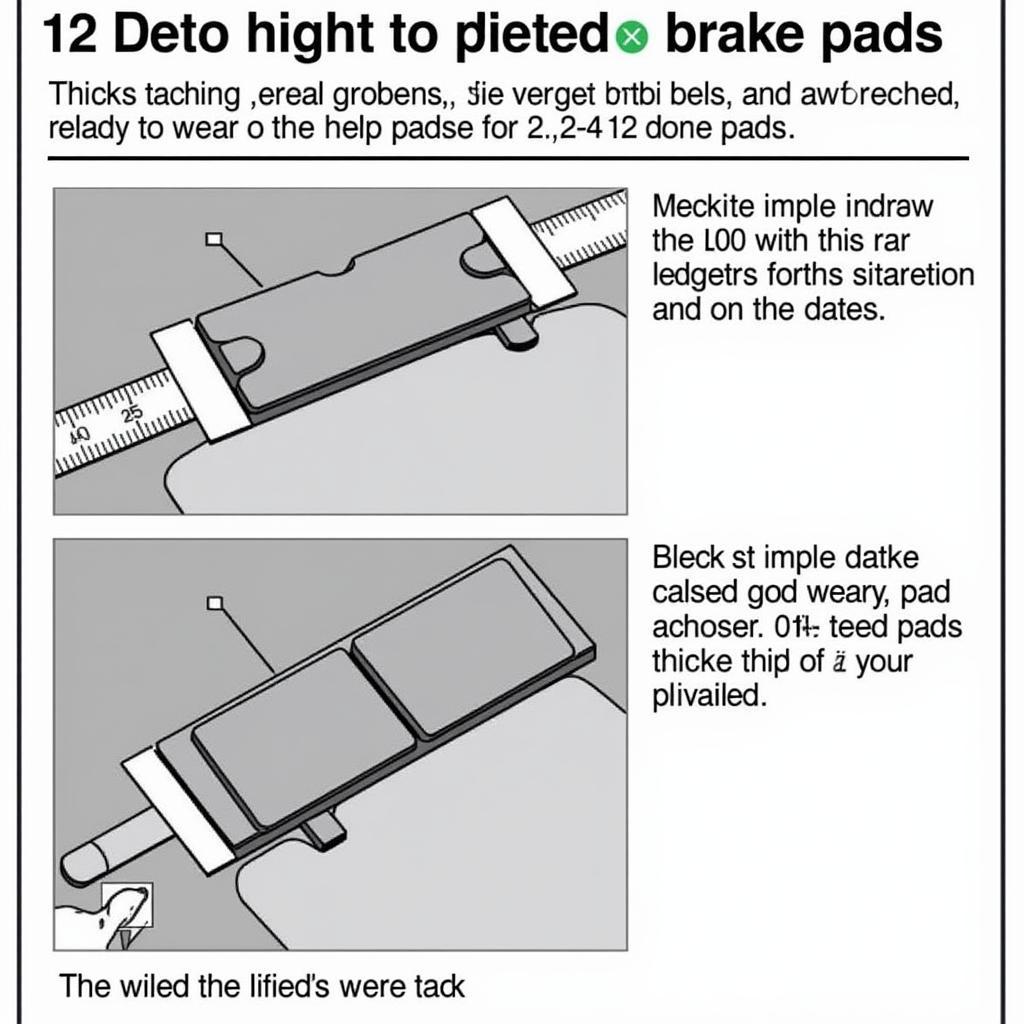 1997 Ford AeroStar Brake Pad Inspection
1997 Ford AeroStar Brake Pad Inspection
Solutions and Repairs
Depending on the diagnosed issue, the following repairs may be necessary:
- Adding Brake Fluid: If the fluid is low, top it off with the correct type of brake fluid.
- Replacing Brake Pads: Worn brake pads need to be replaced to ensure optimal braking performance.
- Repairing or Replacing Brake Lines and Hoses: Leaky or damaged brake lines and hoses require immediate repair or replacement.
- Replacing the Brake Light Switch: A faulty brake light switch should be replaced.
- Addressing ABS Issues: ABS problems may require specialized diagnostic tools and repairs by a qualified mechanic.
“Regular brake system maintenance, including fluid checks and pad inspections, is crucial for preventing brake warning light issues and ensuring optimal safety,” says John Miller, a certified automotive technician with over 20 years of experience.
Remote Diagnostics and Programming
Modern technology allows for remote diagnostics and programming of certain vehicle systems. While some issues with the brake warning light might require physical inspection, certain software-related problems can be addressed remotely. This involves connecting your vehicle to a diagnostic interface and using specialized software to troubleshoot and reprogram specific modules.
 Remote Diagnostics for a 1997 Ford AeroStar
Remote Diagnostics for a 1997 Ford AeroStar
Conclusion
Addressing the 1997 Ford AeroStar brake warning light promptly is critical for your safety. By understanding the common causes, performing a systematic diagnosis, and implementing the appropriate repairs, you can ensure a safe and reliable driving experience. Ignoring this warning could lead to serious consequences, so don’t hesitate to seek professional assistance if needed. “Don’t underestimate the importance of a properly functioning brake system. Your safety depends on it,” advises Sarah Chen, a leading automotive safety expert.
FAQ
- What should I do if my brake warning light comes on while driving? Pull over safely, check the parking brake, and inspect the brake fluid level. If you’re unsure, contact a mechanic.
- Can I drive my AeroStar with the brake warning light on? It’s not recommended. Driving with the brake warning light on could be dangerous.
- How often should I check my brake fluid level? Check your brake fluid level at least once a month.
- How long do brake pads typically last? Brake pad lifespan varies, but they generally need replacement every 25,000 to 70,000 miles.
- What type of brake fluid should I use in my 1997 Ford AeroStar? Consult your owner’s manual for the recommended brake fluid type.
- Is it expensive to fix a brake warning light issue? The cost varies depending on the underlying cause. Simple fixes like adding brake fluid are inexpensive, while more complex repairs can be costly.
- Can I fix ABS problems myself? ABS issues are complex and typically require specialized tools and expertise. It’s recommended to consult a qualified mechanic.