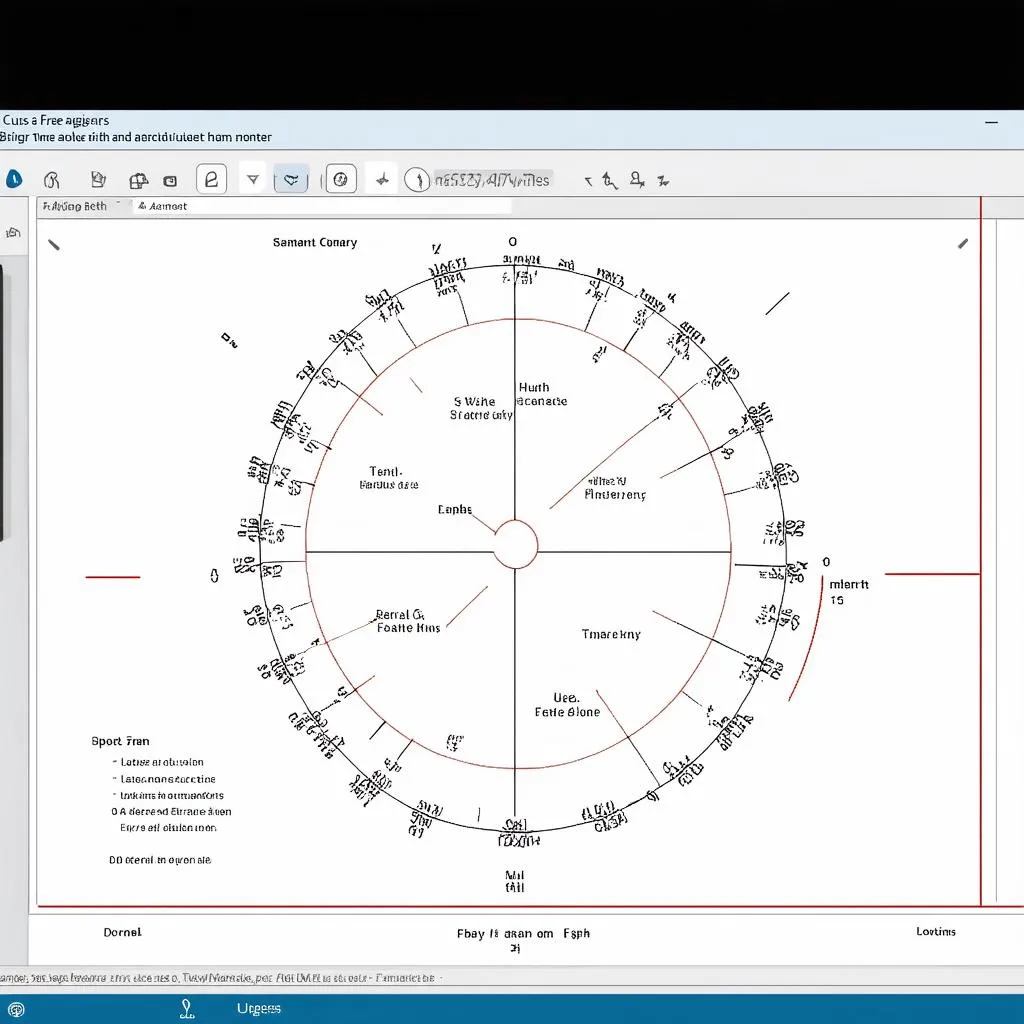Understanding the relationship between your GPU’s VRAM, its support for 256 MB, and the editing software you use is crucial for a smooth workflow. Whether you’re a car enthusiast editing dashcam footage, a mechanic creating training videos, or a professional detailing your latest project, choosing the right software for your hardware can significantly impact your editing experience.
Decoding VRAM, GPU, and Editing Software
VRAM (Video Random Access Memory) is essentially your GPU’s dedicated memory. It stores the textures, models, and other graphical data that your editing software needs to access quickly. The more VRAM you have, the more complex projects you can handle without experiencing slowdowns or crashes. So, where does 256 MB of VRAM fit into this equation, especially when dealing with editing software? The short answer is: it’s probably not enough for most modern video editing applications.
How Much VRAM Do You Really Need for Editing Software?
While some basic editing software might technically run on a GPU with 256 MB of VRAM, the experience will likely be far from ideal. You’ll likely encounter lagging, stuttering playback, and long rendering times, especially when working with high-resolution video. Most video editing software today recommends at least 2 GB of VRAM for 1080p editing, and 4 GB or more for 4K. Even simple animations or effects can quickly consume VRAM.
 Video editing lag with low VRAM
Video editing lag with low VRAM
For professional-grade software like Adobe Premiere Pro or DaVinci Resolve, 256 MB is simply insufficient. These applications are designed to handle complex projects with multiple video and audio tracks, effects, and transitions, and they demand significantly more resources.
Choosing the Right Software for 256 MB VRAM GPU Support
If you’re stuck with a 256 MB VRAM GPU, your options for editing software are limited. You’ll need to look for lightweight alternatives designed for less powerful hardware. Some online video editors or basic mobile apps might be suitable for simple cutting and joining tasks.
However, it’s important to manage your expectations. You won’t be able to create complex edits or work with high-resolution footage smoothly. Upgrading your GPU is the best long-term solution for a better editing experience.
Working Around VRAM Limitations
While a hardware upgrade is the ideal solution, there are a few things you can do to improve performance with limited VRAM:
- Reduce the resolution of your video: Editing at a lower resolution requires less VRAM.
- Close unnecessary applications: Free up system resources by closing programs you’re not using.
- Optimize your software settings: Many editing programs offer performance optimization options.
- Work with smaller project files: Break large projects into smaller, manageable segments.
“VRAM is like a mechanic’s toolbox. The bigger the toolbox, the more tools you can have readily available. With 256 MB, your toolbox is simply too small for the complex jobs of modern video editing,” says David Miller, Lead Automotive Diagnostic Technician at CARDIAGTECH.
“When choosing editing software, always consider your hardware limitations. Trying to run resource-intensive applications on a low-VRAM GPU is like trying to tow a heavy trailer with a compact car – it’s just not going to work efficiently,” adds Sarah Johnson, Senior Software Integration Specialist at CARDIAGTECH.
Conclusion
In conclusion, 256 MB VRAM GPU support is insufficient for most modern video editing software. While some lightweight alternatives might function, the performance will be severely limited. For a smooth and efficient editing workflow, upgrading your GPU to one with at least 2 GB of VRAM is highly recommended. Understanding the demands of your editing software and matching it with appropriate hardware is key to achieving your editing goals.
FAQ
- What is VRAM? VRAM is dedicated memory for your GPU that stores graphical data used by applications like video editing software.
- Is 256 MB VRAM enough for video editing? No, 256 MB VRAM is generally insufficient for modern video editing software.
- What are the signs of low VRAM during video editing? Lagging, stuttering playback, slow rendering times, and crashes are common signs.
- How much VRAM do I need for 4K video editing? 4 GB or more is recommended for 4K video editing.
- What can I do if I’m stuck with 256 MB VRAM? Try using lightweight editing software, reduce video resolution, and optimize software settings.
- What is the best long-term solution for low VRAM issues? Upgrading your GPU is the best long-term solution.
- Can I edit videos on my car’s infotainment system with 256 MB VRAM? Likely not, as most infotainment systems are not designed for complex video editing.
Need further assistance? Contact us via WhatsApp: +1 (641) 206-8880, Email: CARDIAGTECH[email protected], or visit our workshop at 276 Reock St, City of Orange, NJ 07050, United States. We offer 24/7 customer support. Explore more articles on car diagnostics and software solutions on our website, CARDIAGTECH.