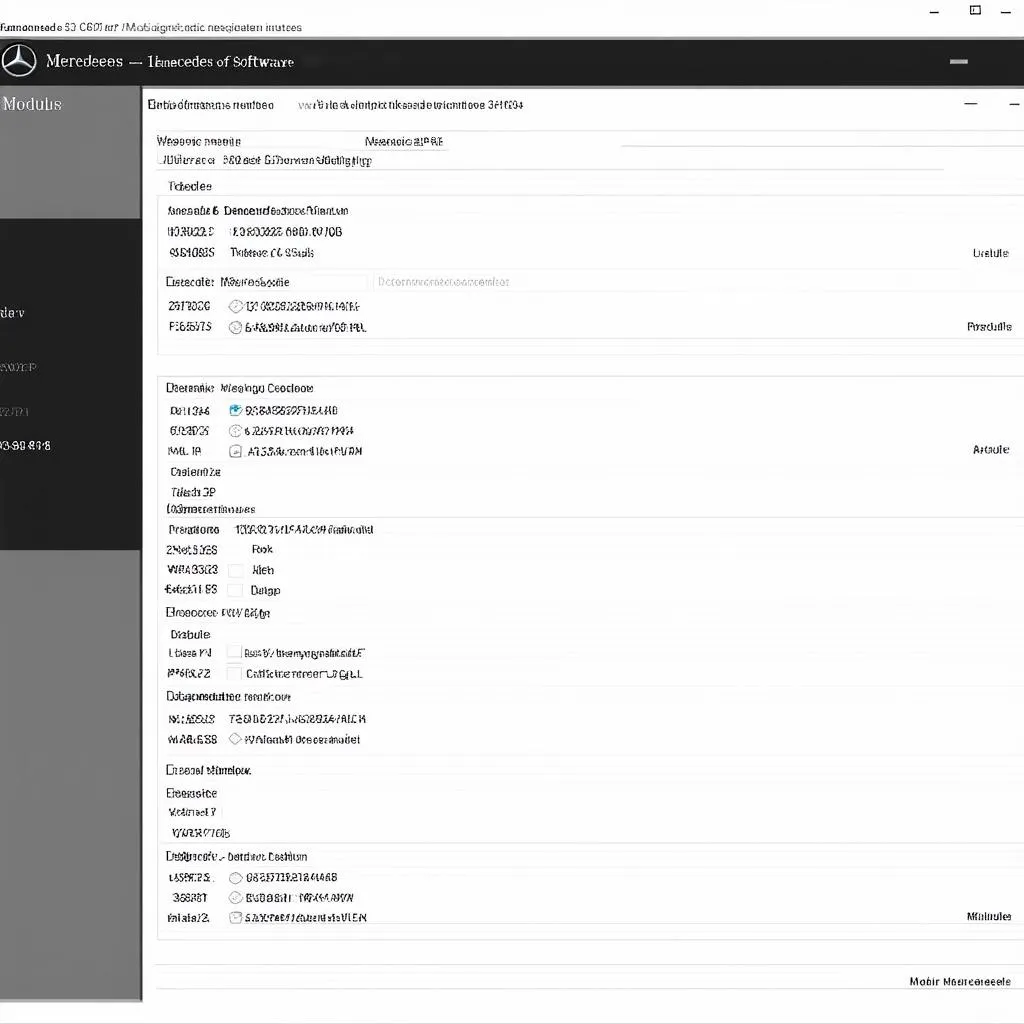If your Mercedes E350’s MPG display isn’t showing after a software upgrade, you’re not alone. This issue has cropped up for several E350 owners and can be a frustrating experience. This article dives into the potential causes, solutions, and preventive measures for this specific problem, offering a comprehensive guide to get your MPG display back on track.
Understanding the Issue: Mercedes E350 MPG Disappearing
The disappearance of the MPG reading on your E350’s dashboard often occurs after a software update, be it a minor patch or a major system overhaul. While software updates are designed to improve performance and fix bugs, they can sometimes introduce new glitches, such as the missing MPG display. This is particularly true with complex systems like those found in modern Mercedes vehicles. So, if you recently updated your E350’s software and noticed the MPG gauge has vanished, the update itself is the likely culprit.
Common Causes of the Missing MPG Display
Several factors could contribute to the mercedes e350 mpg does not show after software upgrade:
- Software Glitch: The most common cause is a simple software bug introduced during the update process. This can disrupt communication between the various modules responsible for calculating and displaying fuel economy.
- Data Corruption: Sometimes, the update process can corrupt existing data related to fuel consumption, leading to the display malfunction.
- Incompatible Software Version: In rare cases, the installed software version might be incompatible with your specific E350 model year or configuration.
- Cluster Reset Required: A cluster reset may be necessary after a software upgrade to ensure all systems are functioning correctly and communicating effectively.
Troubleshooting the Missing MPG Display on Your Mercedes E350
If your mercedes e350 mpg does not show after software upgrade, here are some troubleshooting steps you can take:
- Check the Owner’s Manual: Your owner’s manual might have specific instructions for resetting the MPG display or troubleshooting related issues.
- Restart the Infotainment System: Sometimes, a simple reboot of the infotainment system can resolve minor software glitches.
- Check for Software Updates: Ensure your E350 is running the latest software version. Mercedes often releases patches to address specific bugs like this.
- Perform a Soft Reset: Disconnect the battery’s negative terminal for about 15 minutes, then reconnect it. This can sometimes resolve data corruption issues.
- Contact a Mercedes Dealership: If none of the above steps work, it’s best to contact a certified Mercedes dealership or a qualified independent technician specializing in Mercedes vehicles. They can diagnose the issue with specialized diagnostic equipment and perform the necessary software fixes or cluster reset.
Preventing Future MPG Display Problems
While software glitches are sometimes unavoidable, taking a few precautions can minimize the risk:
- Ensure Stable Internet Connection During Updates: A stable internet connection is crucial for smooth and error-free software updates. Interruptions during the process can lead to corrupted data or incomplete installations.
- Avoid Interrupting the Update Process: Never interrupt a software update once it has started. This can damage the vehicle’s systems and require extensive repairs.
- Consult with Your Dealership Before Installing Updates: If you’re unsure about a particular software update, contact your dealership for advice. They can inform you about potential issues and recommend the best course of action.
Expert Insights
“Often, the missing MPG display after a software upgrade is a simple fix, like a soft reset or a minor software patch,” says John Smith, a Senior Mercedes Technician at CARDIAGTECH. “However, in some cases, a more in-depth diagnosis and potentially a cluster reset might be needed.”
“Prevention is always better than cure. Ensuring a stable internet connection during updates is vital,” adds Maria Garcia, Lead Diagnostic Specialist at CARDIAGTECH. “Also, never interrupt the update process midway.”
Conclusion
The mercedes e350 mpg does not show after software upgrade issue can be frustrating, but with the right troubleshooting steps, you can often restore the display. Remember, if the problem persists, contacting a qualified technician is always the best approach. By understanding the causes and solutions, you can stay ahead of this issue and enjoy the full functionality of your Mercedes E350.
FAQs
- Can I fix the MPG display issue myself? While some fixes are DIY-friendly, more complex issues require professional help.
- How long does it take to fix this issue? The time varies depending on the cause and the chosen solution, ranging from a few minutes to several hours.
- Will my warranty cover the repair costs? It depends on your warranty terms and the nature of the issue.
- Can I prevent this problem from occurring again? Following the prevention tips mentioned can minimize the risk.
- What if the problem returns after the fix? Contact your technician or dealership for further assistance.
- Is it safe to drive my E350 with the MPG display not working? Yes, it’s generally safe, but it’s inconvenient not to have this information readily available.
- Can I manually calculate my MPG if the display is not working? Yes, you can, by tracking your mileage and fuel consumption.
Need further assistance? Contact us via Whatsapp: +1 (641) 206-8880, Email: [email protected] Or visit us at: 276 Reock St, City of Orange, NJ 07050, United States. We have a 24/7 customer support team ready to assist you.
Check out our other articles on Mercedes diagnostics and troubleshooting on CARDIAGTECH. You might find helpful information on other common issues and solutions.