Upgrading your Mercedes E320 W211 Command software can drastically improve its functionality and user experience. This guide provides a comprehensive walkthrough for understanding and executing the upgrade process, whether you’re a seasoned technician or a car owner looking to enhance their driving experience.
Why Upgrade Your Command Software?
Outdated Command software can lead to several issues, from slow performance and glitches to incompatibility with newer devices. Upgrading offers numerous benefits, including improved navigation, enhanced Bluetooth connectivity, access to new features, and often a more responsive system overall. This can significantly enhance your driving experience and bring your W211 into the modern age.
Understanding Your Current System
Before diving into the how-to, it’s crucial to identify your current Command system version. This information will determine the appropriate upgrade path and prevent compatibility issues. You can typically find the version information within the system settings menu of your Command unit. Look for options labeled “Software Version,” “System Information,” or similar. Note down this information as it’s vital for selecting the correct upgrade files.
Methods for Upgrading Mercedes E320 W211 Command Software
There are several methods to upgrade your W211’s Command software. Each method has its pros and cons, so choosing the one that best suits your technical skills and resources is essential.
DIY Upgrade Using a Disc or USB Drive
This involves downloading the appropriate software files from a reputable source and burning them onto a CD/DVD or copying them to a USB drive. Detailed instructions specific to your Command system version are usually provided with the downloaded files. It’s crucial to follow these instructions meticulously to avoid any issues during the upgrade process.
Remote Installation and Programming Services
For those who prefer a hands-off approach, remote installation and programming services are available through specialized companies like CARDIAGTECH. This involves connecting your vehicle to a technician remotely via a diagnostic interface. The technician can then diagnose, upload, and install the latest software versions efficiently and safely. This method minimizes the risk of errors and ensures a smooth upgrade process.
Professional Installation at a Workshop
This is the most traditional method, involving taking your vehicle to a qualified Mercedes technician or specialized car audio shop. They have the necessary tools and expertise to perform the upgrade efficiently. This option is generally the most expensive but can be worthwhile for those who lack the technical skills or prefer professional assistance.
 Comparing Different Upgrade Methods
Comparing Different Upgrade Methods
Potential Issues and Troubleshooting
While upgrading your Command software is usually straightforward, occasionally, issues may arise. Some common problems include interrupted upgrades, corrupted files, or incompatibility issues.
- Interrupted Upgrades: Never interrupt the upgrade process once it has begun. This can corrupt the system software and lead to significant problems. Ensure your vehicle has a stable power supply during the process.
- Corrupted Files: Always download software files from trusted sources to avoid using corrupted files. Verify the file integrity after downloading.
- Incompatibility Issues: Using incorrect software versions can cause incompatibility problems. Always double-check your Command system version and download the corresponding upgrade files.
Choosing the Right Software Version
Selecting the correct software version is critical. Research thoroughly and ensure the version you choose is compatible with your specific Command unit and region. Using an incorrect version can lead to functionality issues or even damage the system. Consulting with a professional, like the experts at CARDIAGTECH, can ensure you select the appropriate and most up-to-date software for your Mercedes E320 W211.
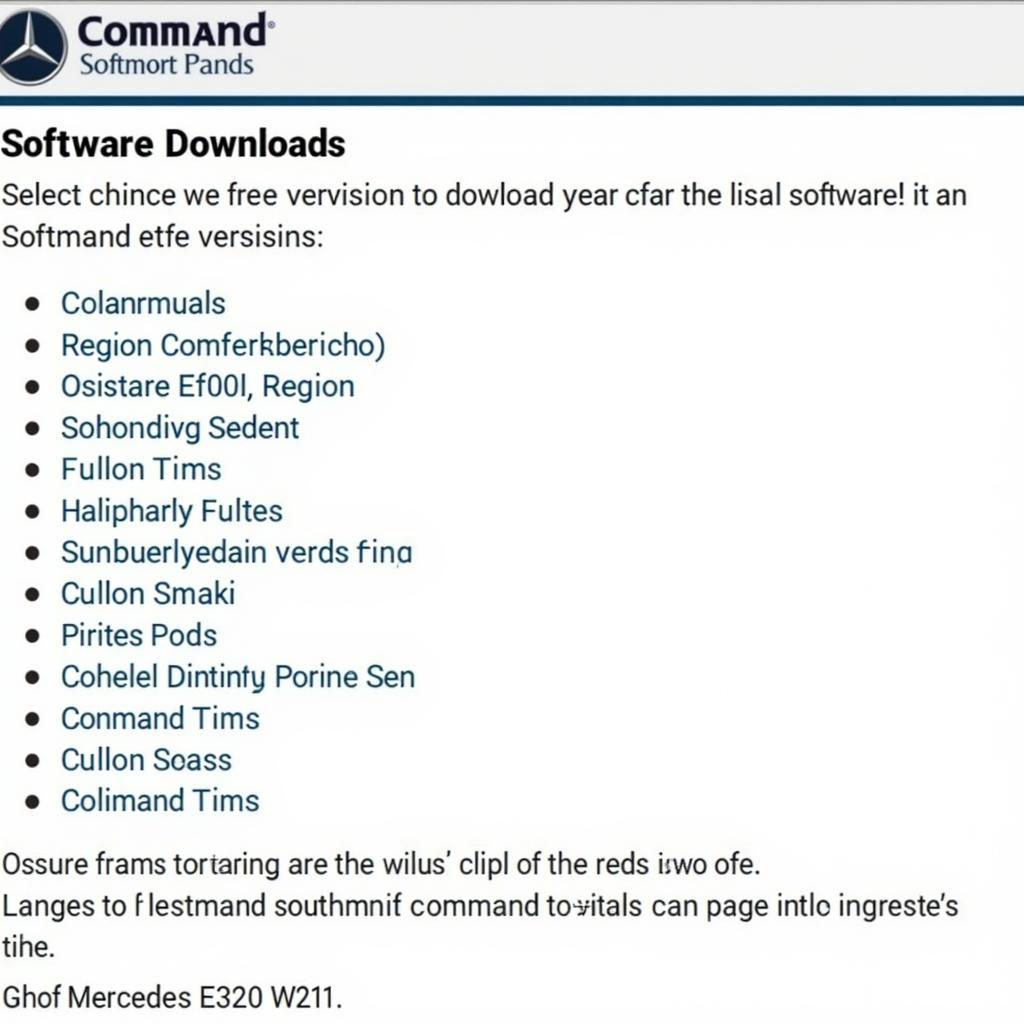 Selecting Compatible Software Versions
Selecting Compatible Software Versions
In conclusion, upgrading your Mercedes E320 W211 Command software can breathe new life into your driving experience. By carefully following the appropriate upgrade method and troubleshooting any potential issues, you can enjoy the benefits of enhanced features, improved performance, and a more modern infotainment system. If you’re unsure about any step of the process, consider seeking professional assistance. Upgrading your Command software is a valuable investment that enhances both the functionality and enjoyment of your Mercedes E320 W211.
FAQ
- How often should I upgrade my Command software? As new updates become available, offering improvements and bug fixes.
- Can I revert to an older version if I encounter problems? Yes, in most cases, you can revert to an older version. However, this process may require professional assistance.
- What are the risks of upgrading the software myself? The primary risk is corrupting the system software if the upgrade process is interrupted or incorrect files are used.
- Is it necessary to upgrade the Command software? While not strictly necessary, upgrading can significantly improve functionality and address potential bugs or compatibility issues.
- How long does the upgrade process typically take? The upgrade duration varies depending on the method and the size of the software update. It can range from 30 minutes to a few hours.
- Will upgrading void my warranty? Upgrading the software yourself might void your warranty. Consult your warranty terms or a Mercedes dealership before proceeding.
- Where can I find reliable sources for downloading Command software updates? Reputable online forums dedicated to Mercedes vehicles often have sections where users share reliable sources for software downloads. However, exercise caution and always verify the file integrity.
For any assistance with your Mercedes E320 W211 Command software upgrade, contact CARDIAGTECH via WhatsApp: +1 (641) 206-8880, Email: CARDIAGTECH[email protected], or visit us at 276 Reock St, City of Orange, NJ 07050, United States. Our 24/7 customer service team is ready to help. We also offer a range of other services, including diagnostics and programming for various car makes and models. Check out our other articles on our website for more helpful tips and guides on maintaining and upgrading your vehicle’s systems.


