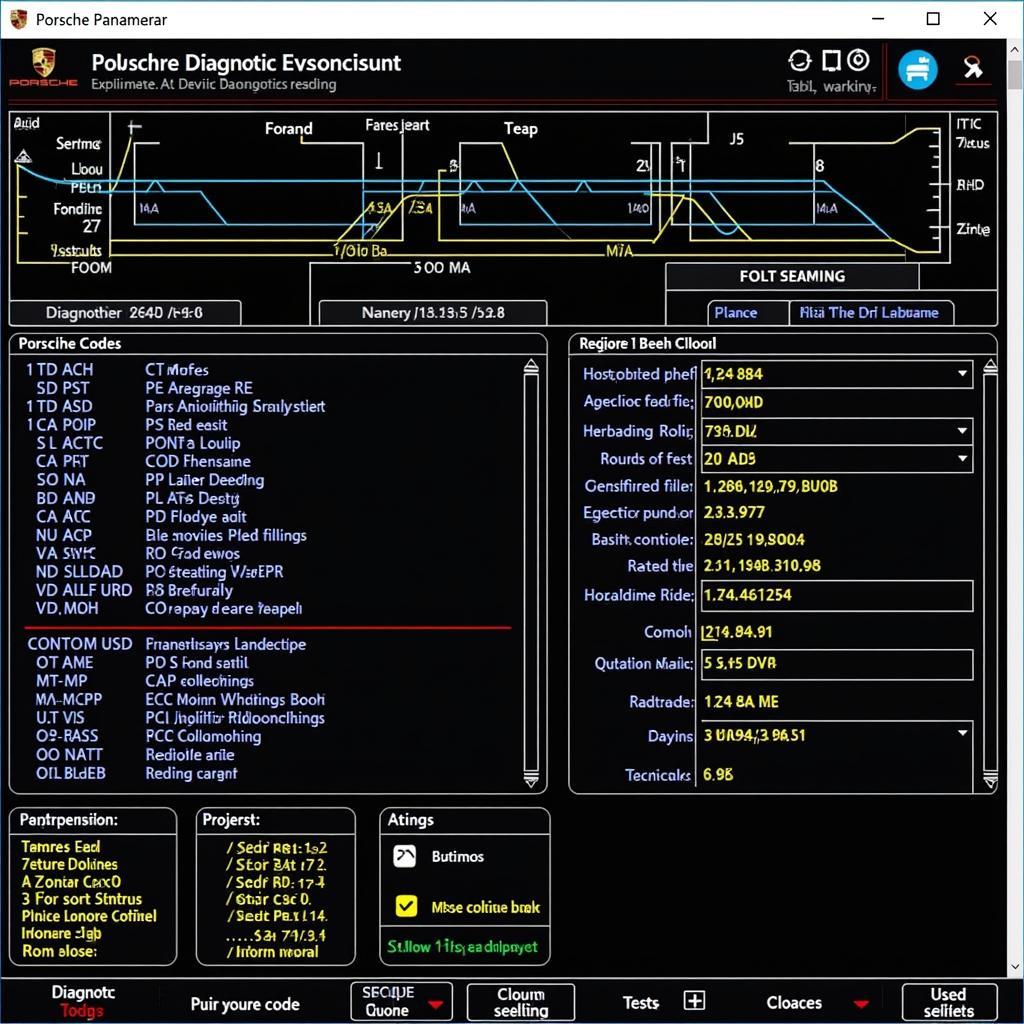Porsche PCM 3 software updates are crucial for maintaining optimal performance, adding new features, and fixing bugs in your Porsche’s infotainment system. Outdated software can lead to various issues, from sluggish performance and connectivity problems to compatibility issues with newer smartphones. This guide will delve into everything you need to know about Porsche PCM 3 software updates.
Keeping your Porsche’s PCM 3 system updated ensures you have access to the latest features and functionalities. It’s also a key aspect of maintaining the vehicle’s value and ensuring a smooth, enjoyable driving experience. This is particularly important with a luxury brand like Porsche, where cutting-edge technology is a defining characteristic. You can sometimes find information on the latest software for Porsche Macan online.
Why Update Your Porsche PCM 3 Software?
A Porsche PCM 3 software update can bring a host of benefits, including improved navigation, enhanced Bluetooth connectivity, and updated maps. It can also fix bugs that cause glitches or malfunctions in the system. Updating your PCM 3 software is like giving your car’s brain a tune-up.
Regular Porsche PCM 3 software updates ensure compatibility with the latest smartphones and apps. They also improve system security and address any potential vulnerabilities. Additionally, updates can sometimes improve fuel efficiency and overall vehicle performance by optimizing system processes.
 Porsche PCM 3 Software Update Screen in Progress
Porsche PCM 3 Software Update Screen in Progress
How to Update Your Porsche PCM 3 Software
There are several ways to update your Porsche PCM 3 software. You can visit an authorized Porsche dealer, use a Porsche PIWIS Tester 3 software, or in some cases, download updates online. However, it’s highly recommended to have the update performed by a qualified technician to avoid any potential complications.
Before starting the update, it’s important to back up your existing settings and data. This ensures you don’t lose any personalized configurations during the update process. Also, ensure your car’s battery is fully charged or connected to a charger throughout the update process to prevent interruptions.
What are the Risks of Not Updating the PCM 3 Software?
Neglecting Porsche PCM 3 software updates can lead to a range of issues. Outdated maps can lead to navigational errors, while compatibility problems can prevent you from connecting your phone or using certain apps. Furthermore, unresolved bugs can cause system instability and unexpected malfunctions.
“Regular PCM updates are essential for maintaining the optimal performance and longevity of your Porsche’s infotainment system,” says renowned automotive electronics expert, Dr. Andreas Schmidt.
Understanding Porsche PCM 2.1 Software Updates
If you have an older Porsche with PCM 2.1, it’s equally important to keep it updated. You can learn more about this at our page dedicated to Porsche PCM 2.1 software update. While the process may differ slightly from the PCM 3 update, the benefits of updated software remain the same. You might even want to consider a Porsche Macan software upgrade if your vehicle allows it.
 Porsche Technician Updating PCM 3 Software Using PIWIS 3
Porsche Technician Updating PCM 3 Software Using PIWIS 3
“Failing to update your PCM software is like using an outdated phone. You miss out on new features and performance improvements,” advises Dr. Schmidt. He further emphasizes the importance of using genuine Porsche software to ensure compatibility and avoid potential damage to the system.
Conclusion
The Porsche PCM 3 software update is an essential aspect of maintaining your Porsche’s performance and functionality. By staying up-to-date, you ensure optimal performance, access to the latest features, and a seamless driving experience. Whether you’re seeking information about a Porsche PCM 3 software update or looking for the latest software for Porsche Macan, keeping your systems updated is key.
FAQ
-
How often should I update my Porsche PCM 3 software? It’s generally recommended to check for updates at least once a year or whenever a new version is released.
-
Can I update the software myself? While it’s technically possible in some cases, it’s highly recommended to have the update performed by a qualified technician. You might also be interested in our page on Porsche diagnostic software free download for more information.
-
How long does the update process take? The update process typically takes between 30 minutes to an hour.
-
What if something goes wrong during the update? If the update process is interrupted or encounters errors, it’s crucial to contact a Porsche dealer immediately.
-
How do I know if my PCM 3 software is outdated? You can check your current software version through the PCM 3 system settings and compare it to the latest version available on the Porsche website.
-
Where can I find more information about PCM updates? You can find more information on our page about Porsche Macan software upgrade.
-
What is the cost of a PCM 3 software update at a dealership? The cost can vary depending on the dealership and the specific update, so it’s best to contact your local Porsche dealer for pricing.
Need assistance? Contact us via Whatsapp: +1 (641) 206-8880, Email: CARDIAGTECH[email protected] or visit us at 276 Reock St, City of Orange, NJ 07050, United States. Our customer service team is available 24/7. We can also provide information on Porsche PIWIS Tester 3 software.
For further information, explore other articles on our website related to PCM updates. You might also be interested in learning more about other services we offer.